Note: Post archived from previous website - some links, images, and/or post formatting may not display correctly. Contact us using the contact page below if you have any questions about post contents.
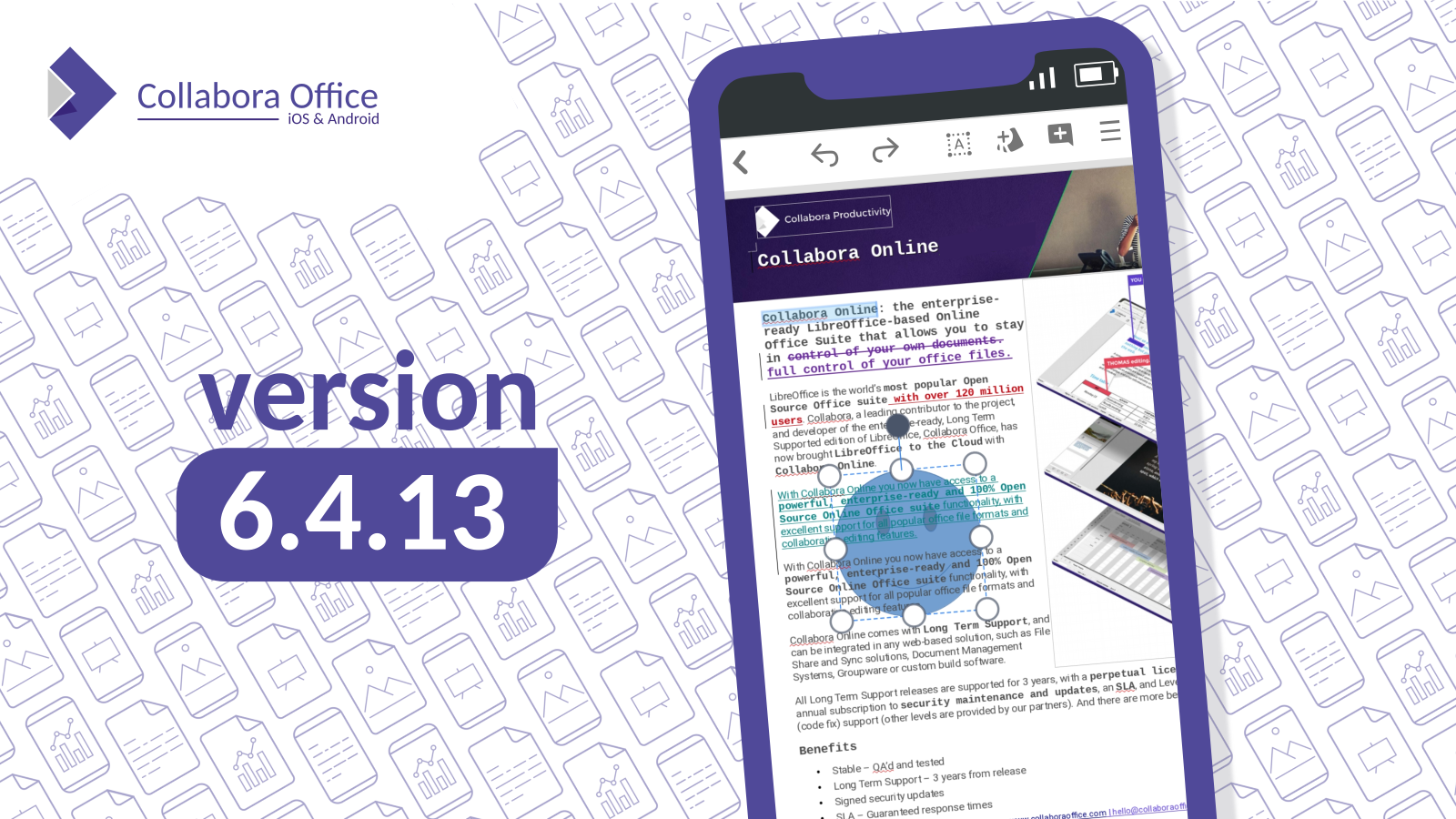
The latest Collabora Office release, which is based on the LibreOffice technology core, brings many new features to your Android-based phones and tablets, as well as to Chromebooks and iOS. It offers better speed and comes with a range of user interface improvements. Among the new features are the editing of fontworks, CSV import and the ability to open PDF documents on mobile devices. Many of the improvements had already arrived on iOS with the recent 6.4.12 update, but this latest release of Collabora Office on Mobile further empowers you to maintain control of your documents, no matter where you are!
Talking about the latest release, Nicolas Christener, CEO at Adfinis, commented, “Collabora Office on Mobile is a real alternative to proprietary office editors on Android, iOS and Chrome. Our work with Collabora has delivered some specific customer benefits, such as the much improved tablet sidebar and user experience, and we’re pleased to support this ongoing product enhancement.”
“Collabora Office on Mobile is ideal for enterprise users wanting to edit their documents on the go using their phones or tablets. It’s great to work with Adfinis, and other partners, who understand the importance of digital sovereignty and have helped to make this a reality,” said, Michael Meeks, General Manager of Collabora Productivity.
Import CSV files to your phone
Collabora Office 6.4.13 for mobile adds the ability to open CSV files in a spreadsheet. When opening a CSV file in Collabora, the dialog with the import settings, such as the character set, language, starting row, and separator, are shown. The dialog will also display a preview of the imported values before you tap ‘OK’ to import a file in Calc.

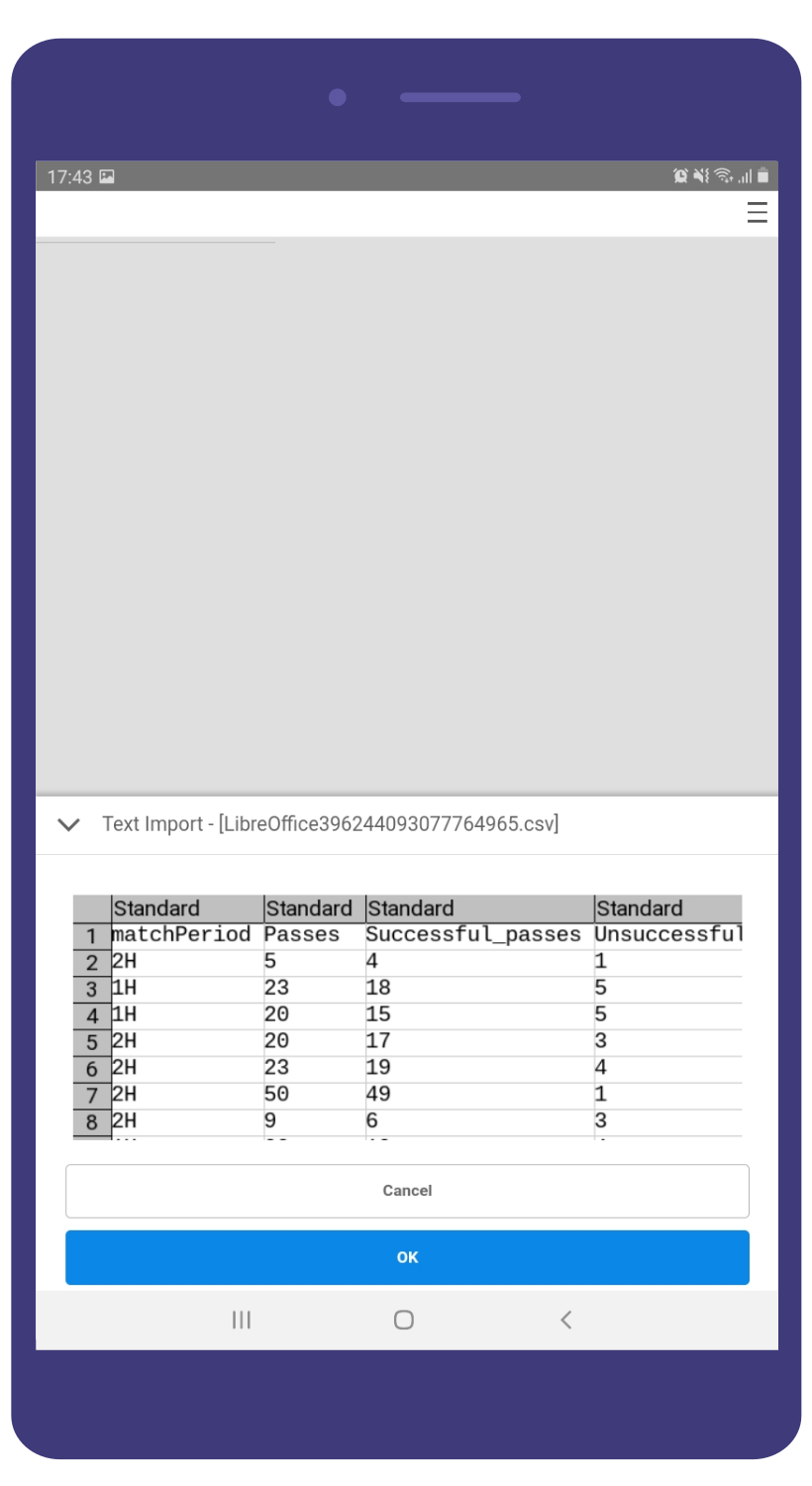

VBA compatible macros on mobile
Macros extend the functionality by automating tasks in Collabora Office. Run them now on your mobile application.

Move sheets and freeze rows or columns
Two very convenient features for working with spreadsheets arrived on Android. Use the tabs to access a dialog allowing you to move or copy the selected sheet. Also, the possibility to freeze panes or rows is now available on your mobile devices via the Sheet dialog.
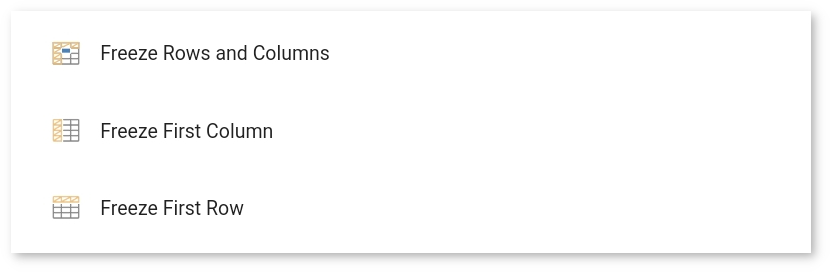
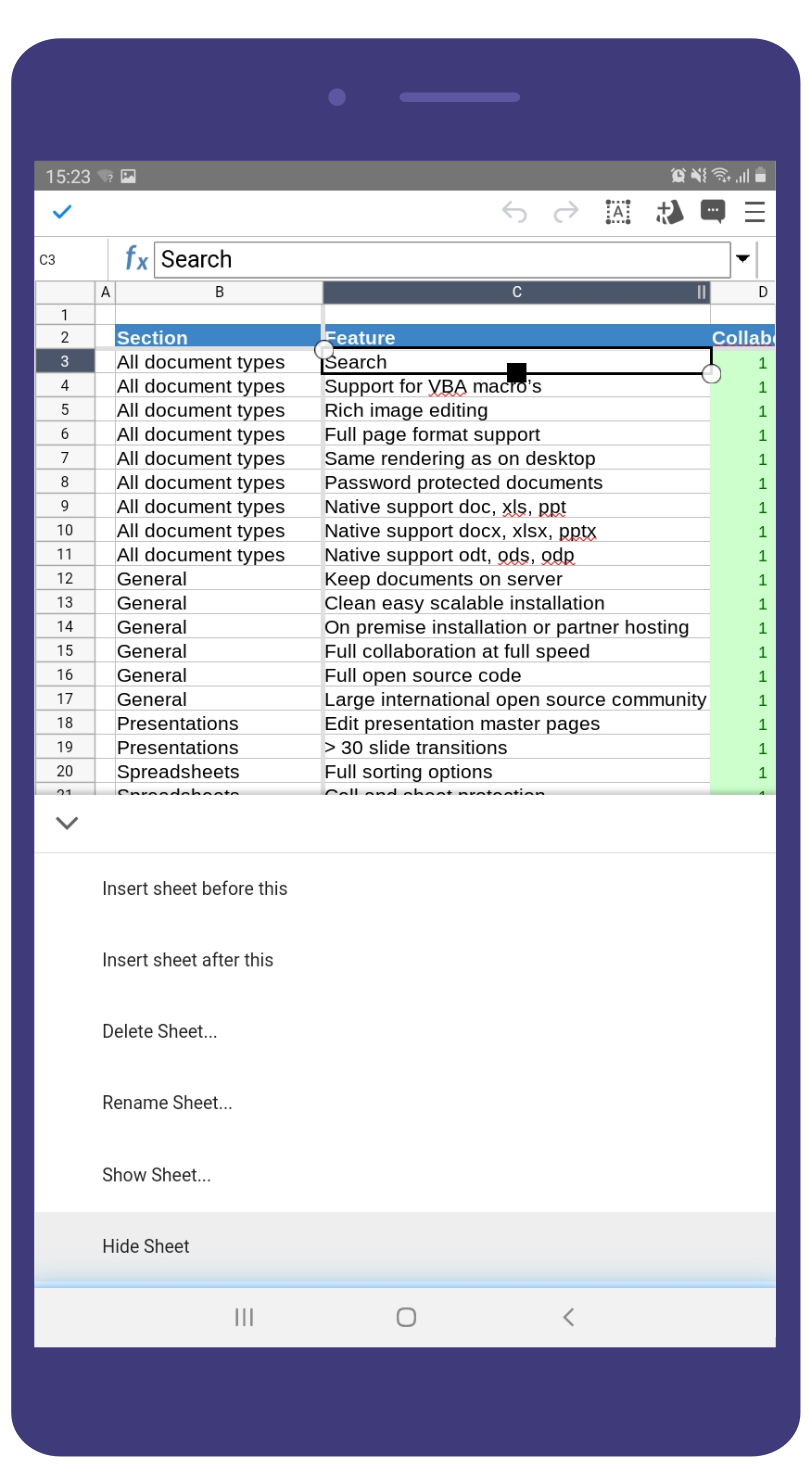

Fontwork text art on mobile devices
Fontwork objects are fun to work with and a good way to add visual highlights to your documents. You can now add and edit them on your mobile device. The new feature is available in the Insert dialog.

Connector tool and glue points
The connector tool is a very handy feature to visualise relations in presentation, drawing with for example organisational charts. The new glue points can be attached to the junctures of any objects. The glue points will appear automatically when a connector is selected.
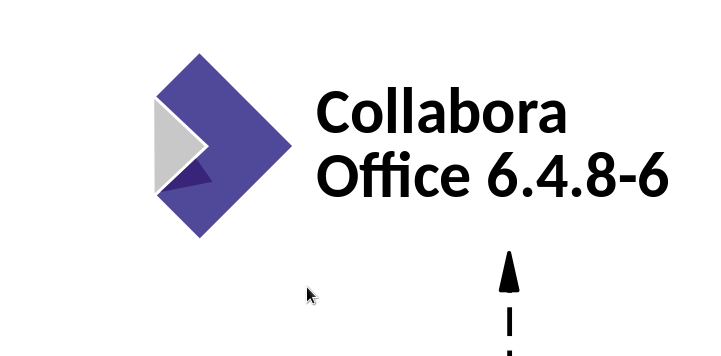

Style preview on tablets & Chromebooks

All the above features are available on phones, tablets, and Chromebooks alike. However, there is more to be discovered using the bigger screens. Tablets and Chromebooks do feature the new Style Preview widget found on the NotebookBar, making it easier to recognise and select Styles in all your text documents, such as open document format (ODT) and Microsoft OOXML DOCX.
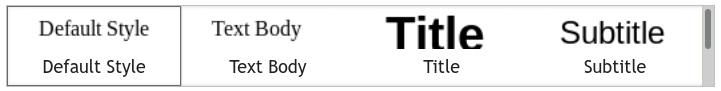
Improved context menus for tabs in spreadsheets
The context menus of the tabs in spreadsheets have been revised. They now react flexibly and display the appropriate options in each case. For example, if only a single or several tabs are available in the spreadsheet.

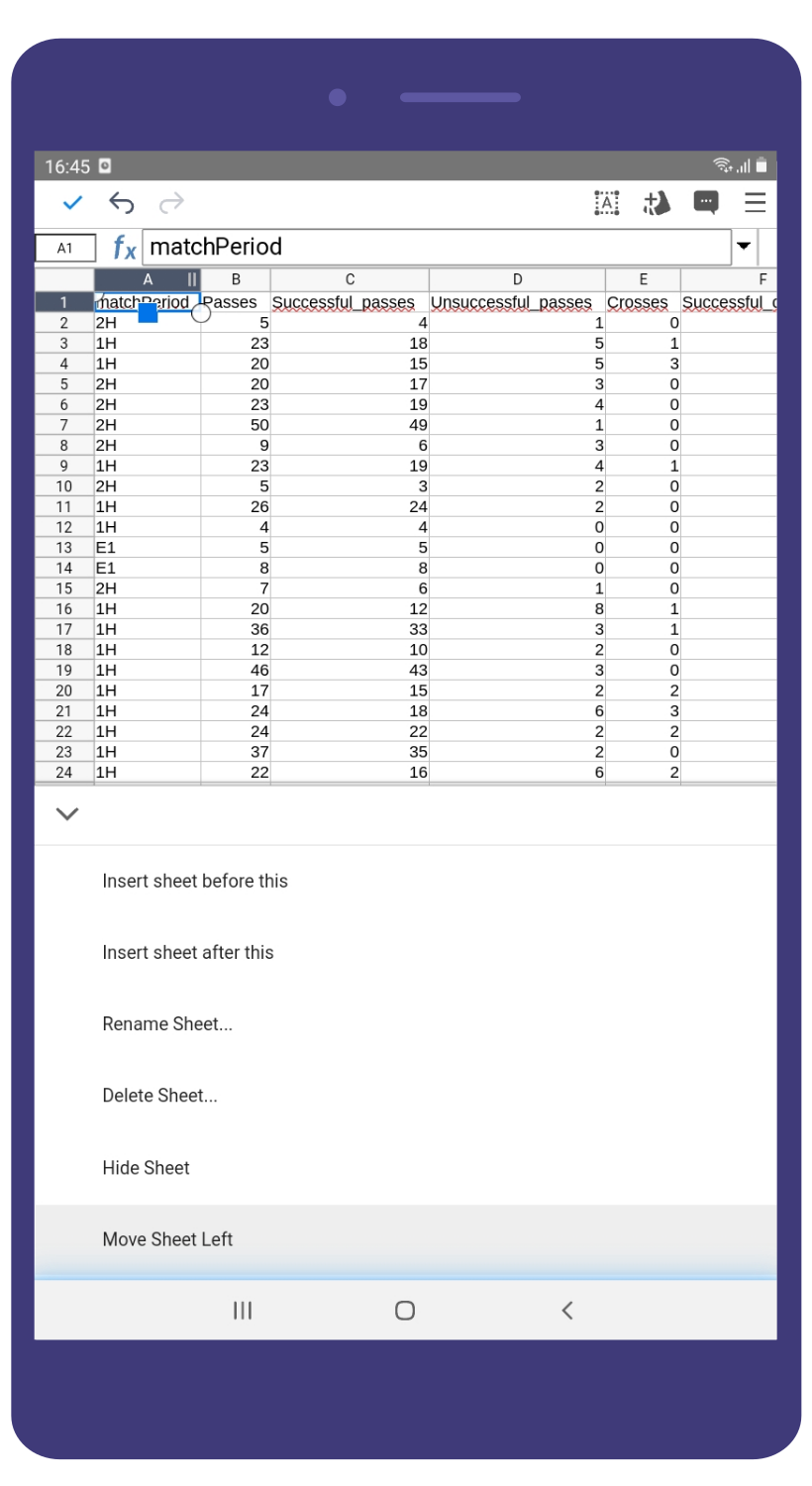
Largest set of features and best performance
There are also important aspects to our mobile apps which you can’t see with your naked eye, but which noticeably improve your workflow with documents. Over the last few months, we have focused heavily on maximising the performance of our flagship product, Collabora Online, streamlining code and optimising processes in a number of places. Many of these improvements have been incorporated into Collabora Office 6.4.13 for Android and Chrome OS, and the earlier released 6.4.12 version for iOS. The current release is our mobile office suite with the largest set of features, and is at the same time the best performing.
Download Collabora Office 6.4.13
Collabora Office for iOS, Android and Chrome OS is available through the Play Store and App Store. We also provide the latest snapshot .apk for Android for download! The iOS version had recently been updated to version 6.4.12 and will see additional fixes soon. A vibrant and welcoming community has evolved around Collabora Online & Collbaora Office. If you would like to get in touch or get involved, visit us in the forum or on GitHub.
LibreOffice Technology
About Collabora Productivity
Collabora Productivity is the driving force behind putting LibreOffice in the Cloud, providing Collabora Online and a range of products and consulting to enterprise and government. Powered by the largest team of certified LibreOffice engineers in the world, it is a leading contributor to the LibreOffice codebase and community. Collabora Office for Desktop and Collabora Online provide a business-hardened office suite with long-term, multi-platform support. Collabora Productivity is a division of Collabora, the global software consultancy dedicated to providing the benefits of Open Source to the commercial world, specialising in mobile, automotive and consumer electronics industries. For more information, visit www.collaboraoffice.com or follow Collabora Office on Twitter .



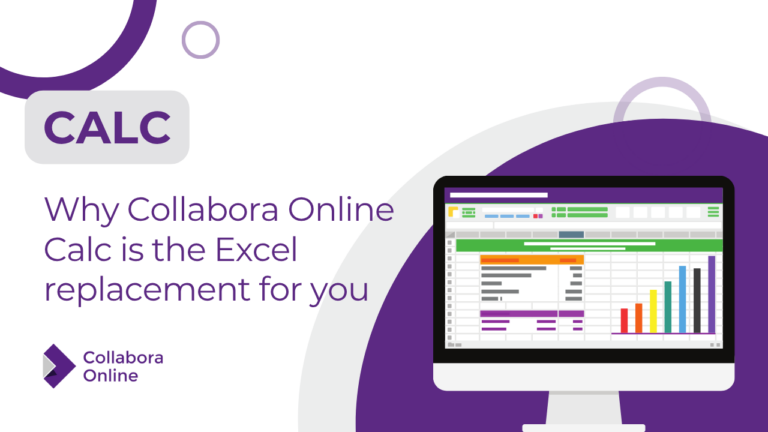
8 Responses
Could not locate the autofilter feature.
Hello S Nag
To my knowledge Collabora Office 6.4.14 for Android and iOS can handle spreadsheets with autofiltered elements. If you click on an autofiltered column a context menu will appear allowing you to filter and sort the data. However, I don’t think you can create autofilters on your mobile device at this point. Please head for the forum if you have more questions on this or seek help by the community: https://forum.collaboraonline.com/
Best regards,
Marc
Just loaded this on my wife’s Chromebook. Very disappointed. Poor resolution. Can’t find out how to name/rename a file, no search facility in the help section. Have used Libre Office on Apple gear. No comparison.
Dear Barry Desborough,
We are sorry to hear that you are unhappy with the experience. Collabora Office for Chrome OS is built on LibreOffice technology, but is not a full derivative of the desktop version in question, instead it is based on our free apps for mobile devices. The best place to get questions answered about individual features is the community forum. https://forum.collaboraonline.com
Thank you for your understanding.
Best regards,
Marc Rodrigues
I have a DRAW file in LibreOffice that I want to view on my iPad. I installed Collabora on my iPad today, but I can’t see how to get the file (which I put in my CLOUD drive) so that I can view it on my iPad.
Hello Bonnie,
thanks for your question. I’m afraid, we can’t grant any technical support on these pages. However, you should download the file to your device, in order to open it with Collabora Office for iOS. The mobile apps are meant to edit files on the device unlike a collaborative online suite like Collabora Online (for the browser). If you should seek further help, please find it in the community forum: https://collaboraonline.github.io/
How can Collabora be started as (Android) Intent to open a give file / pathname ?
Hello Mikelcloud,
I’m afraid we are unable to provide technical support on these pages. To seek help with regard to the Android app, please find help in the community forum. Thank you!
https://collaboraonline.github.io/