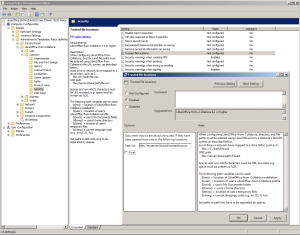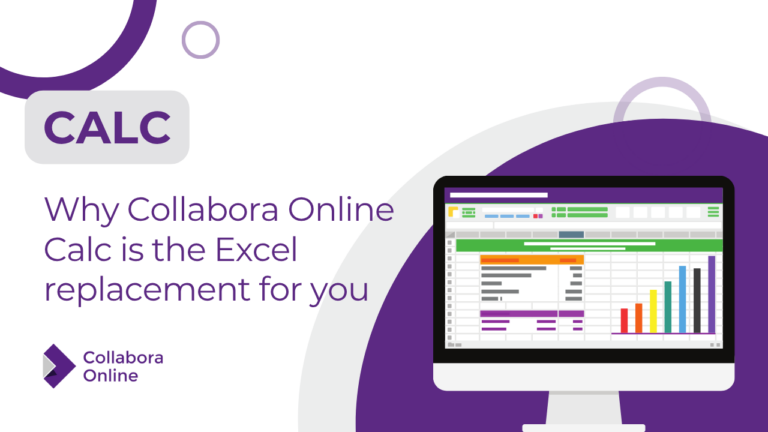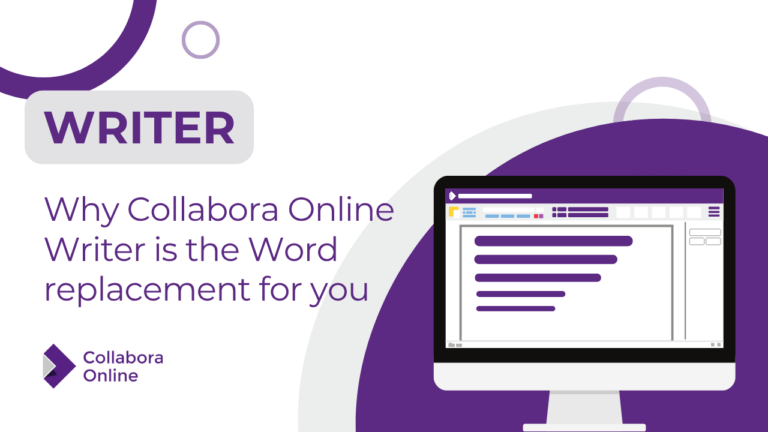Note: Post archived from previous website - some links, images, and/or post formatting may not display correctly. Contact us using the contact page below if you have any questions about post contents.

Cambridge, June 13, 2018 – Today we release Collabora Office 6.0 – the Migrator’s Choice with great features to smooth our customers’ migration to an Open Source office suite as well as a hugely improved set of features and enhancements.
The Migrator’s Choice – New Line of Business Interoperability Tooling
Many large enterprises are infested by many tens of legacy line of business applications from small-ones – say a parking ticket solution, to large-ones eg. a patient record system. These are often deep legacy, un-documented products with no source code or effective support and can tie some user groups in an enterprise to the deep past.
To tackle these problems for our customers and partners we’ve created a great new interoperability tool: COLEAT that allows our users to transparently use Collabora Office 6.0 as a drop-in replacement (where our compatibility APIs cover their use). We also implement a tracing tool to allow easy detection of problems, and logging of APIs used which allow us to rapidly expand our capability to cover your use-cases (as well as letting you finally see what those tools are doing under the hood).
The Migrator’s Choice – Smoother Integration & Interoperability
We’ve been listening to our partners and customers, supporting their migrations and working hard to improve things for them. This release for the first time brings together a large set of new functionality. From deeper Sharepoint support for launching links and web-query files, to significantly deepened Interoperability with Microsoft file formats (including a re-write of the key EMF+ object preview rendering) to smooth import of your existing complex Auto Text – we have worked hard, with the community to deliver smoother more effective migrations.
We have also worked hard to improve VBA Macro inter-operability extending our support significantly making more macros work out of the box.
For admins deploying and managing large estates of Windows computers – we have significantly improved our ADMX lock-down for Group Policy configuration, as well as improving our Active Directory integration to identify users for change tracking.
The Migrator’s Choice – A wealth of Open Source improvement
Working with the community
Collabora is privileged to be part of the great LibreOffice Community and gratefully acknowledges all the amazing work done by so many to make this release possible – you can find a list of credits for each of these features in the LibreOffice 5.4 and 6.0 release notes.
All of our code changes we create for our customers and partners are contributed back to LibreOffice to improve the software for everyone – find out more about that in our LibreOffice Infographic
Around 17,000 commits have been made to LibreOffice since Collabora Office 5.3 branched – with far too many changes & improvements to mention individually. Also, many stable fixes and features have been back-ported to Collabora Office 5.3 to help our customers with around 1,700 commits to our product branch.
In this major release, we have included a long list of new features, combined with many improvements, making Collabora Office more powerful and at the same time faster and more comfortable to work with. Below is an outline of some of these updates:
- Windows bundled python scripting updated to latest Python 3.5;
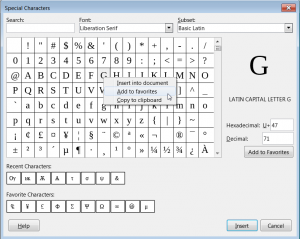
- Addition of Noto fonts that Google has developed which aims to support all languages;
- Special Character dialog: now includes recently-used, favorites, search & toolbar shortcut;
- “Grammar By” spell checking: user dictionaries allow automatic affixation or compounding, supporting effective editing and technical dictionary creation in several languages;
- Improvements to proofing tools and language support includes updating spelling dictionaries and thesaurus for a selected number of languages;
- Ergonomic menu tweaks we have on Collabora Office 6.0 are based on the frequency of feature use and they can alter some “Alt-I I” type muscle memory;
- Platforms: we have dropped out of support Windows XP and Vista, so if you want to continue having support please use Windows 7 SP1, 8, 10, Server 2012+ etc. Same goes for Mac: if you need support please use Mac OS/X 10.9 and later;
- We have deprecated the GovOffice brand. 5 years support lifetime is an available option for Collabora Office.
Writer 6.0 – New Bits
- Improved search bar, adding the drop down list to change search type;
- Arbitrary image rotation previously was only 90° increments. Now the rotate interactive mode was added to allow the same interactions as when Draw-Objects are selected;
- Imported digital Signatures images from OOXML: show the digital signature status in signature line;
- Old collection of autoformat table styles were replaced with a new collection of table styles: Default, Academic, Box List Blue, Box List Green, Box List Red, Box List Yellow, Elegant, Financial, Simple Grid Columns, Simple Grid Rows, Simple List Shaded;
- TSCP based document classification now allows multiple policies per paragraph signatures. All this is also saved in Microsoft OOXML-format.
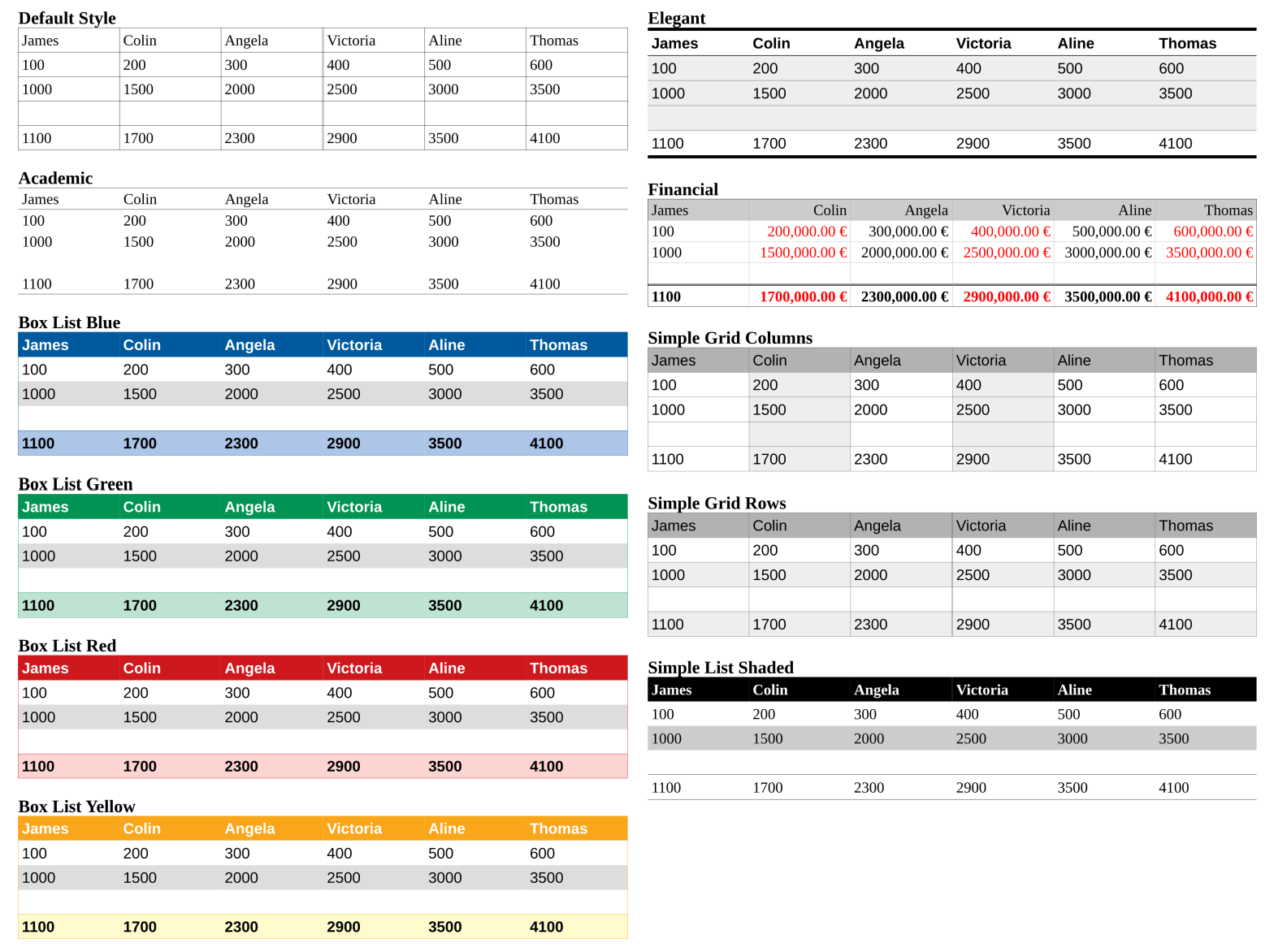
Calc 6.0 – Miscellaneous
The new version of Calc contains new functions and better interoperability.
-
- ROUNDSIG – round to given significance;
- SEARCHB, FINDB, REPLACEB – byte offset string functions:
SEARCHB returns the starting position of a given text, using byte positions;
FINDB returns the starting position of a given text, using byte positions;
REPLACEB returns text where an old text is replaced with a new text, using byte positions.
Also, we have improved interoperability for existing functions such as:
COUNTIF, SUMIF, AVERAGEIF
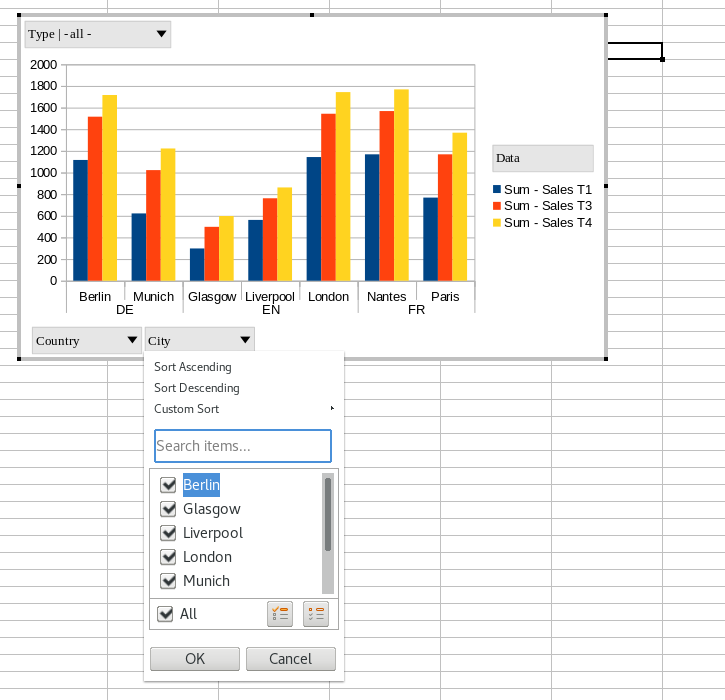
Other improvements include:
- Small wins eg. sheet ‘lock’ icon: added new command to select unprotected cells on protected or unprotected sheet. If a tab is protected, the lock symbol appears at the beginning of the tab name;
- If the Selection checkbox is marked in the file dialog, a cell range selection or a selected group of shapes can be exported to PNG or JPG graphics format;
- Connects a Pivot Table to a chart. (Unfortunately: ODF only so far, no Microsoft interop.);
Impress 6.0
New features and improvements in Calc include:
- Addition of 10 new Impress templates and improvement of two existing template;
- Improved complex table border rendering, the standard color palettes and chart;
- A large number of PPTX interoperability wins have been made for the 6.0 release. Offering more possibilities for placement to avoid duplicated XML attributes and now you can export embedded videos to PPTX;
- Improved SmartArt import filter. Now diagrams without fallback DrawingML data are better loaded and rendered. Implemented many new SmartArt properties and layout algorithms. Also, 6.0 has improved support for embedded text documents (DOCX/DOC) and spreadsheets (XLSX/XLS) in files DOCX/DOC. Next year we will provide an improved SmartArt editing User Interface.
Improvements in EMF+ and complete re-write
Enhanced Metafile Format Plus (EMF+) import filters are used by .doc, docx, .xls, .xlsx, .ppt and .pptx file formats. EMF+ it is used for fallbacks/pre-rendered views of OLE objects. It gives particularly large wins for more esoteric custom OLE objects and it is also helpful for pasted vector graphics from Windows applications. In this new release, it is included a complete rewrite of the EMF+ import filters. We have implemented a new import filter from QuarkXPress v.3, v.4. Also, improvements to import filters include Visio, MS Publisher, Adobe Pagemaker, Apple Keynote, Pages, Numbers. A new export filter it is implemented to format EPUB3 from Writer.
PDF export of Writer and Impress documents now supports embedded and linked videos. Use PDFium to have higher quality embedded PDF rendering.
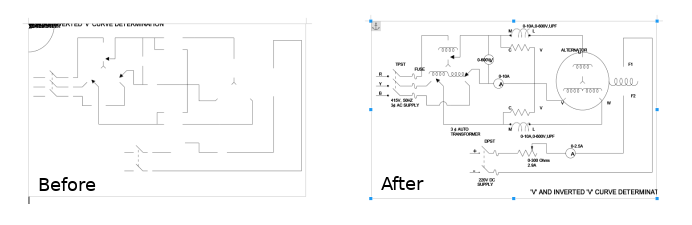
The Migrator’s Choice – continuous improvement to our stable (5.3) release
Collabora Office clients can take advantage of various new and useful features that have been created in our regular stable releases. New features are backported frequently, during the lifetime of a release – although we only select the most stable, well tested and least disruptive pieces. If a feature blocking your migration is not in 6.0 (yet) don’t despair, get in touch. Here are some of the pieces included into 6.0 that we implemented and shipped for our customers and partners in the 5.3 cycle:
Excel Validation Sheet drop-down cells
This new feature handles a deprecated pre-ISO / OOXML standardization XML syntax. Also, importing is now available with all the required validity criteria information and with the properly filled drop-down list. (right)
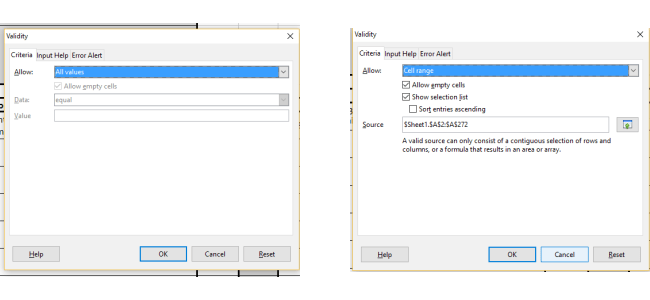
Calc – granular sheet/spreadsheet issue
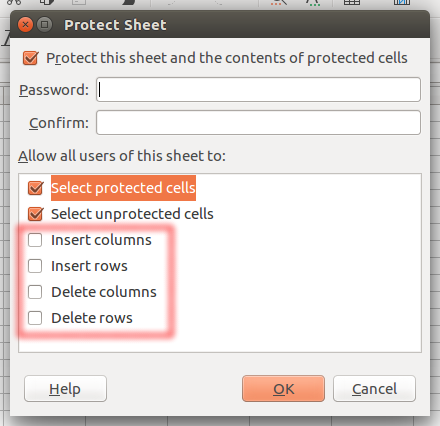
Previously, the extended sheet protections UI was round-tripped silently. With this update, we added UI options and UI enforcement, and ODF extension as well. This issue was very important because was a vital fix for our customers.
Importing SharePoint Lists into Calc
IQY files contain a URL and other parameters needed to make queries over the internet. Collabora Office is now registered as a handler of .iqy files. You can import SharePoint Lists into Calc and open the actual link inside the .iqy file.
The MS ADO recordset is opened by an XSLT filter that generates spreadsheet with one sheet with data and autofilters.
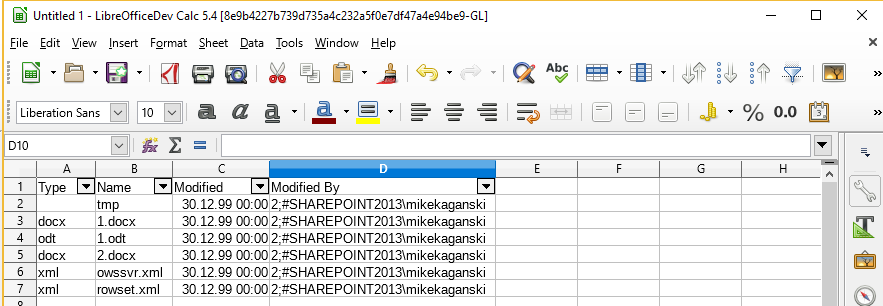
Insert Watermark

- Watermarks in Collabora Office are fully interoperable with MS Word watermarks;
- Custom shape on page background (vector graphics).
Complex AutoText import from OOXML
Previously, only .DOC/.DOT format was supported but with this update MS Word 2007 and newer saves AutoText in OOXML (.DOTM) format.
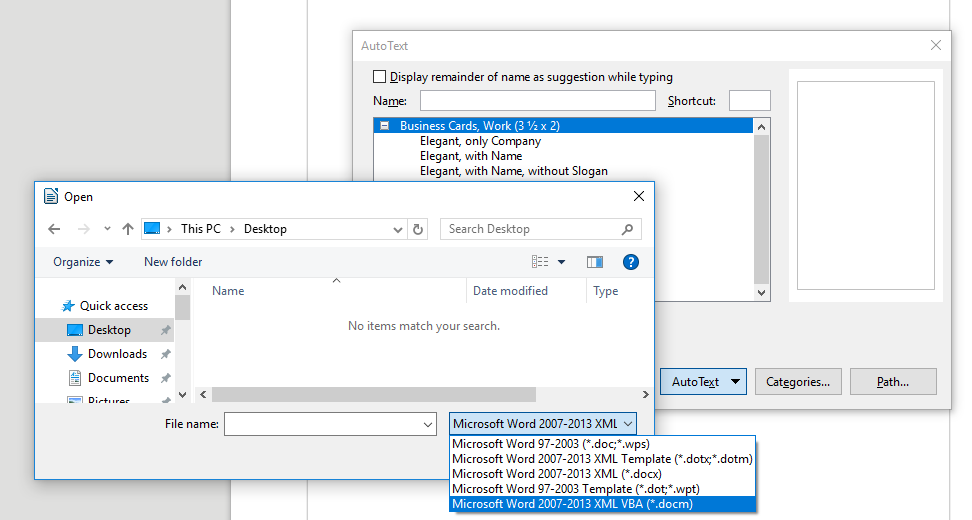
Writer table as Mail Merge Data Source
Similar feature existed before in MS Word. Collabora developed a data source driver for Writer tables based on the driver for Calc tables.
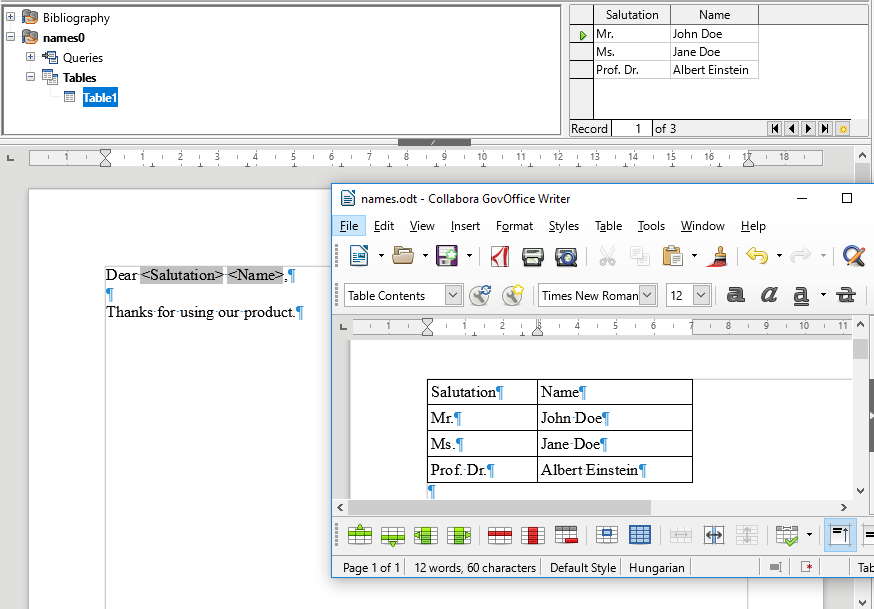
Lock-down & ADMX template wins
As with our previous version, Collabora Office 6.0 also allows system administrators to disable individual file filters in case of security concerns thanks to extended support for Windows Server ADMX Group Policy templates. Developed by Collabora, this facility allows automatic user data/population from Active Directory either via custom LDAP configuration or querying the default policies. Also, this facility configures change-tracking/annotation names properly and removes the ability to easily impersonate other changes.
Interoperability
This update provides several interoperability-improvements. Most notably:
Calc Spreadsheet:
- Improved Pivot Table import/export to XLS/XLSX;
- Improved binary XLS format structure to avoid load warnings;
- Avoid named range duplication on XLSX export;
- Improved OOXML chart colour support;
- Validation: adding capability to use a custom formula for cell validation;
- Configured default cell highlight colours to improve a11y.
Writer Documents:
- Handles embedded DOC/DOCX/XLS/XLSX documents inside DOC/DOCX that are often used instead of E-mail attachments. Open it in a new window or edit-in-place depending on “Display as icon” setting when embedded;
- Import more badly formed/invalid DOCX files that Word can handle;
- Bullet & numbering improvements converting to plain-text;
- Handle MERGEFIELD & fix mail-merge field export to DOC/DOCX.
VBA Interoperability
During this cycle we added a large number of interoperability APIs to allow a large number of VBA macros to run un-modified inside Collabora Office. For more details on some of these checkout our talk on Quantum VBA for our customer DWave.
Other pieces
Impress Presentations:
- PPTM export & round-trip of VBA streams;
- Embedded videos export to PPTX.
Miscellaneous:
- 60% faster Pivot Cache loading optimization;
- Advertise ourselves on Windows to Office Web Apps;
- Add
--script-catparameter to allow dumping VBA and StarBasic macros from files to the console; - Avoid Linux/X11 copy/paste deadlock;
- Avoid lost dialogs/interactivity;
- open Modal dialogs in the foreground;
- Fix focus stealing problems with dialogs on launch.
Migrate with our demo of Collabora Office 6.0
You can try Collabora Office 6.0 yourself! Just head to the Collabora Office page and request your demo today, or just click the button below.