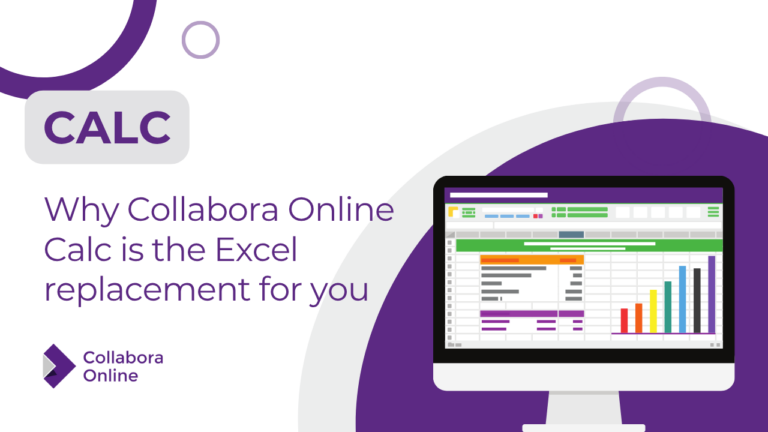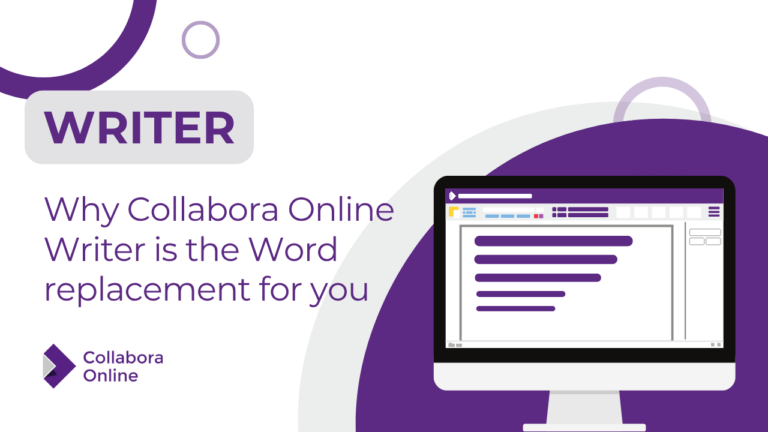Bringing the latest improvements from your browser to your desktop
We are happy to announce the new major release of Collabora Office 24.04. Collabora Office for Linux, Windows and Mac, is the companion desktop application for our browser-based, fully-supported, enterprise-ready office suite – Collabora Online, and also powers our apps for iOS, Android and Chrome OS.
Collabora Office is a powerful, Open Source, collaborative office suite that supports all major document, spreadsheet and presentation file formats, which you can integrate into your own infrastructure on-premise. Collabora Office smoothens the transition between online and offline editing, and is ideally suited to the demands of a modern distributed working environment. With a familiar look and feel, Collabora Office represents a real alternative to other big-brand solutions, giving you control and flexibility.
Below we’ve listed just a few of the new features now available in Collabora Office 24.04, but why not try it yourself with the links below, or you can click here to learn about some of the updates to our flagship browser-based product, Collabora Online.
Writer
Better and Faster Change Processing
In a bid to speed of the acceptance/rejection process of tracked changes, two new buttons have been added to the user interface via the right-hand Manage Changes sidebar – ‘Accept and Move to Next’, and ‘Reject and Move to Next’. While not adding any new functionality, the combination of these two processes into one easy to access button should greatly improve and expedite the processing of tracked changes for our users.
Insert Comments
Simplifying the process greatly, you can now add comments into your documents with just two clicks. Simply right click > ‘Insert Comment’. No need to go menu diving with Collabora Office 24.04.
PDF Improvements
In our continued journey of improving accessibility for all, we’re excited to announce a number of improvements to the handling of PDFs, namely exporting to PDF v.1.7 by default, tagged PDFs produced by default, and hybrid PDFs now storing original ODF documents.
These changes should improve accessibility greatly – tagged PDFs for example include hidden accessibility markups that can improve the reading experience of those who use screen readers and other assistive technologies. A properly tagged PDF can also re-flow to adapt its presentation to different screen sizes, for example to provide a high-quality experience to users of smart mobile devices.
Hybrid PDFs on the other hand store the original ODF document as a PDF compatible file attachment. This is very useful for sharing documents with others as a pdf, while retaining the greater functionality of being able to modify the original file. (Samuel Mehrbrodt, Michael Stahl, allotropia, Tomaž Vajngerl, Collabora)
Comments
Comments can now use styles – the “Comment” paragraph style being the default one. This allows you to modify the formatting of all comments at once, or to visually categorise different types of comments. (Maxim Monastirsky)
In addition to this, comments in a thread are now grouped in the Navigator sidebar so you can easily follow the conversation. (Jim Raykowski)
Support of STYLEREF Fields
STYLEREF fields allow users to automatically insert the content of a heading or style into another part of the document. This feature is used to create dynamic headers or footers that automatically update based on changes in the document.
For example, if you have a document with multiple headings, you can use STYLEREF to insert the text of a specific heading into the header or footer. If the content of that heading changes, the STYLEREF field will automatically update to reflect the new content.
Change Tracking
Improvements have been made to the change tracking feature – there is now support of “Move” operation in Writer change tracking, and you can now track changes within tables. (László Németh, NISZ)
Table of Contents & Bibliography
Table of Figures can be generated more flexibly based on a paragraph style, not only by categories or object names. (Michael Stahl, allotropia)
Bibliography entries can now be edited directly from a bibliography table. You can also now change where the Bibliography hyperlink takes you to. Either to the matching row in the bibliography table (“Display URL”), to open the “Target URL”, or “None”. (Vojtěch Doležal)
Accessibility Checker in Sidebar
The Accessibility Checker has been moved to the sidebar allowing the user to easily fix any accessibility issues and to review the whole document without having to switch between dialogs. (Samuel Mehrbrodt, allotropia)
Calc
Contextual Tooltips for Easier Spreadsheeting
Now working with spreadsheets is easier than ever. With the newly added contextual tooltip a user can start to type a formula – “=s” – and a list of available formulas appear. If there is only one completion candidate – “=sum(” – then the tooltip displays a list of accepted parameters for that particular function followed by its description.
Cell Protection
We’re excited to announce this new feature inspired by a number of our customers, including a French government ministry – the ability to lock and protect data within spreadsheets. You can now protect your Calc spreadsheets via individual cells, rows, columns or entire sheets. This exciting new feature empowers users to exert greater control over their spreadsheets and collaborate more effectively than ever before.
Improved AutoFilter and New Filtering Options
AutoFilter’s usability has been greatly improved with fewer redundant widgets and a clearer control set. New filter options such as “Filter by Colour” and “Filter by Condition” are also available.
Filter by Colour makes it possible to filter data by cell’s background or foreground colours.
Filter by Condition gives quick access to pre-canned filters (Empty, Not Empty, Top 10, Bottom 10).
New Scientific Number Format Supported in ODF
The scientific number format is now supported and saved in ODF: embedded text (with number format like ###.000 E0); lower case for exponent (with number format like ###.000e0); exponent with empty ‘?’ instead of ‘0’ (with number format like 0.00E+?0). (Laurent Balland)
Column/Row Highlighting for Active Cell
The row and column highlights to show which cell you are active in. You can turn this feature on through Tools ▸ Options ▸ Collabora Office Calc ▸ View, or through the menu entry View ▸ Column/Row Highlighting. (Sahil Gautam)
Impress
Small Caps Support
Writer supports Small Caps, but Impress never fully supported them despite the option being available. The character dialog provided a preview, but Small Caps rendered the same as All Caps. This has now been fixed. (Caolán McNamara, Collabora)
Slide Show Settings
There are now more setting for presenting Impress slides via Slide Show ▸ Slide Show Settings. You are able to add a navigation panel for switching slides while viewing a presentation. This option is enabled via checkbox: Slide Show ▸ Slide Show Settings ▸ Show navigation panel. (Amin Irgaliev, Vladislav Tarakanov)
The Presenter Console and Remote Control Settings have been moved from ‘Tools’ to ‘Slide Show Settings’ with improved labels and dialog layouts. A new check box for the Remote Control settings can be enabled from here too, as well as an option to present in a window. (Allotropia)
Draw
Support for Multi-Page TIFF Files
Draw now imports multi-page TIFF files (i.e. a TIFF file with several subfiles) placing one image per page. (Rashesh Padia, Collabora)
Improved Fontwork Text Placement
Display soft breaks as line breaks at fontwork. (Attila Szűcs, Collabora)
General
New Properties & Metadata
You can now apply more custom properties and metadata in additional fields to allow for easier information retrieval and improved contextual information for documents. The additional fields now available include: Contributor, Coverage, Identifier, Publisher, Relation, Rights, Source, Type. You can add these via File ▸ Properties… ▸ Description. (Sarper Akdemir, allotropia)
ODF Wholesome Encryption
A new mode of password-based ODF encryption has been implemented. (Michael Stahl, allotropia)
OOXML SVG support Support SVG OOXML extension
We have improved the way Collabora Online works with SVG and EMF/EMF+ files. Scalable Vector Graphics files, or SVGs for short, are excellent for being scalable. This means that when expanded, they will not encounter blurring problems in ways other image formats do. Previously SVGs opened would default to the SVG’s fallback PNG, rather than rendering the SVG at the appropriate size leading to blurry images in some instances. With this new fix, OOXML should now render the SVG image correctly. (Tomaž Vajngerl, Collabora)
Interoperability
As well as providing a feature-rich, accessible solution, we also work hard to make sure our offering is compatible and works well with other document editors such as Microsoft Office, or Google Docs. In 24.04, we have aligned our product even more closely with these solutions, making sure that your documents always look their best, no matter who is dressing them!
Legal Style Numbering in Lists
Interoperability improvements have been made for text documents with legal numbering style lists. The “A” and “I” were overriding the some numbering systems. Traditionally, hierarchical headings in legal documents used roman numerals at the top level (I, II, III); then switch to capital letters (A, B, C); then numerals (1, 2, 3); then lowercase letters (a, b, c); then romanettes (i, ii, iii). Lawyers and technical writers use tiered numbers as indexes for hierarchical headings to make them easier to read. “Legal” ordered list numbering: make a given list level use Arabic numbering for all its number parts. (Mike Kaganski, Collabora).
Multi-Page Floating Tables
As part of the openDesk project, this feature – first brought in for the 23.05 release – has now been thoroughly work-hardened and crash tested against more than 800,000 files. Insert Frame dialog now includes the option to ‘allow frame to split across pages’, as well as being able to turn a floating table into an inline one using a new menu item.
Support for multi-page floating tables was improved in various aspects:
Overlap control, border and footnotes: https://vmiklos.hu/blog/sw-floattable7.html
Nesting: blog post https://vmiklos.hu/blog/sw-floattable8.html
Wrap on all pages: https://vmiklos.hu/blog/sw-floattable9.html
UI improvements: blog post https://vmiklos.hu/blog/sw-floattable10.html
(Miklos Vajna, Collabora)
Smart Justify
After a new line-breaking algorithm was introduced to Microsoft Word, some users may have noticed small rendering differences across products. In a great win for the Open Source community, we’re pleased to announce this discrepancy has now been resolved, with many thanks for this contribution from László Németh, with financial support from the European Commission’s Next Generation Internet programme and NLnet. The below image shows a composite of pages typeset by Writer (black) and Microsoft Word (red) before and after the update. Before the fix, it is noticeable that the difference in line breaks ultimately resulted in a two-page document for Writer, where Word rendered as one.As well as being a great improvement in interoperability we also feel this update shows the strength of the Open Source community, the underlying LibreOffice technology , and the flexibility of Open Source solutions. More information available here. (László Németh)
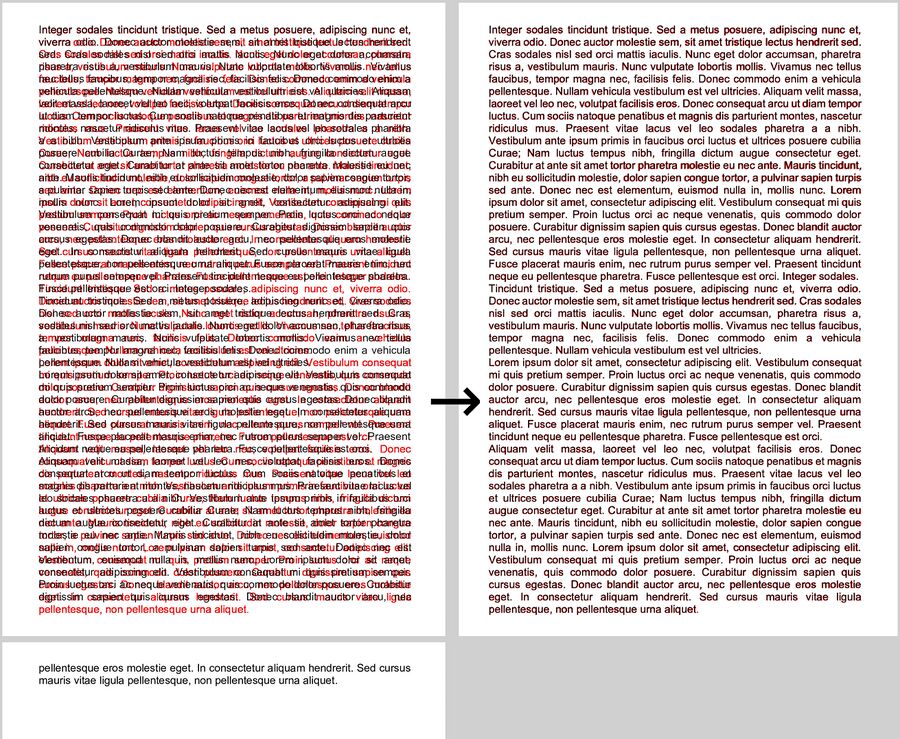
First Page Header and Footer
First page headers and footers have improved support when importing from OOXML documents. Useful to those of us who use frequently use or create legal documents, booklets, leaflets, and more, Collabora Office now supports separate first page, left page, and right page header and footer content under one page style. (Tomaž Vajngerl, Collabora)
Better Google Sheets Copy/Paste
This update should improve interoperability for users copying and pasting information to/from Google Sheets. This involved writing up the majority of previously undocumented protocol for Google Sheets, before ensuring that data copied from Calc includes markers such as <google-sheets-html-origin/> to fully work with Google Sheets. Additionally, data copied from Google Sheets into Calc will retain this marker despite not being used in Calc, ensuring round-trip functionality is maintained. In our pursuit of ever-better interoperability between platforms as smooth as possible, we trust that this will help users who are either currently working with Google Sheets, or want to know that their data will retain functionality when pasted into other environments. (Miklos Vajna, Collabora)
Improved Graphics Support
We have improved the way Collabora Office works with SVG and EMF/EMF+ files. Scalable Vector Graphics files, or SVGs for short, are excellent for being scalable. This means that when expanded, they will not encounter blurring problems in ways other image formats do. Previously SVGs opened in Collabora Office would default to the SVG’s fallback PNG, rather than rendering the SVG at the appropriate size leading to blurry images in some instances. With this new fix, OOXML should now render the SVG image correctly. Three interoperability issues related to Windows EMF and EMF+ files have also been resolved – namely the lack of implementation of Polydraw MR, the inability to display bezier lines in certain EMF+ images, and an issue during conversion of especially large documents to PDF with watermarks (~1000 pages).These fixes further improve our compatibility and interoperability with Microsoft Office and other document editors. Users can now expect a smoother experience when working with SVGs, EMF and EMF+ files containing advanced graphics features.
Many Other Performance Improvements
In addition to the above, we’ve carried out a lot of work on other under-the-hood engine upgrades for the latest release, which will continue to improve the user experience for our customers.
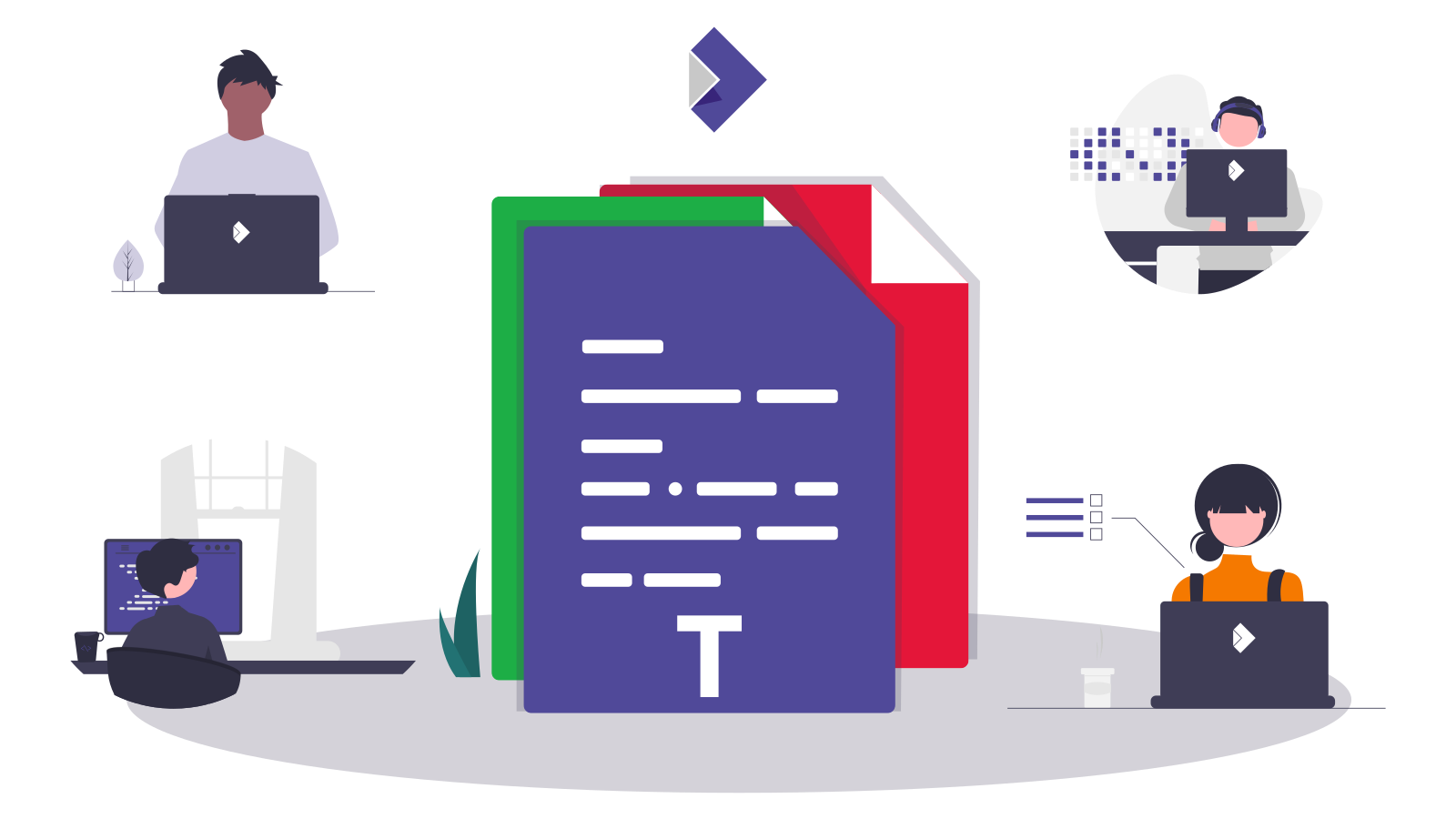
Community
Collabora has invested significantly in bringing a host of new features and functionality to this latest release and contributes a vast majority of the Collabora Office and Online code. However, we want to acknowledge all of our friends and colleagues in the wider LibreOffice community who helped to contribute not only to this, but also to the underlying LibreOffice Technology upon which Collabora Office and Online are built.
All of our code is Open Source, and you can try out all the above features in our latest Collabora Online Development Edition (CODE) snapshots on GitHub, along with some of our development work for the next version. Join the Collabora Online Community, take part in easy hacks and discussions in the forum.
Collabora Office 24.04 is built upon the code commits from LibreOffice 7.6 and LibreOffice 24.2.
About Collabora Productivity
Collabora Productivity provides Collabora Online and Office, an open-source solution for editing and collaboration, alongside a range of other products and consulting services tailored to enterprise and government needs. With the largest team of certified LibreOffice engineers globally, we are dedicated to contributing to the LibreOffice codebase and community. Our business-hardened office suite, Collabora Online for browser and Collabora Office for desktop, ensures long-term, multi-platform support. Additionally, we extend our services with Collabora Office for iOS and Android.