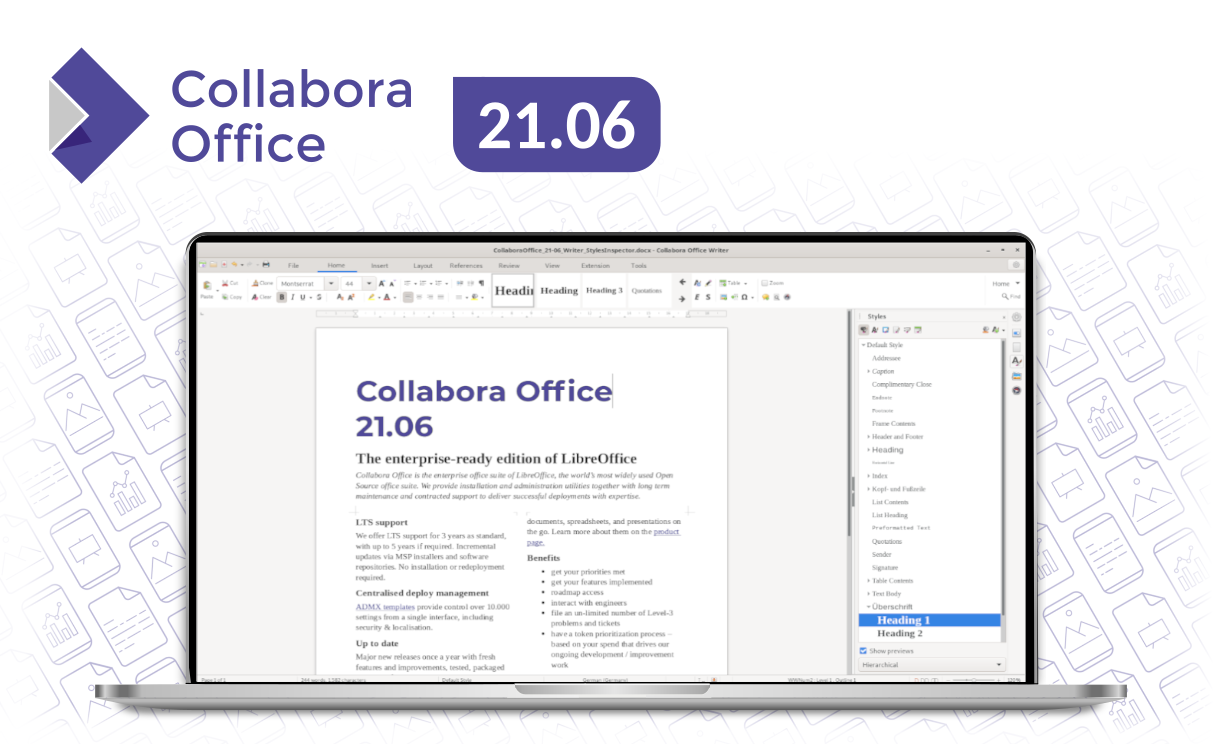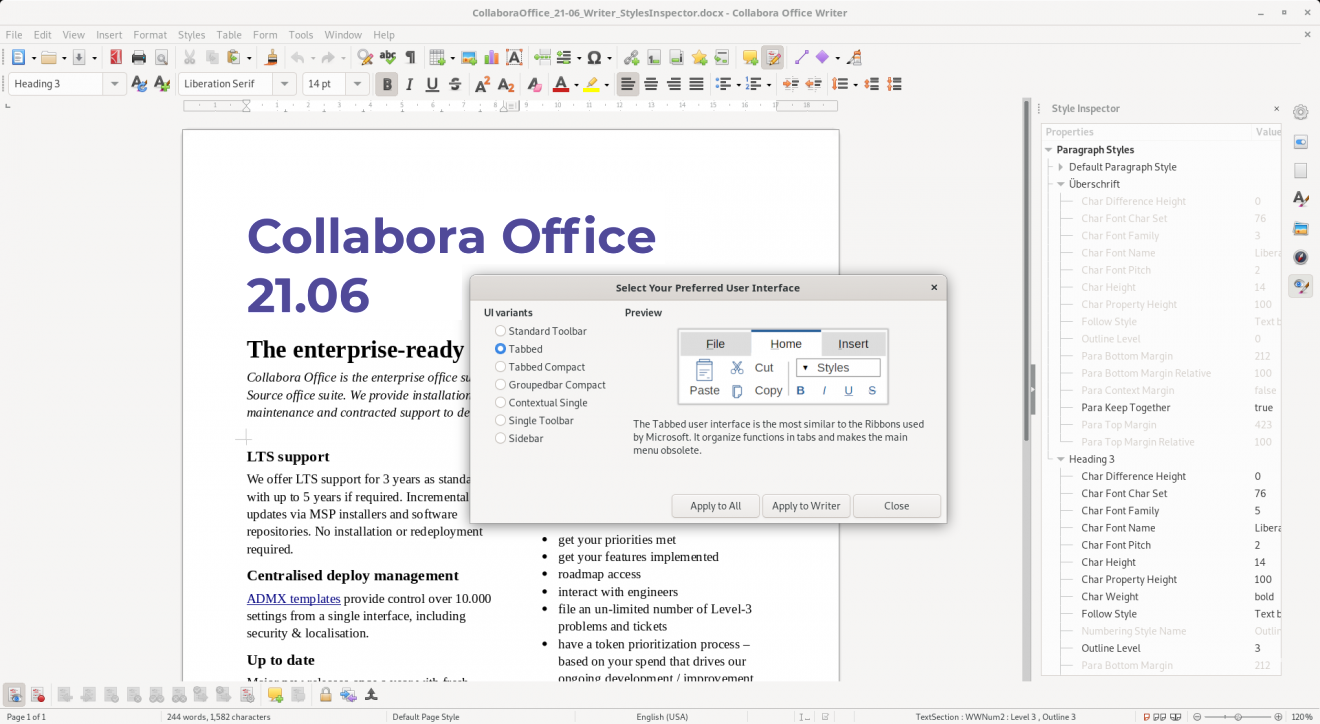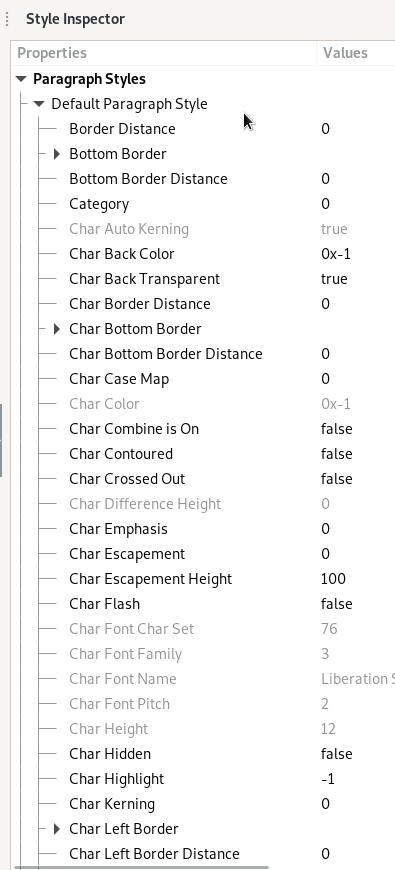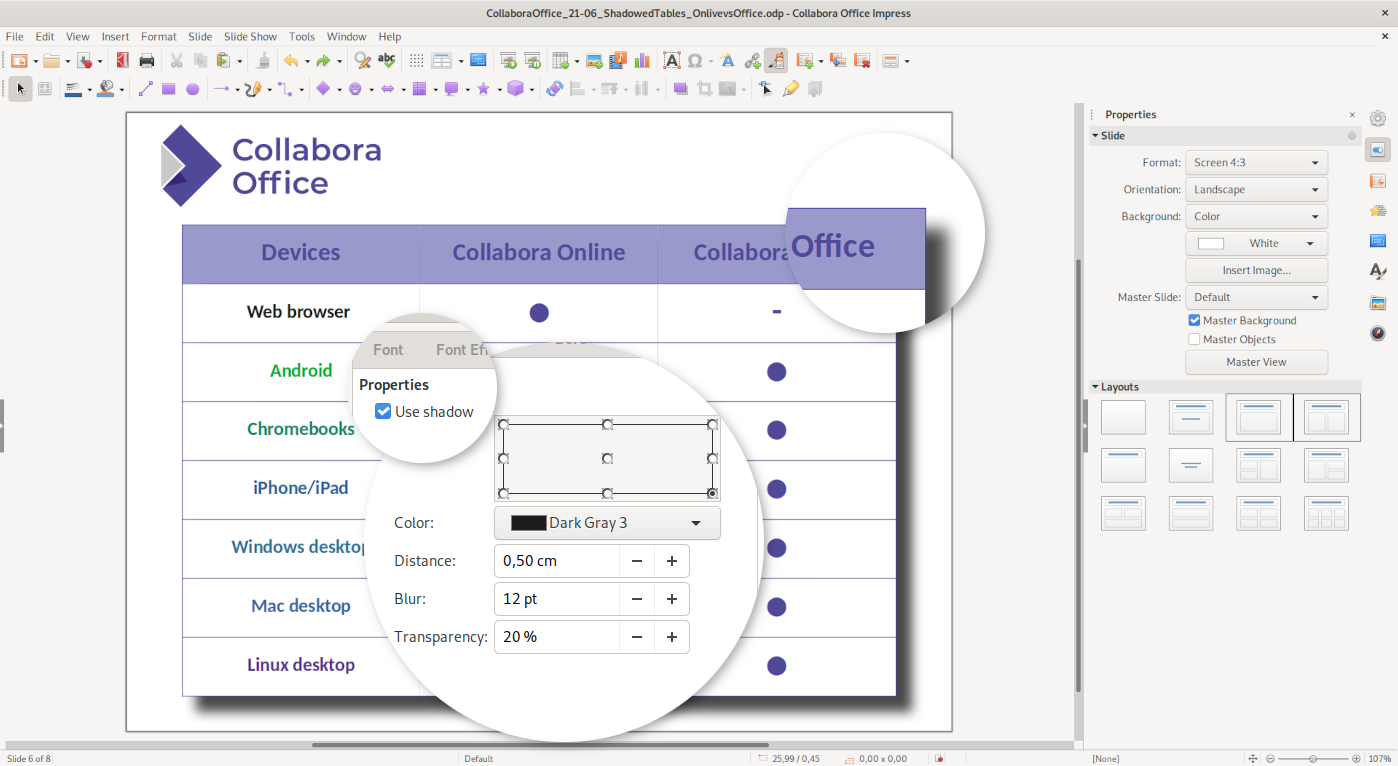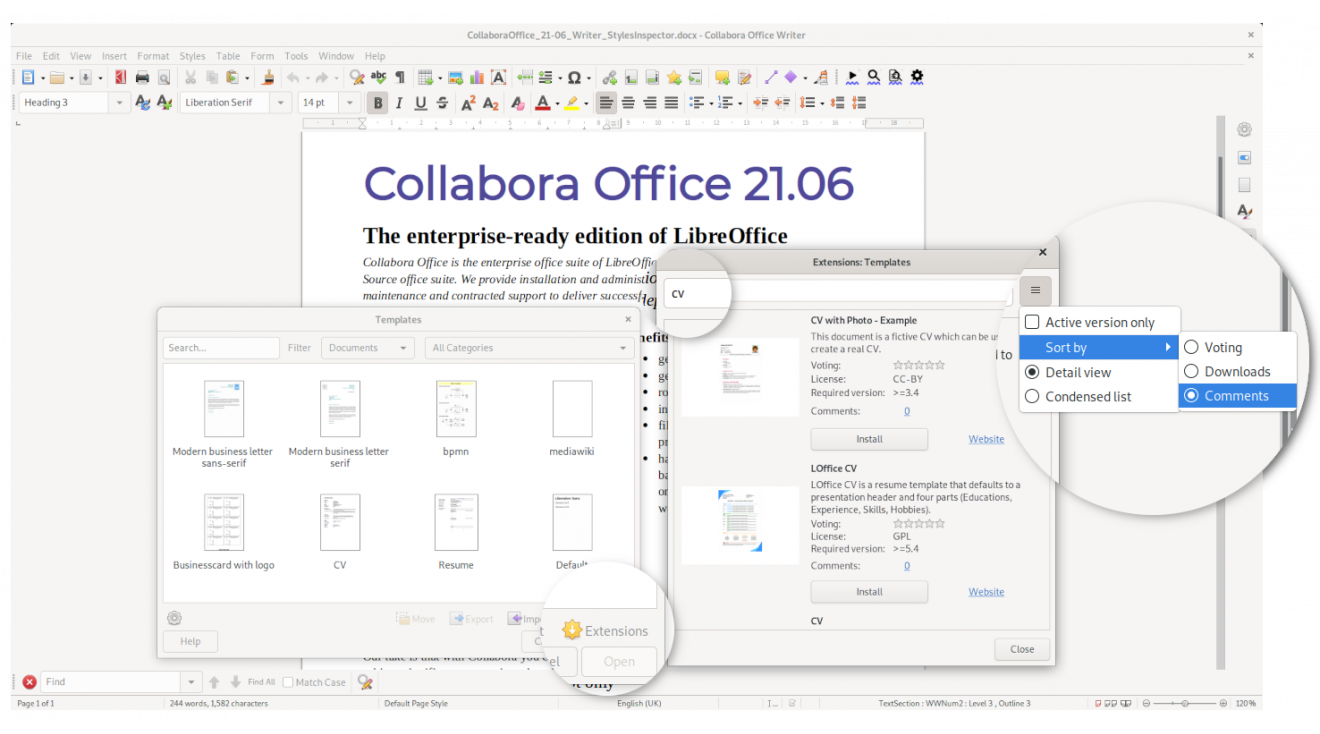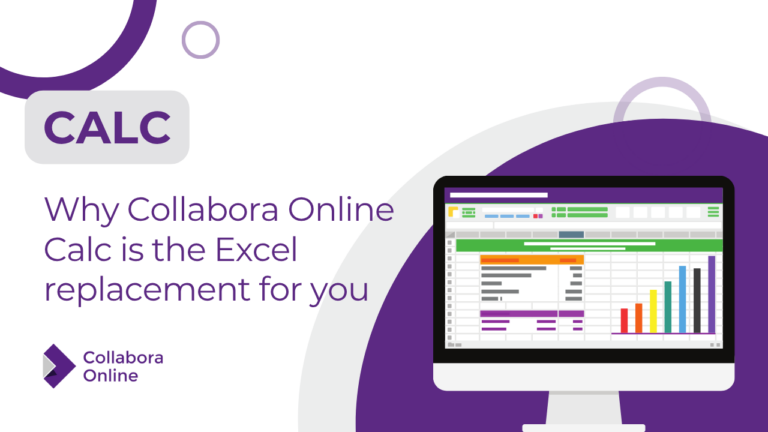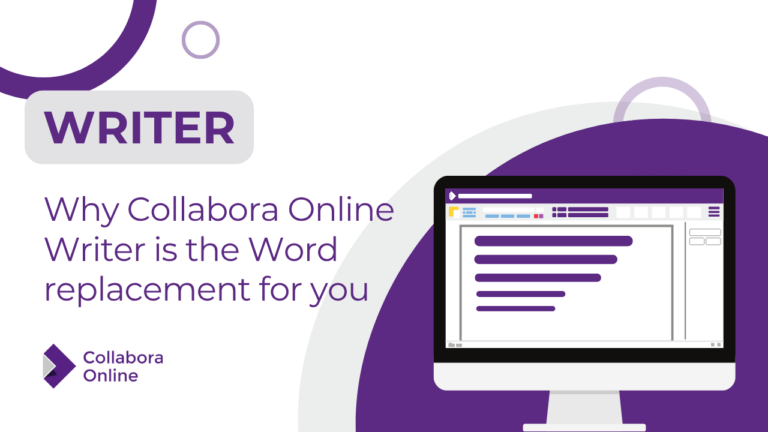Note: Post archived from previous website - some links, images, and/or post formatting may not display correctly. Contact us using the contact page below if you have any questions about post contents.
The new Collabora Office 21.06 release enhances the productivity of all users and improves interoperability
Cambridge, June 28th, 2021 – Today we are pleased to announce the availability of the new major release of Collabora Office. By enhancing the productivity of all users with design improvements, as well as smoothing document interchange through improved interoperability, better performance and more, this new release makes migration even simpler for organizations.
Collabora Office, for Mac OS, Windows and Linux, is an enterprise version of the worlds most popular open source office productivity suite LibreOffice. This forms the foundation for online collaboration as Collabora Online, and powers apps for iOS, Android and Chrome OS. The whole suite offers businesses and professionals the best features, interoperability, LTS, and custom support in open source, while respecting user privacy and corporate data security. With this release, we unify the version numbers to a more user-friendly scheme based on release year and month.
For news & and improvements in the consecutive updates, check this page.
Pick the interface that is more familiar and effective for you
Collabora Office has a great choice in user interfaces: a tabbed NotebookBar (for users familiar with recent Microsoft Office versions), as well as a traditional menus and toolbars. In addition we provide an optional side bar tool palette that makes best use of available horizontal screen space. With easy access to tools users can quickly find what they need. An additional feature of Collabora Office 21.06 allows you to see a preview of the Graphical User Interface style to help you to choose the one that best serves your needs and habits. Certain new features, such as the new Style Preview widget discussed below, only fit inside specific UI modes.
Helping users understand their use of styles
Styles make it easy to quickly create beautiful consistent office documents of all kinds: presentations/drawings, spreadsheets and text documents. However, some users are confused by styles and prefer to use direct formatting such as ‘bold’ or ‘italic’ which is then hard to adapt to style the document consistently. To overcome this hesitance the new Collabora Office offers users the new features Styles Inspector and toolbar Style Preview.
Style Inspector: a powerful tool to understand your Writer documents
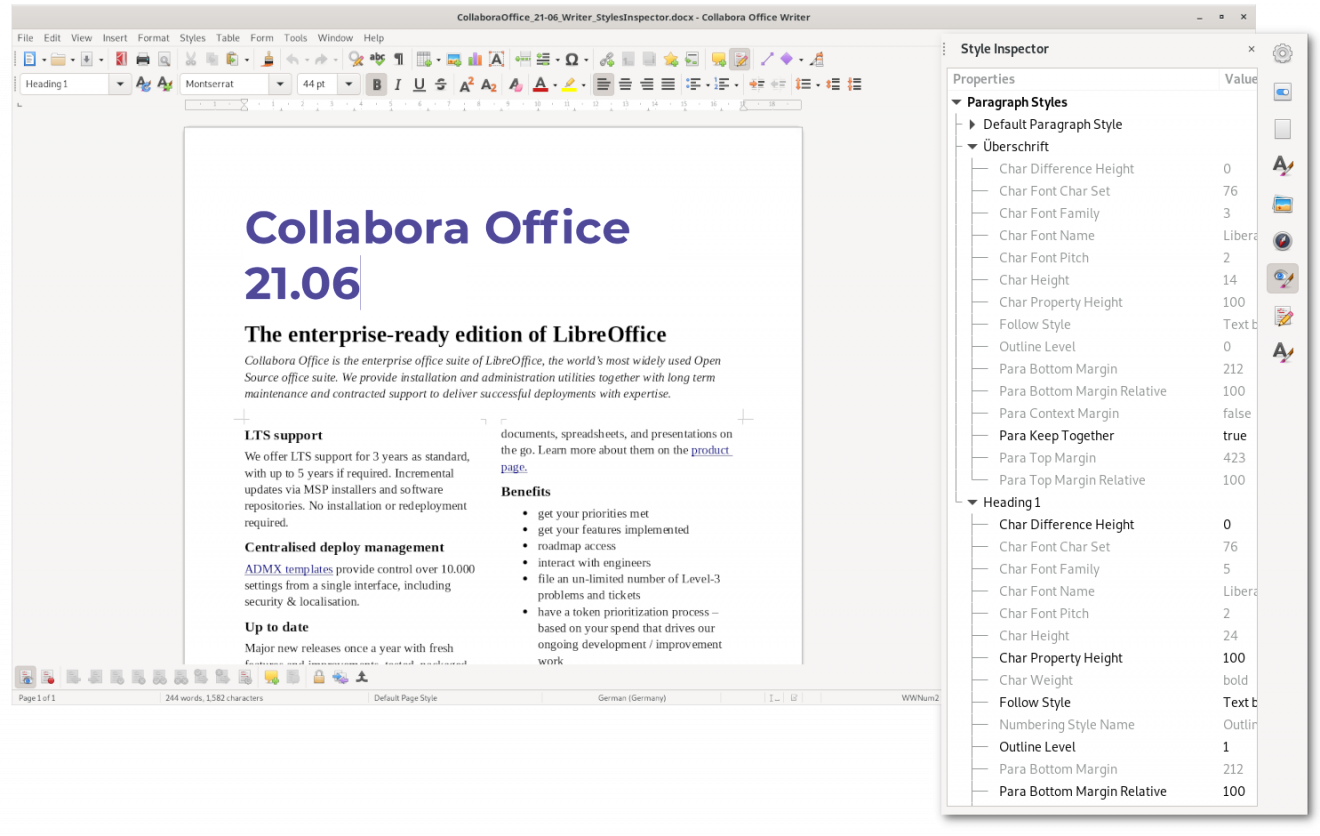
The Style Inspector allows the user to inspect the rich hierarchical detail behind the styles (and direct formatting) applied to a cursor position in a Writer document. That makes it easy to diagnose the cause of unusual formatting in text documents and to clean it up.
Style Preview: easily select the styles you want
The appealing new Style Preview widget gives you a visual feedback about the currently applied style in the selected area of the Writer document. The selected style inside the widget always follows the cursor position. This makes it much easier to create attractive looking headings and document structure that can be later styles to taste in addition to the existing power-users keyboard shortcuts of <ctrl>-1,2,3 etc. to select heading styles.
This feature was first made available in our flagship product Collabora Online in the browser and has now been brought to the desktop Notebookbar. It is available in the home tab of the “Tabbed” User Interface.

Improved interoperability across the board
Collabora Office is known for excellent support of all file formats, from legacy binary formats to recent Microsoft Office XML documents. Even so – corner cases pop up where we can improve and to help our users and customers migrate. There have been more improvements here than we can list but we show a few highlights of the various ways in which Collabora Office 21.06 improves interoperability. Improved PPTX filter, special effects on shapes, better spreadsheet formula, margins and much much more.
Improved PPTX import

Collabora Office 21.06 includes many improvements around importing PPTX files. As you see in this example, you can now import images that were cropped into custom shapes and they will be displayed as expected. The new PPTX filters improve the import of several types of cropped images with transformations such mirroring and greyscale conversion.



Glow and Soft Edge effects for shapes
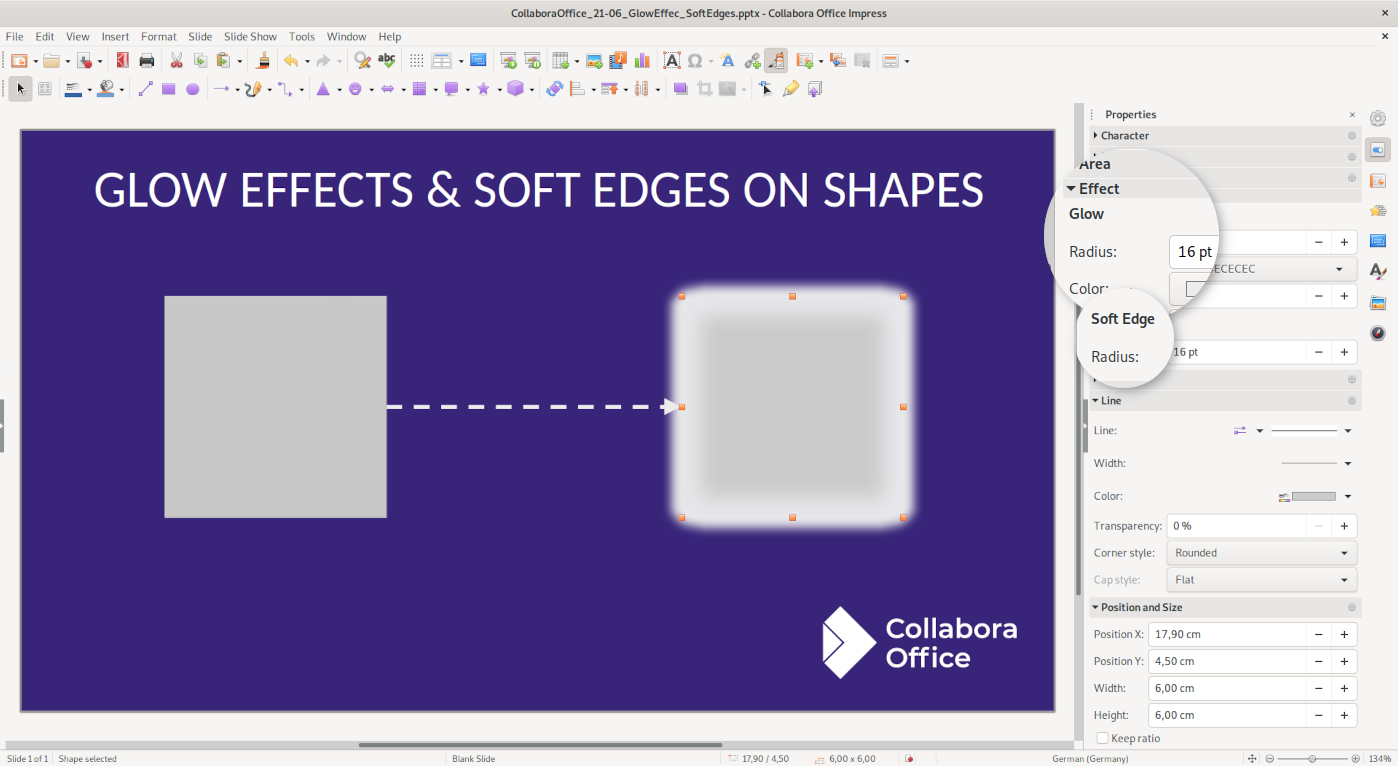
Collabora Office 21.06 introduces further features to manipulate shapes according to your preferences. Once a shape is selected, you can choose the radius of the Glow effect and its Soft Edges within the sidebar using the Effects parameter. Furthermore, you can select the colour and the degree of transparency of the effect. This function can be applied to all shapes across Writer, Calc, Impress and Draw.
Improved interoperability & printing with gutter margins
A good example of the many improvements to Writer’s interoperability is the addition of an extra space to the side margin, top margin, or inside margins of documents. This gutter margin makes sure that the text of a printed publication is not obscured by the binding. Implementing this feature improved interoperability with Microsoft Word documents that use it. You can find the relevant settings via the Page Style dialog.
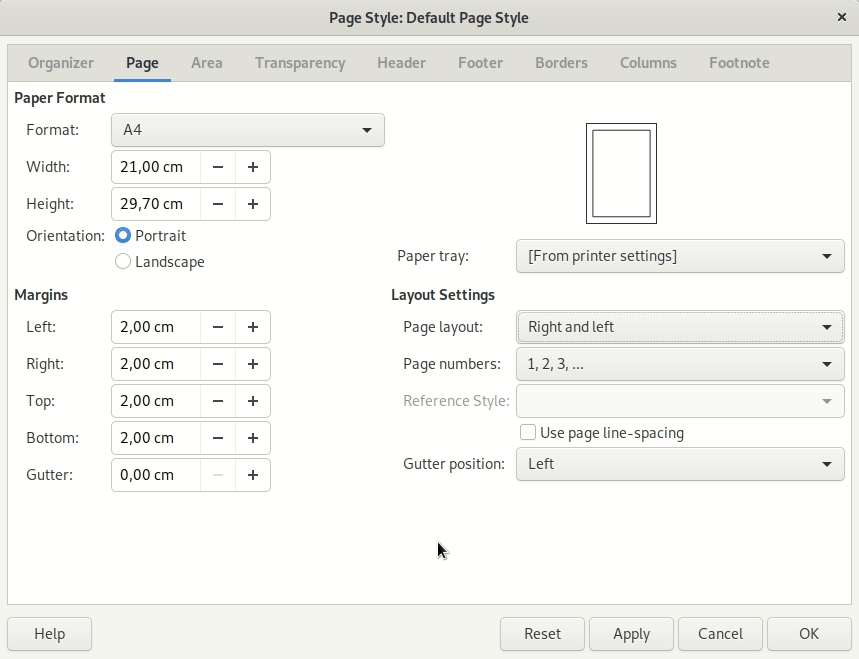
Many Excel compatible formulae improvements and extensions
Many functions have been improved both to extend interoperability with Excel, and to add new functionality. Support for sheet-local scoped names has been added to INDIRECT(), and both TEXT() and OFFSET() have been is adapted to various corner cases to behave identically to the competition. TEXTJOIN() and CONCAT() now handle array & matrix arguments row-wise for improved compatibility. In addition functions that use powerful regular expressions now correctly honour case-insensitivity flags.
Accessibility checking on PDF export
A new feature has been added to make documents more accessible. PDF/UA or ISO 14289 is a specification that defines requirements for accessibility in a PDF document. When exporting a document to PDF you can now run a test that is helpful in checking various features against the Universal Accessibility standards requirements. You can also run the Accessibility Check independently from the Tools menu. This feature was sponsored thanks to the Dutch Standardization Forum. Find more details about which checks have currently been implemented in Tomaz Vajngerl’s blog but do keep in mind that not all requirements can be checked automatically.
Improved performance in Calc
Collabora continues to put a lot of effort into enhancing the performance of the software. As an example the streamlining of the Find & Replace functionality in Writer resulted in a 50 percent performance improvement. Another would be the scrolling and opening speed of large XLSX files which has been much improved. In Collabora Office 21.06, we have fundamentally revised the way spell checking is done in Calc with a new spell check that prevents continual re-rendering as strings are processed, while also caching spell-checking information yielding considerable performance improvements. Similarly AutoFilter searching is much improved for large numbers of unique records.
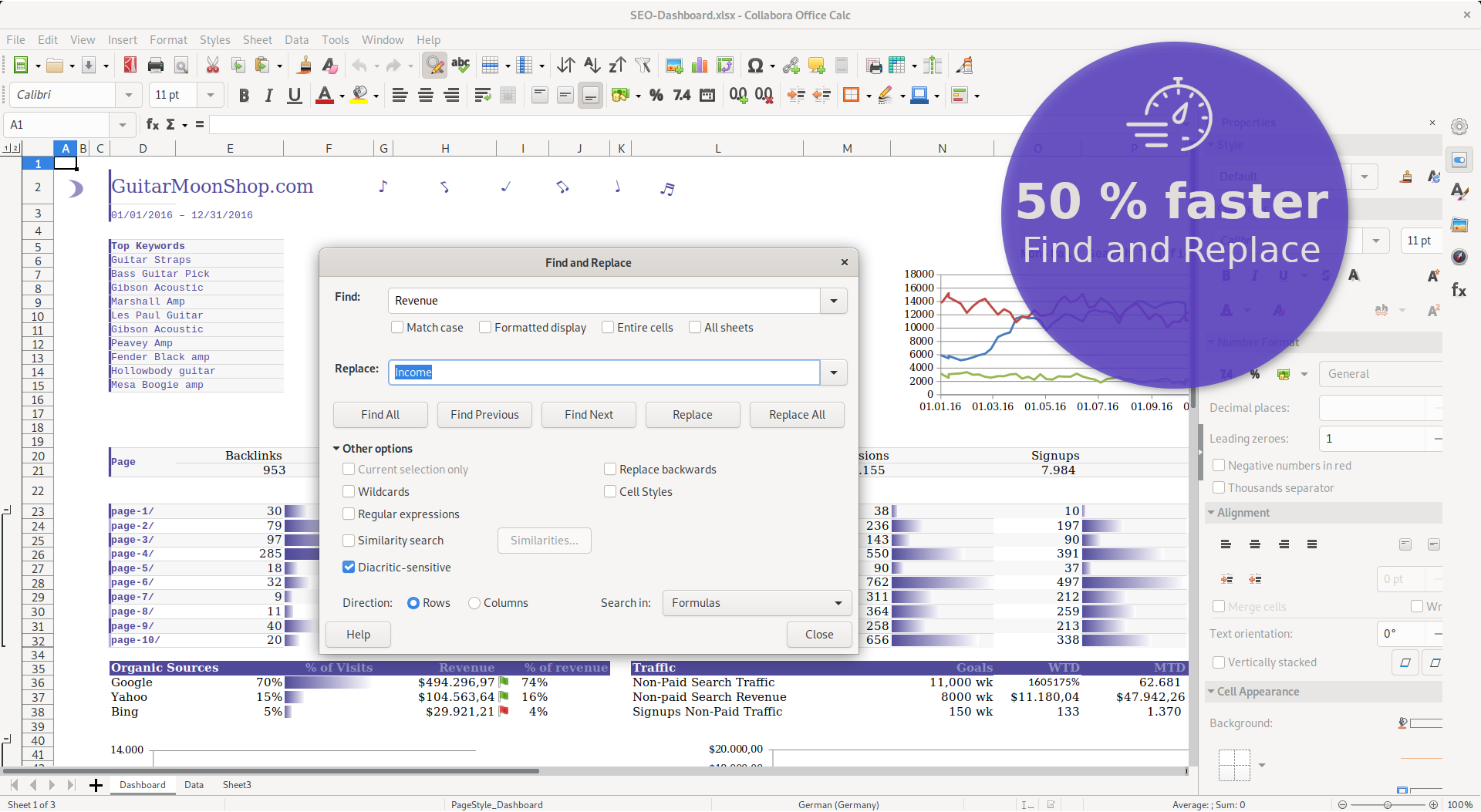
Highlight elements of your mathematical formulae with colour
Collabora Office 21.06 provides access to the complete HTML colour palette for displaying elements in formulae and equations within Math. In addition to the basic colours, which can be selected under attributes, there is an easy-to-use palette of colours available in the pane. This useful function comes from LibreOffice 7.1 and was developed by Dante Doménech.
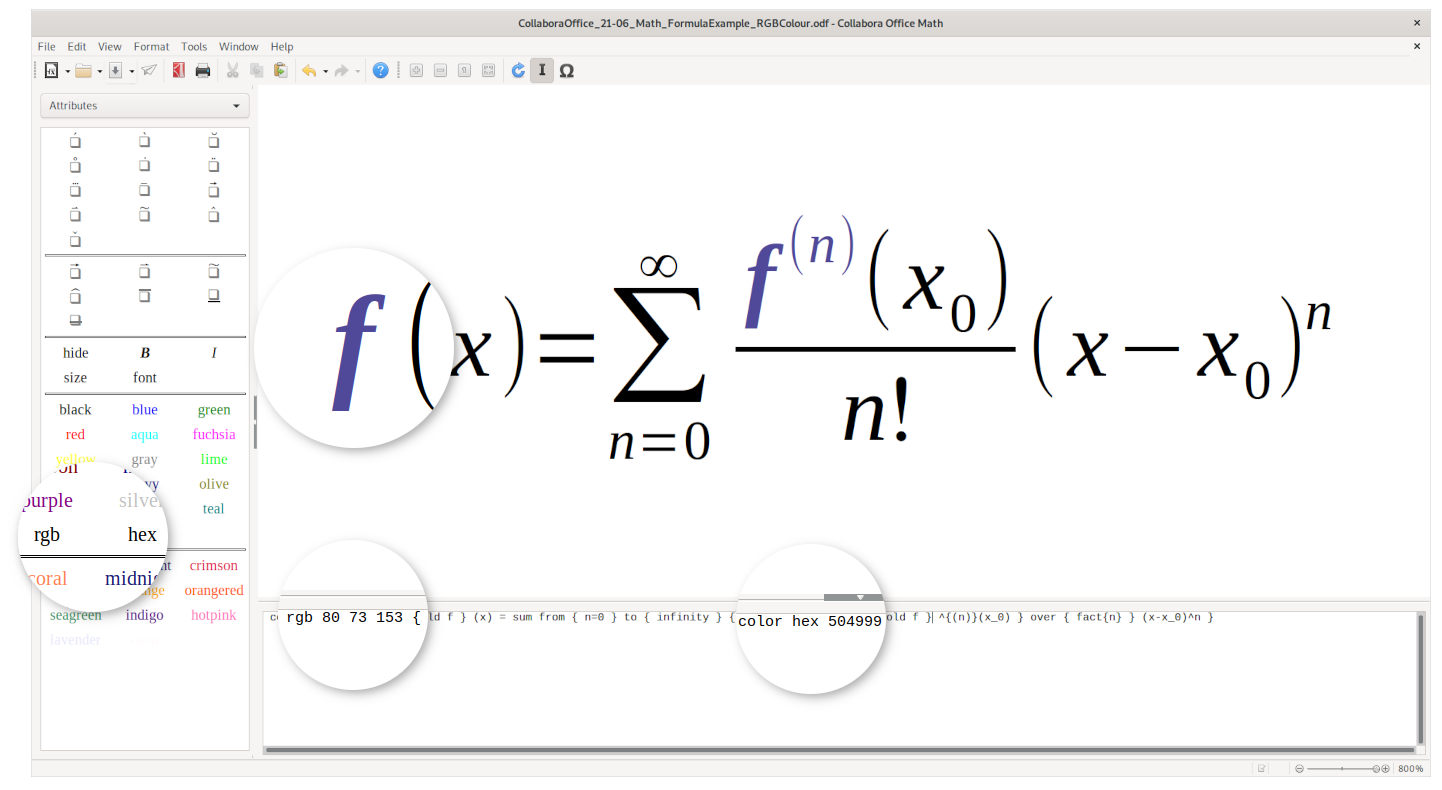
Improved language handling in Writer
The core model of language annotation in LibreOffice is that languages are explicitly assigned to regions of text. This can easily lead to unexpected results when documents that have been created in one local language (without specifying it further) are opened by another user with a different local language setting. Instead of a powerful but potentially confusing “multi languages” result, Writer now resets the language to the user’s UI locale if no document language had been defined. This more consistent behaviour was previously introduced to Calc and Impress and is now also available in Writer.
More attractive and realistic, interoperable shadow effects
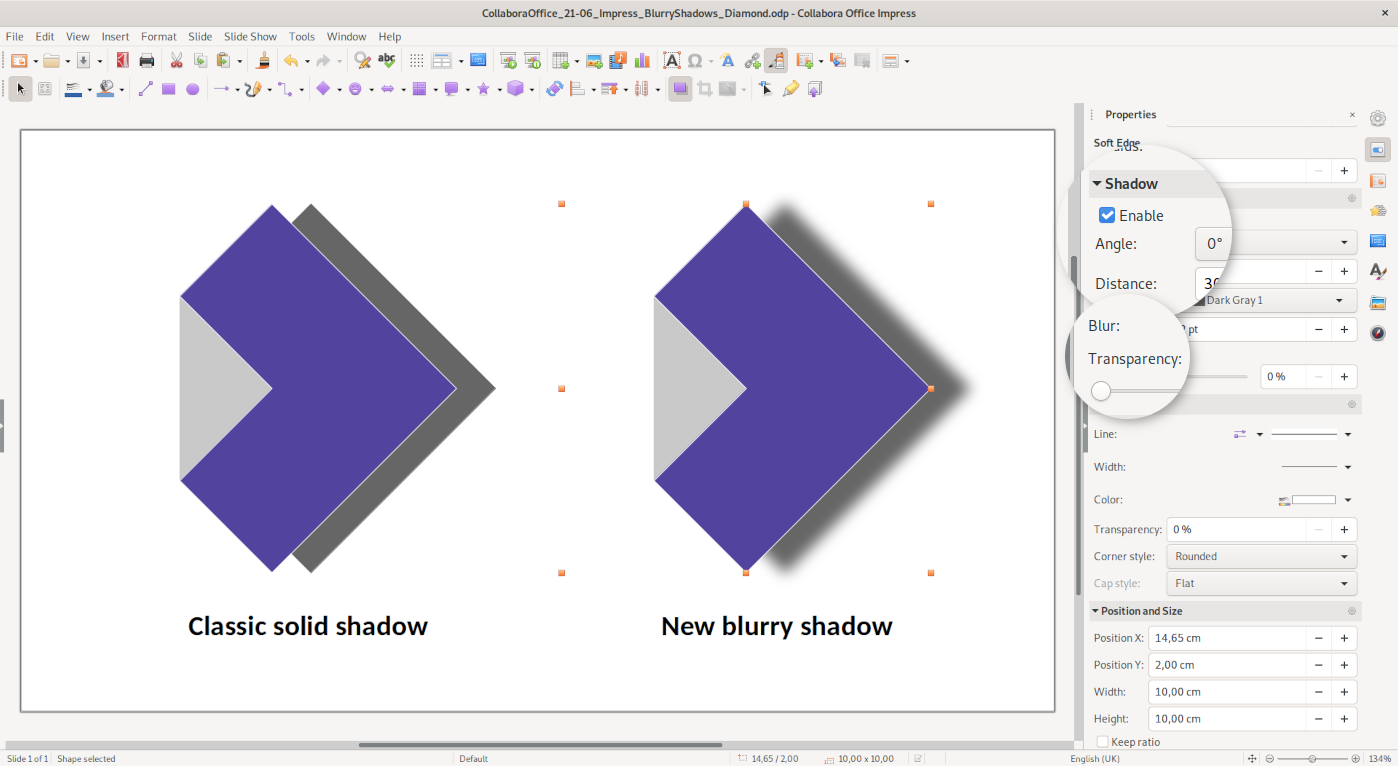
In earlier versions, shadows used to be rendered as solid copies of objects. The new Blur option adds more realistic shadows to them. The feature is available through the Shadows tab in the Area dialog or directly through the corresponding setting in the Sidebar. This feature was initially developed during a GSoC20 project by Ahmad Ganzouri and mentored by the Collaborans Tomaž Vajngerl and Miklos Vajna, who later implemented further refinements to it.
Shadowed tables in Impress
Shadow effects are a great way to add depth and appeal to elements. They are available for many objects, such as shapes, and have recently received feature enhancements such as the blur effect. For tables within presentations, shadows are now also available through the Table Properties dialog. The newly added feature incorporates all these extended presentation features including blur.
Making it easier to find and install extensions
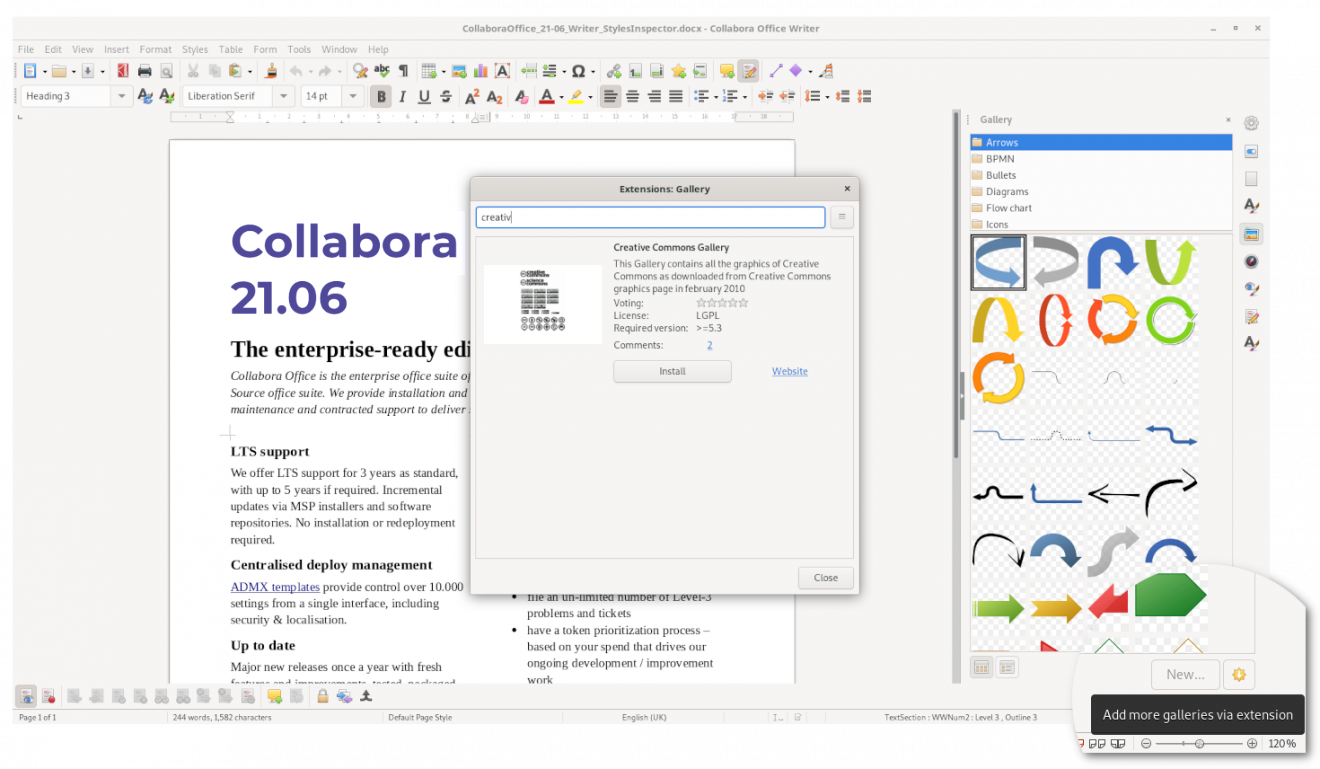
There are many useful extensions created to extend both Collabora Office and LibreOffice and make users more productive for certain tasks. These use the thousands of powerful and extensible UNO scripting methods that we export. However these have been more difficult to find and install. In Collabora Office 21.06, without having to leave your workflow, you can easily find them near where they are used wherever you see the download-extensions icon. Users can easily search and add extensions from a store like interface. This feature was proposed by the LibreOffice design team and was a GSoC 2020 project mentored by Collabora. You can access the feature through the icon (a yellow star with a download arrow) in the Templates dialog, the Icon Style option or from the Gallery located in the sidebar.
Please click on thumbnails to enlagre.
21.06: The Collabora Office of the year
It’s obvious that this major version of Collabora Office not only introduces lots of benefits for users and enterprises, but also changes our versioning scheme. In the past, the numbering was based around the LibreOffice numbers. The new system now, makes it easier for users to recall the pedigree of their version, when it was originally released and to be more aware of our annual version refreshes. The first two digits of the scheme refer to the year, the last two to the month of the initial release. Smaller subsequent updates will be denoted with an appended digit, and a further nano release.

About Collabora Office
Collabora Office is the LibreOffice Technology-based suite for professional, mobile, and online use. Collabora Office 21.06 provides businesses and professionals with the best features, interoperability, LTS and L3 support.
Collabora is privileged to work with so many great contributors to the LibreOffice project and appreciates all the amazing work done by so many that is included into Collabora Office 21.06. This, our annual release, contains much work that was contributed to LibreOffice 7.0 and then LibreOffice 7.1, for a deep dive on detail and credits please do peruse these.
It’s easy to migrate to Collabora Office 21.06
You can try Collabora Office 21.06 yourself! Just head to the Collabora Office page and request your demo today!
Thanks to the community!
Collabora has invested significantly in bringing many new features and functionality to this latest release, and accounts for a significant volume of contributions. However, we want to acknowledge all of our friends and colleagues who helped to contribute to this and the upstream LibreOffice Technology. Find the details in either the release notes above or the LibreOffice community credits. We cannot thank everyone involved enough for their passionate work! LibreOffice is a friendly community offering many ways to get involved. Alternately, if you are interested in joining the Collabora Online community, you will find several easy ways to started inside our community hub – we look forward to
welcoming you.