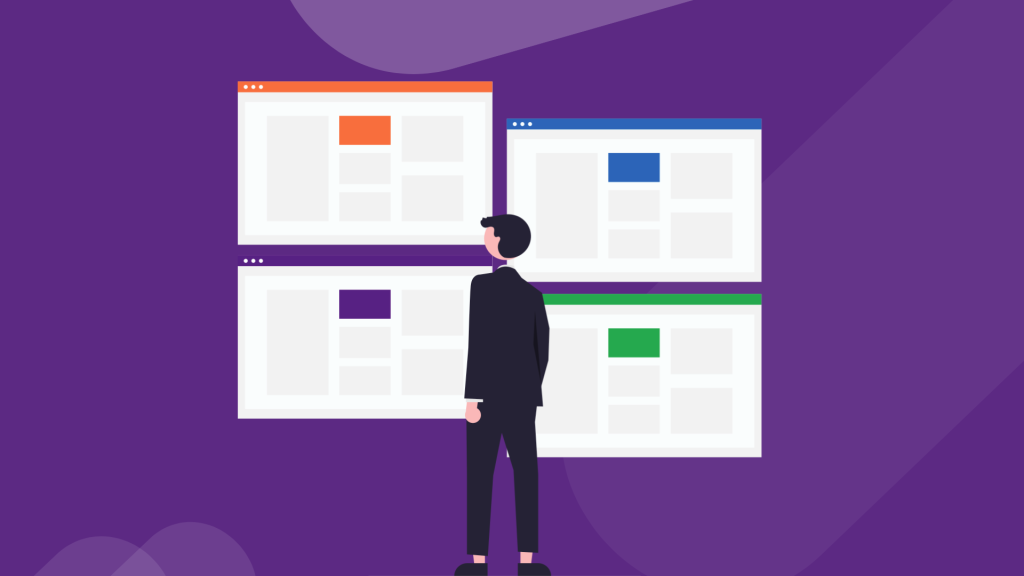
Isolated per-document processing
Problematic document can’t crash your entire conversion service
Built-in security layers
Trusted and tested, chroot jails, syscall filtering, and minimal attack surface
Easy admin controls
No more 2 AM alerts about hung document convertor processes
No performance degradation
Conversions stay fast whether it’s the 1st or 10,000th document
Single startup cost
Persistent processes vs. competitor start-convert-shutdown cycle
True horizontal scaling
Performance actually improves with more threads
Standard REST API
Simple HTTP POST calls replace complex Java or VBA integration
Predictable resource usage
No more guessing how much memory to allocate
Actionable error processes
Understand exactly what went wrong and why
Minimal attack surface
No shell access, sparse filesystem
Compliance-ready
Out-of-the-box enterprise security
Audit trails
Complete conversion logging and monitoring
Get in contact today and discover how you can integrate official versions into your secure systems.
Collabora Online Development Edition can be set up On-Premise via virtual appliance, Docker, Linux package, etc.
Many enterprises rely on older document conversion solutions that served them well in simpler times. If your organisation currently uses JODConverter or unoconv, you’re likely facing the same challenges that drive our customers to upgrade: reliability issues, security concerns, complex deployment, and managing LibreOffice processes that crash, hang, or leak memory. The good news? Collabora Online provides a direct upgrade path that preserves your existing integrations while delivering the reliability, security, and performance that modern businesses demand.
JODConverter (for Java OpenDocument Converter) is a widely used tool that automates document conversions. unoconv is a Python tool with a similar purpose. You can read here details about why you should consider switching to JODConverter’s Collabora Online backend or talk to Collabora Online itself.
Supported formats of these tools include OpenDocument, PDF, HTML, Microsoft Office formats (DOC/DOCX/RTF, XLS/XLSX, PPT/PPTX) and many others. They can be used as a Java/Python library, a command line tool, or a web application. Newer versions have a JODConverter backend that uses Collabora Online instead of LibreOffice directly.
You can see that Collabora Online not only has an initially superior performance, but it also scales better as you use more threads. (We compare curl invocations for Collabora Online with java commandline invocations of JODConverter and python commandline invocations of unoconv.)
The first chart shows how Collabora Online performs compared to JODConverter’s LibreOffice backend and unoconv when we consider threading and measure the number of documents converted during a second:
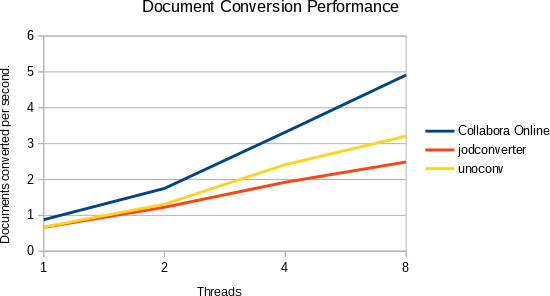
Feature | JODConverter | unoconv | Collabora Online |
Many file formats | ✅ Yes | ✅ Yes | ✅ Yes |
Single startup cost | ❌ No | ❌ No | ✅ Yes |
Standard REST API | ❌ No | ❌ No | ✅ Yes |
Document isolation | ❌ No | ❌ No | ✅ Yes |
Docker deployment | ❌ No | ❌ No | ✅ Yes |
Syscall filtering | ❌ No | ❌ No | ✅ Yes |
Sparse filesystem | ❌ No | ❌ No | ✅ Yes |
Memory leak protection | ❌ Manual restarts | ❌ Manual restarts | ✅ Built-in |
Process management | ⚠️ Java config | ⚠️ Python process | ✅ Automatic |
| Document Type | Output Formats |
|---|---|
| Writer | doc, docm, docx, fodt, html, odt, ott, pdf, rtf, txt, xhtml, png |
| Calc | csv, fods, html, ods, ots, pdf, xhtml, xls, xlsm, xlsx, png |
| Impress | fodp, html, odg, odp, otp, pdf, potm, pot, pptm, pptx, pps, ppt, svg, swf, xhtml, png |
| Draw | fodg, html, odg, pdf, svg, swf, xhtml, png |
| Document Type | Input Formats |
|---|---|
| OpenDocument Formats | odt, fodt, ods, fods, odp, fodp, odg, fodg, odc, odm, odb, oxt |
| OpenDocument Legacy | sxw, sxc, sxi, sxd, sxg |
| OpenDocument Templates | ott, ots, otp, otg, otm, stw, stc, sti, std |
| Microsoft Office | doc, dot, xls, ppt |
| OOXML Formats | docx, docm, dotx, dotm, xlsx, xlsb, xlsm, xltx, xltm, pptx, pptm, potx, potm |
| Text & Data | txt, rtf, csv, dif, slk, dbf, oth |
| Images & Graphics | jpg, jpeg, gif, png, cgm, dxf, emf, wmf, cdr, vsd |
| Legacy & Specialty | wpd, pdb, hwp, wps, wri, wk1, pub, vss, lrf, gnumeric, mw, numbers, p65, pdf |
Discover how you can transform your document conversion processes today!
If you want to try out JODConverter with its Collabora Online backend:
git clone https://github.com/sbraconnier/jodconverter
cd jodconverter
sh gradlew build -x integTest distZip
cd build/distributions
unzip jodconverter-cli-*.zip
cd jodconverter-cli-*/
Example:
bin/jodconverter-cli -c https://localhost:9980/ -f pdf README.txtThe input format is detected automatically, -f determines the output format.
The URL is your Collabora Online server URL, it is the https:// value from the installation guide.
In case you are not using JODConverter already, you can use the REST API directly, for example:
curl -F "data=@test.txt" https://localhost:9980/cool/convert-to/pdf > out.pdf
curl -F "data=@test.txt" https://localhost:9980/cool/convert-to/png > out.pngAlternatively you can use the HTML forms to specify the format, for example:
curl -F "data=@test.txt" -F "format=pdf" https://localhost:9980/cool/convert-to > out.pdf
This is only needed if you have a self-signed certificate for your Online installation.
get the certificate:
openssl s_client -connect localhost:9980 2>&1 | sed -ne '/-BEGIN CERTIFICATE-/,/-END CERTIFICATE-/p'
Paste it into a file named certfile.txt
Import it into the Java key store (password is changeit by default):
keytool -importcert -keystore $JAVA_HOME/jre/lib/security/cacerts -alias mycert -file certfile.txt
Depending on the value of $JAVA_HOME, you may need to run keytool with root/Administrator privileges.