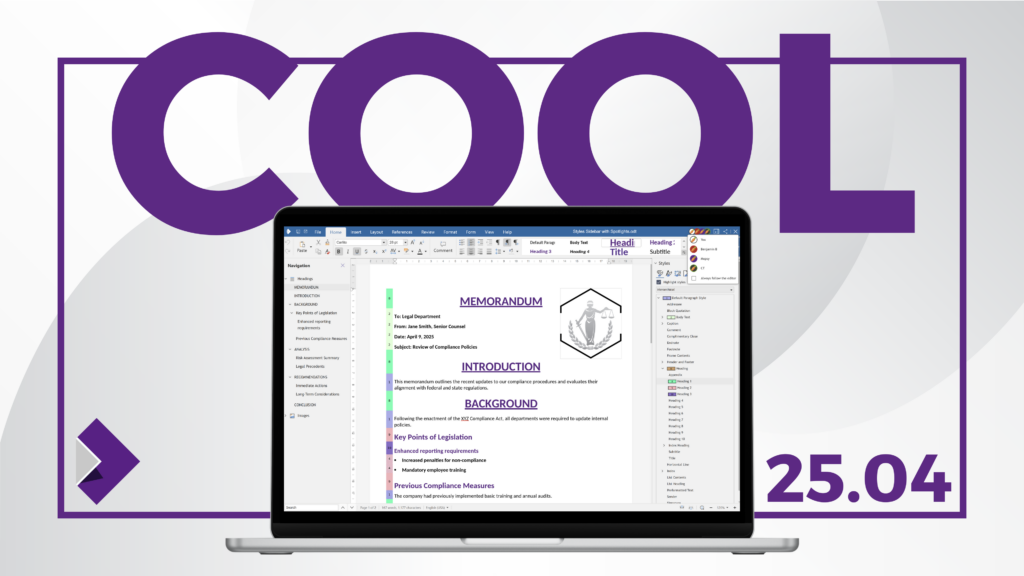
Please find all information on updates, features, and fixes of the Collabora Online 25.04 branch on this page. Details about security updates are available here. For the best experience, we recommend that you use the latest version of Collabora Online from our most current stable branch. Minor releases bring new features, micro releases fix bugs.
Collabora Online 25.04.7.4
Released 18/12/2025
Fixes & Improvements
- Various OOXML interoperability improvements
- Fixes to the “follow-me presentation” feature
- Remove unsupported image types from file picker when inserting images, and display a warning dialog when unsupported image type is detected during drag-and-drop
- Fixed a focus issue in Impress that caused deletion of the slide when the user pressed backspace in the file name edit box
Collabora Online 25.04.7.3
Released 28/11/2025
Features
- Markdown import/export in Writer
- Follow Me for Slide Show – Introduces the new Follow Me feature for Slide Show presentations, enhancing collaboration during presentations.
- Interdependent Change Tracking in Writer
Fixes & Improvements
- Fixed: Collabora restarts when the spelling button is clicked in Nextcloud Office on Firefox (cool #7880)
- Fixed: LanguageTool not working in privileged Docker (cool #7880)
- Improved: Improved: Added a toolbar label to indicate read-only documents for easier identification (cool #13625)
- Fixed: UI localization issues in compact view (cool #13584)
- Fixed: Writer redlining – polygon creation cool #13566
- Fixed: Impress – removing a textbox deletes the slide (cool #13519)
- Fixed: No link available in edit link dialog (cool#13543)
- Fixed: Impress RTF clipboard copy – removed unnecessary styles (tdf #161652)
- Fixed: File save – cannot open DOCX with table fields (tdf #169413)
- Fixed a crash (out-of-memory) occurring when copy-pasting rows in Calc spreadsheets that use conditional formatting. cool #13378
- Fixed an issue where long fields were truncated at the end of a page in certain layouts. tdf #136220
- Resolved several issues with the Pivot Table filter popup in Calc. cool #9176
- Fixed an unexpected indent that appeared after disabling a level-2 bullet and re-enabling it. tdf #169275
- Impress: switching from Bullets → Numbering → Bullets again now correctly restores the bullet without requiring an extra click tdf #89365
- Fixed an issue where setting a macro as an “Error Alert” in cell validation prevented users from entering any values. tdf #167126
- Improved caching behavior — If the WOPI server supports supplying a users config, Collabora Online will cache that data for performance reasons. Prior to this change a failure to save data to the cache terminated the attempt to open the document, now it will continue. cool #13446
- Impress slide sorter: corrected a bug where keyboard shortcuts (e.g., Ctrl+C) did not copy slides. Cool #13410
- Fixed: Comment not fully shown in portrait view on tablets (cool #13223)
- Fixed: Row selection in Calc didn’t always select the entire row when clicking the row header. (cool #12747)
- Fixed: “Show sidebar” and “Show status bar” options blinked in iframe under AdminIntegratorSettings. (cool #13290)
- Fixed: Automatic column width adjustment not working correctly in Calc.( cool #13279)
- Fixed: Anchored images not handled correctly in Writer Markdown export (tdf #168662)
- Fixed: Ctrl + Alt + E inserted “é” instead of opening the Extension dialog.(tdf #119676)
- Fixed: Various improvements to interdependent change tracking. (tdf #166319)
- Fixed: Hidden empty paragraph between tables visible after RTF import ( tdf #168116)
- Fixed: Interactive bullet editing in PPTX after load and save.( tdf #168559)
- Fixed: Chartex charts lost during OOXML import and re-export. (tdf #165742)
- Fixed: Non-localized or missing localized text strings. (tdf #114068)
- Fixed: PowerPoint couldn’t open PPTX with link to next slide after saving.(tdf #168736)
- Fixed: Incorrect font size for fields in table headers in DOCX files. (tdf #168688)
- Fixed: Slow loading speed for DOCX documents with nested tables. (tdf #165615)
- Fixed: Crash when rejecting all tracked changes using sidebar with Undo involved. (tdf #168377)
- Fixed: Enabling hidden Writer headers/footers worked unreliably. (tdf #142785)
- Fixed: Misaligned “Grammar By” column in user-defined dictionary dialog. (tdf #167143)
- Fixed: COUNTIFS() returned incorrect results with decimals in Calc. (tdf #168673)
- Fixed: Color mode adjustments for images not working properly. (tdf #168691)
- Fixed: Impress crashed when printing notes with specific content. ( tdf #169015)
- Fixed: Missing chapter numbers in DOCX when opened in Word. ( tdf #167506)
- Fixed: Overlapping text on DOCX import. (tdf #162730)
- Fixed: DOCX with empty variable names failed to open in Word. (tdf #168921)
- Invalid font size exported when saving PPT as PPTX. (tdf #168843)
- Fixed: Empty charts saved incompletely in DOCX. tdf #168885
- Fixed: Hidden sections breaks page cross-references in text tdf #165472
- Fixed: Normal text opened as superscript in PPTX if one superscript character existed.. (tdf #168835)
- Fixed: Specific DOCX couldn’t be saved as FODT. (tdf #168980)
- Fixed: Nested content controls in tables caused invalid DOCX headers in Word. (tdf #168567)
- Fixed: PPTX with internal links failed to open in PowerPoint.(tdf #168786)
- Fixed: PPT background incorrectly saved in XML during PPT → PPTX conversion. (tdf #168773)
- Fixed: Link/URL preview bubble flickered during collaborative editing. (cool #13281)
Collabora Online 25.04.6.3
New Features
Released on 03 November 2025.
- Export PDFs with comments
- Calc – new spreadsheet functions
- CHOOSECOLS (tdf#151000)
- CHOOSEROWS (tdf#150999)
- DROP (tdf#150998)
- EXPAND (tdf#151001)
- HSTACK (tdf#150868)
- TAKE (tdf#15099)
- TEXTAFTER (tdf#150865)
- TEXTBEFORE (tdf#150864)
- TEXTSPLIT (tdf#150866)
- TOCOL (tdf#150879)
- TOROW (tdf#150878)
- VSTACK (tdf#150867)
- WRAPCOLS (tdf#150881)
- WRAPROWS (tdf#150880)
- Support for custom XML mappings in OOXML spreadsheet format (tdf#167689)
- Draw: visual markers for single print range if saved in a document (cool#12763)
Fixes & Improvements
- Fixed: data loss issue (cool #13059)
- Editing empty CSV or TXT files fails to autosave
- Several images not loaded when using proxy.php
- Input zone not editable (cool#9747)
- Calc: adjusting selection in formula bar not available (cool#12276)
- AutoCorrect: after removal of replacement entry, the replacement still performed (tdf#96787)
- FILEOPEN: Parts of WMF not rendered (tdf#168634)
- Calc cell comments deleted on Save (tdf#167042)
- Date literal has type “Double” in Basic (tdf#168569)
- Function
Str("")of empty string returns “0” (tdf#168561) - Setting character spacing does not disable ligatures in Draw/Impress (tdf#168371)
- Cell comments disappear when form control copied on sheet (tdf#140866)
- Document colors missing in color selection (tdf#166895)
- SUMPRODUCT() sometimes shows unexpected #VALUE! error (tdf#168422)
- FILEOPEN DOCX: Footnote lines are numbered differently vs Word (tdf#190717)
- ODF: questionable markup for character style change tracking (tdf#168325)
- PPTX: Placeholder title text becomes small after clicking in/out (tdf#111927)
- Fixed an issue causing a crash when attempting to open a file (tdf #168979)
- Fixed a problem where Ctrl + P printed the entire view instead of only the document (cool #13055)
- Fixed an issue where formulas could not be edited in the formula bar ( cool #13263)
- Fixed a bug where Ctrl + F did not work when documents were opened in read-only mode (cool #13182)
- Fixed Ctrl + Shift + V not pasting unformatted text in Impress (cool #13193)
- Fixed an issue where selecting multiple shapes/text boxes did not display the selection field (cool #13120)
- Fixed a bug causing the contents of Calc files to disappear after a visibility change (cool #13108 )
- Fixed a problem preventing data input in cells with “List” validity after manual entry (tdf #168261)
Collabora Online 25.04.5.5
Released on 01 October 2025.
Bug Fix /Improvements
- Keep re-trying saving and improve warnings if initial connection fails
- Fixed Freeze Panes command in Calc in compact view
- Enabled localization for two contextual items on Impress notebookbar
Collabora Online 25.04.5.3
Released on 26 September 2025.
Features
- Calc (Home tab): Cell border widget now includes line style and line color sub-menus (cool#12397, cool#12439)
- Calc (Layout tab): Added missing Page group (cool #12212)
- Calc: Border tool in the toolbar now correctly applies line color options
- Notebookbar tabs: Added group labels and more buttons (cool #12638)
- Notebookbar (Overflow icons):
- Compact mode improvements (cool #10124)
- Replaced scroll buttons with a dropdown menu (cool #2005)
- Writer (Navigator): Added search functionality (cool#12312)
- Style sidebar/dialog: Style previews are now shown instead of plain text labels (cool #10990)
- Impress: Master Pages sidebar moved into the Design tab (cool #12658)
- Mobile: Context toolbar now appears properly (cool #12523)
- UI (Contextual toolbar): Behavior improved to correctly handle browser zoom (cool #12473)
- Initial support for Impress – Slide Show: Added navigation buttons cool #12522
- Impress UI: Transition & Animations sidebars moved to tabs cool #12170
Bug Fix /Improvements
- Fixed: Image handling: JPG images with EXIF Orientation tag no longer appear rotated when loaded in Draw. (tdf#137833)
- Fixed: Calc: Windows can now be closed after changing focus from the Validity dialog (tdf#156263).
- Fixed: Writer / MSO compatibility: Comments with tracked changes that are deleted and crossed out are now correctly recognized in MS Word as deleted (tdf#108791).
- Fixed: Layout: Improved incremental layout performance after deleting a page (cool#12964).
- Fixed: CSV/TXT editing: Autosave now works correctly when editing empty CSV or TXT files.
- Notebookbar: Layout issues fixed when using non-default font settings (cool#12999).
- Sidebar: Consistent button widths in the character spacing popup (cool#12954).
- Spacing and indent controls no longer appear cut off in Writer.
- Impress: Transition menu options now display fully (cool#12941).
- Changing slide layout from the menu bar now applies the correct effect.
- Notebookbar – Help tab: Misalignment of the “Report an Issue” label corrected (cool#12901).
- Keyboard shortcuts: Fixed non-working shortcut (cool#12931).
- Styles preview: Added label to the styles preview component via overflow group; ensured it never folds (cool#12932).
- Navigator: Forward and backward buttons restored (cool#12986).
- Tabbed view – unable to scroll Style previews (cool#12679)
- Lost focus when switching from comment to document (cool#12679)
- Tabbed view – overflow: add More button when folded (cool#12693)
- Folded overflow dropdown not showing all options (cool#12771)
- Notebookbar tabs – add overflow group labels and More buttons (cool#10124)
- Contextual toolbar – color picker white border (cool#12686)
- Writer shows font of defined style as 10.8 pt instead of 9 pt
- Fixed: Find & Replace: Dialog didn’t work when typing characters to find. cool #12480
- Fixed: PPTX Import: Textbox with auto-shrink text and empty trailing lines was misaligned vertically. tdf #168010
- Fixed: Extension Update: Previously unavailable. tdf #159775
- Fixed: RTF Export:
- Bullet font lost. tdf #167661
- “No character border” explicit formatting not exported. tdf #167679
- Spacing in lists saved incorrectly. tdf #167569
- Corrupted endnotes and footnotes after saving and reopening. tdf #165564
- Fixed: Font Embedding:
- Fonts in headers ignored. tdf #166627
- Loading multiple documents with different embedded fonts drops earlier fonts on Windows. tdf #167849
- Infobar added to notify users when embedded fonts couldn’t be used due to license restrictions. tdf #145967
- Fixed: FILEOPEN PPTX: Curved text didn’t line break properly and became too wide. tdf #148000
- Fixed: FILEOPEN DOCX: Floating tables rendered at top of next page instead of bottom. tdf #167222
- Fixed: FILEOPEN DOCX: Image/shape left/right margin (text wrap) should be zero when aligned left/right. tdf #167770
- Fixed: ODT Filter: Redline character properties were lost. tdf#167761
- Fixed: Writer: Faster first tile rendering when document contains shapes. cool #11942
- Fixed: Impress: Placeholder object now displayed correctly in presentation mode even with background. cool #12574
- Fixed: CSV Loading: Slow when tokens end with newline. tdf #167664
- Fixed: Chart: Style index now exported correctly to OOXML. tdf #167368
- Fixed: PDF Export: Tracked changes can now be hidden from command line. tdf #167659
- Fixed: Context Menu: “Insert Hyperlink” displayed when text is selected. tdf #167544
- Fixed: FILESAVE PPTX: Date in chart now preserved in MS Office. tdf #148117
- Fixed: Find & Replace Dialog: Tabs added and set as default. tdf #167647
- Fixed: Accessibility: Keyboard shortcut to open hyperlinks in Calc cells fixed. tdf #123159
- Fixed: AutoFilter: Previously lost information after saving/reopening, data corruption fixed. tdf #164014
- Fixed: FILEOPEN RTF: Document property no longer shows as “Unknown” in body. Tdf #167710
- Fixed: Continuous section break bottom spacing no longer copied to the previous paragraph tdf #167657
- Fixed: Calc: Support xmlMaps.xml added tdf #167689
- Fixed: Empty cells are no longer rotated if Text Orientation is set tdf #168023
- Fixed: Chartex charts are now preserved when importing from OOXML and re-exporting tdf #165742
- Fixed: DisableInsertLocalImage option now works as expected cool #12567
Collabora Online 25.04.4.3
Released on 22 August 2025.
Features
- Handle links in PDF documents like in other document types.
- OpenShift compatible Docker images – use libnss-wrapper to create `/tmp/passwd` with random UID assigned by OpenShift and make libc use this `/tmp/passwd` file. This works around the problem that coolwsd expects to run as its internal cool user and to manage child roots, cache and config file under directories owned by that user but OpenShift’s restricted SecurityContextConstraints (SCC) assign a random UID at runtime.
- New WOPI CheckFileInfo property: UserCanOnlyManageRedlines . If set to “true”, a specific feature-restricted mode is activated, which is similar to read-only mode, but allows the user to see and manage tracked changes: accept / reject / comment on them. This implies “UserCanWrite”.
- Added editing support to JSDialog’s treeview widget.
Bug Fixes/Improvements
- Fixed: Unable to open .odt files in the Nextcloud iOS app cool #12458
- Improved: Edit-only UI elements (e.g. blinking cursor) are now hidden in read-only mode (link)
- Fixed: Error when installing/uninstalling fonts while Collabora Online runs on recent Nextcloud versions supporting server-side configs (cool#12551)
- Fixed: Writer comments caused UI offset (cool#12546)
- Fixed: In dark mode, first presentation slide displayed white when auto-starting (cool#12562)
- Fixed: Calc cursor invisible when editing cells (cool#12425)
- Fixed: Calc cell selection overlaying adjacent cells (cool#12409)
- Updated: Slovak translation
- Fixed: Inserting rows before a pivot table in row 1 incorrectly copied formats and images from headings (tdf#140027)
- Fixed: PPTX placeholder title text became small after clicking in & out (tdf#111927)
- Improved: Impress now shows customized placeholder text in master slides as prompt text in final slides (tdf#163239)
- Fixed: Copy/paste of graphic bullets via clipboard failed in ODF (tdf#166882)
- Fixed: Unable to add new words to the dictionary (cool#12568)
- Fixed:
.odtfiles lost formatting when saved via iframe - Fixed: Read only mode should allow text selections.
- Fixed: Calc: Copy paste; only formula output is copied
- Fixed: Web admin console not reachable if server_name or ssl.termination settings enabled
- Fixed: Calc: pressing the dropdown Icon is off when using zoom
- Fixed: Cell group error working with tables inside writer (tdf #166181)
- Fixed: FILEOPEN: CHART: incorrect background (tdf #136754)
- Fixed: Writer doc with shape exported as PDF fails to open in PDF reader (tdf #166709)
- Fixed: RTF import: table wrong after few saves (tdf #166953)
- Fixed: Filesave RTF: spacing in lists is saved incorrectly (tdf #167569)
- Fixed: Writer: Title letters cut from below (tdf #167527)
- Fixed: View -> Boundaries is turned off by default making it impossible to move image + caption frame (tdf #164185)
- Fixed: Fileopen DOCX Paragraph inserted between adjacent floating tables (tdf #167526)
- Fixed: Fileopen DOCX Added line number for floating tables (tdf #167535)
- Fixed: An empty final line of a paragraph, created by a hard line break, has no line number with line numbering activated (tdf #167538)
Collabora Online 25.04.3.4
Released on 31 July 2025.
Bug Fixes
- Fixed: a deadlock that caused document loading failure when LanguageTool was configured
- Fixed: DOCX export of list level format with repeated levels (tdf#166975)
- Fixed: problem with deleting of interdependent redlines (tracked changes) (tdf#166319)
Collabora Online 25.04.3.3
Released on 24 July 2025.
Features
- Redline support in doc extract API in COOL
Bug Fixes/Improvements
- Fixed: Web admin console not reachable if server_name or ssl.termination settings enabled
- Fixed: Calc: Copy paste; only formula output is copied
- Fixed: Calc: Dark mode does not show fonts well (cool #12280)
- Fixed: Fileopen DOTX: Text not positioned where needed (tdf #167379)
- Fixed: FILEOPEN DOCX Table formatting falls apart in specific document (tdf #167229)
- Fixed: Writer doc with shape exported as PDF fails to open in PDF reader (tdf #166709)
- Fixed: Filesave DOCX: heading style changes to default (tdf #167082)
- Fixed: FILEOPEN DOCX Floating table rendered at the top of the next page instead of the bottom (tdf #167222)
- Fixed: RTF import: bad image size inside shape (tdf #167044)
- Improved: Interdependent change tracking (tdf #166319)
- Fixed: Loading XLSX file with complex formula and comments is slow (tdf #166684)
- Fixed: Writer: Font color is not working in text box
- Fixed: Many Ctrl+Shift+(symbol) shortcuts aren’t working (tdf #166740)
- Fixed: Saving back a particular document (with a single-character autostyle name) crashes (tdf #166939)
- Fixed: Text moves to the next page, keeping large empty spaces in documents with many small paragraphs in multiple columns with document statistics (tdf #166871)
- Fixed: Selecting “Clear List” in the Start Center causes pinned thumbnails not to be displayed (tdf #166349)
- Fixed: Customization for Base “Standard” toolbar is stored in the document even if “Base” is selected in scope (tdf #146256)
- Fixed: Repairing a generated ODT (an invalid ZIP package) causes image loss (tdf #166862 )
- Fixed: On Windows, tree view elements with undetermined state (“on demand”) have non-native expand icons ( tdf #166811 )
- Fixed: New commit causes page flickering and unwanted white space (tdf #166691)
- Fixed: Calc crashes after calculating descriptive statistics and then closing (tdf #166837)
- Fixed: Unable to export a Draw/Impress document to SVG from Basic IDE ( tdf #166779)
- Fixed: SVG Export: text with “fit to size” attribute has incorrect width (tdf #166789)
- Fixed: RTF export: lost section break after Writer section (tdf #166879 )
- Fixed: All apostrophes change to Asian font when there is Asian text in the paragraph (tdf #166104)
- Fixed: Writer table: outside border not visible for very small cell with padding (tdf #166517)
- Fixed: LOOKUP only works sporadically when referring to an external file (tdf #163614)
- Fixed: FILEOPEN RTF: Page break in hidden paragraph disappears (tdf #165094)
- Fixed: Japanese vertical writing: candidate list rotates (Microsoft IME) (tdf #147299)
- Fixed: Freeze when opening Writer document with large page-filling shapes and GPU rendering (Skia/Metal and Skia/Vulkan) (tdf #166715)
- Fixed: Underscores stripped from bookmark display on right-click over page number box (tdf #164226 )
- Fixed: To set the listbox Selection property, the ellipsis tool works with inverted Multiselection semantic (tdf #166612)
- Fixed: To set the listbox Selection property, the ellipsis tool inserts unwanted values
- Fixed: No gap between note number and endnote text when exporting to DOC/DOCX/RTF (tdf #166620)
- Fixed: Full screen floating toolbar moves offscreen after several full screen cycles (tdf #164337)
- Fixed: FILEOPEN DOCX: Paragraph before section page break has incorrect bottom spacing (tdf #166510)
- Fixed: FILEOPEN DOCX: No top spacing after field with page break (tdf #166544)
- Fixed: List of open documents/windows is incorrect after closing one (Linux-only) (tdf #166200)
- Fixed: FILESAVE ODT → DOCX: Margins swapped for EVEN/ODD page styles (tdf #165083)
- Fixed: FILEOPEN RTF: Incorrect import of character style properties (tdf #166191)
- Fixed: FILEOPEN PPTX: Font size too big in textbox (with shrink text on overflow) (tdf #165712)
- Fixed: Backspace at paragraph start for non-counted numbered paragraph doesn’t decrease indent (tdf #166795)
- Improved: Copy-pasting images from document gives no visual feedback for a long time
- Fixed: Calc: Comment rectangles are mis-rendered when near split view
- Fixed: Calc: Difficulty in resizing the textbox
- Fixed: Chartex charts were lost when importing from OOXML and re-exporting (tdf #165742)
- Fixed: PPTX with failed embedded fonts crashed on save (tdf #167214)
- Fixed: FILEOPEN DOCX: Numbering format corrupted by % symbol (tdf #166975)
- Fixed: FILEOPEN: Track changes were displayed in the numbering lists (tdf #157596)
- Fixed: Text box context menu displayed incorrectly (tdf #166633)
- Improved: Optimization to minimize server load and network traffic when saving user configurations (cool #11656)
- Improved: Slow loading of first tiles in Writer for large documents (cool #12184)
- Improved: German Language shortcuts: Made CTRL+SHIFT+(F,K,U) global across all apps
- Fixed: Impress: Master View didn’t set master thumbnails correctly
- Fixed: Sidebar reopening caused a screen shift animation glitch (cool #12180)
Collabora Online 25.04.2.3
Released on 19 June 2025.
Major release of Collabora Online. Please find all details in the 25.04 announcement.
- We have updated our PGP signing key for COOL and CODE .rpm and .deb packages to align with modern standards. This change is necessary as some recent Linux distributions have migrated to Sequoia-PGP for key and signature verification.
- Action required:
Users will need to update the Collabora Online PGP key on their systems. This can be done using the following commands:- On RPM based distros:
wget -O repomd.xml.key https://collaboraoffice.com/repos/CollaboraOnline/CODE-rpm/repodata/repomd.xml.key && sudo rpm --import repomd.xml.key - On DEB based distros:
cd /usr/share/keyrings && sudo wget -O collaboraonline-release-keyring.gpg https://collaboraoffice.com/downloads/gpg/collaboraonline-release-keyring.gpg
- On RPM based distros:
- Action required:
