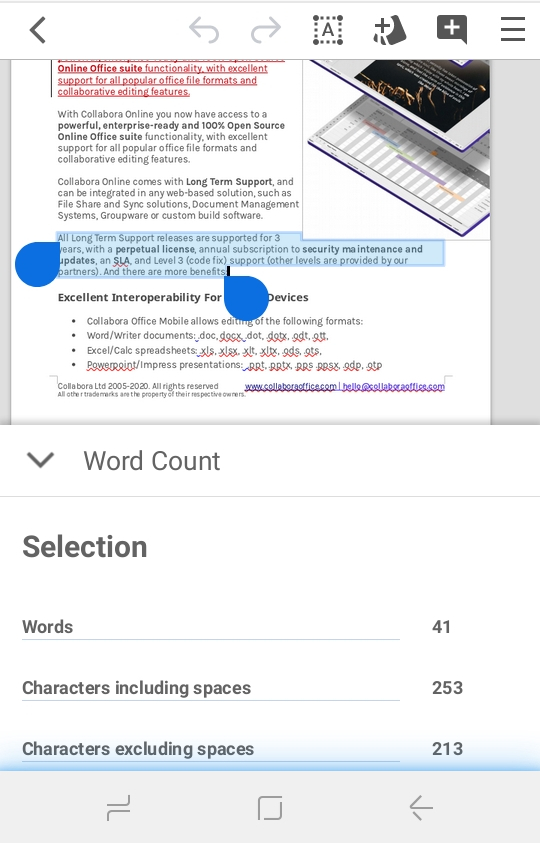Collabora Office for Android and iOS is available for download from the Play Store and the App Store and also available for F-Droid. The latest snapshot for Android is also available for download as .apk. The required Android version is 5.0 or later. The required iOS Version is 12.2 or later and is compatible with iPhone, iPad, and iPod touch. Learn more about our mobile office suite on the product page or visit the credits to find out who has been involved.
21.11.6 for Android & Chrome OS
August 12, 2022
- Improved user experience
- Bug fixes
21.11.3 for Android, iOS & Chrome OS
April 13, 2022
- Contextual toolbars
- Improved PPTX import
- Blurry Shadows
- Soft Edges for objects
- Further enhancements and bug fixes
Find all details of this major release inside the official announcement
6.4.14 for Android, iOS, & Chrome OS
December 1, 2021 (Android), December 7, 2021 (iOS),
- Bug fixes
6.4.13 for Android & Chrome OS
October 13, 2021
- Import CSV Files
- Add and edit Fontwork text art
- Open Draw files
- Run VBA compatible macros
- Freeze rows and columns in spreadsheets
- New move/copy/delete sheet dialog in Calc
- Improved context menus for tabs in spreadsheets
- Many performance improvements
6.4.11 for iOS
September 14, 2021
- Bug fixes
- Performance improvements
- Functionality improvements
6.4.3
January 15, 2021
- Pivot Tables in Calc (tablets, Chrome OS)
- Extensive Statistical tools (tablets, Chrome OS)
- Define and Manage Names and Print rages in Calc (tablets, Chrome OS)
- Insert Bookmark, Reference fields in Writer (tablets, Chrome OS)
- AutoFilter functionality in Calc is now smoother
- Active Overwrite mode is now visible in the Status Bar (tablets, Chrome OS)
- More context-based cursors in Calc (e.g. AutoInput of cells) and Impress (Chrome OS)
- Improved performance on the document security jail processing
- Better performance on some systems for document thumbnailing and load times
- New close button on Toolbar with better visibility and improved usability on tablets
- Many UI/UX improvements
6.4 – new Major Release
November 30, 2020
General improvements
Find more details in the announcement.
- Major upgrade to the new 6.4 core
- New tablet UI featuring a NotebookBar
- Improved MS Office interoperability
- Better keyboard, mouse and trackpad support
- Numerous fixes and improvements all over the place
Improvements for Android app
- Base theme available as dark mode in the settings
- New UI on Android tablets (NotebookBar)
- “Save as” option now available in edit mode
- Fix: Keyboard will not cove active cell in Calc
- You can now paste images from Chrome
- It’s now possible to paste images copied from Chrome
- Fixed display errors when pasting plain text from other apps
Improvements for Chrome OS
- The floating action button (+) is now larger and repositioned to not interfere with notifications
- “Create new documents” labels are now tappable
- Trackpad and touch screen scrolling is now possible
- Better keyboard, mouse and trackpad support
- Cut/copy/paste keyboard shortcuts are now working properly
- Text area focus issues fixed
Improvements for iOS
- New UI on iPads (NotebookBar)
- Third-party fonts (installed by apps) can be selected
- Starting to make use of “multitasking” features: it is now possible to have multiple documents open at the same time in the app
4.2.11
October 8, 2020
- Can open password-protected documents
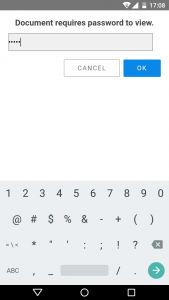
- Repositories made available on F-Droid. See details.
- Hardware keyboard fixes on iOS
- Small user interface fixes
- Import and export doesn’t produce unnecessary copies of identical images in documents
4.2.8
September 5, 2020
- Improved hardware and on-screen keyboard on iOS
- UI polish on mobile interface
- Add more mouse pointer contexts (move, fill)
- fixed missing/displaced user avatars with integrations that support avatars
- fixed a compatibility bug with Internet Explorer 11
4.2.6
July 31, 2020
- Fixed Chinese (Taiwan) localization
- Fixed loading of password protected documents
- Other small cosmetic fixes
4.2.5
Update July 24, 2020
- Support for running natively on Chromebooks
July 9, 2020
- Various improvements and bug fixes
4.2.4
June 22, 2020
- Add indicators for first-line indent, paragraph indent and tabs to the ruler (tablets only)

- Multiple slide selection on Slide pane (delete or duplicate multiple slides)
- Delete tab stop on the ruler with a long tab
- Word Count dialog can be started from the burger menu (≡)
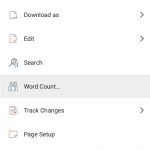
- Search functionality added to read-only mode on phones
- New Insert Table dialog from menu Table in Writer and Impress (tablet)
- Multiple slide selection on slide pane (delete or duplicate multiple slides) (tablets)
- Dropped dependency to locales-all package
- Log page on Admin Console where admins can view logs and set log level
Improvements and fixes
- Fixed zoom of drop-down list in Writer documents
- Fixed missing text selection handles on formula bar
- Fixed scrolling on multi line formula bar
- Make selection from Borders dropdown work again (tdf#133078)
- Fixed flickering during zoom in Writer
- Fixed application of text color or highlight color on text shape in Impress (mobile)
- Don’t overwrite the copy of the document that we are editing on iOS (tdf#133278)
- Report back save result (tdf#131123)
- Fixed reuse_cookies support
- Removed big question mark from Calc ≡ menu
- Fixed unrealistic values on Admin Console due to uninitialized variables
- Do not import hidden text frames from HTML/Clipboard that Writer does not support
- Use ODF format instead of RTF for copy&paste from Writer to Writer
- Show inactive buttons as inactive in mobile wizard
- Fixed missing icons in CODE-brand RPM package (tdf#133496)
- Updated translations
4.2.3
May 12, 2020
New in Writer
- On tablets you can now handle tabstops in text documents with a touch on the ruler
- Page setup panel on phones, also in writer, via the hamburger menu
Other fixes and improvements
- Fixes for Shape fill properties
- Calc cell validation dropdown button improved
- Fixed Number format controls in Calc
- Calc multiline formula bar improved
- Updated translations
4.2.2
April 10, 2020
- User interface improvements on phones and tablets
- Better support for different types of devices
- Added more icons, UI polishing
- Document menu in Android shell
- Is back now, and extended
- Actions available: Open, Share, Remove from list
- Text files:
- Clear direct formatting
- Spreadsheets:
- Cell borders and border colors
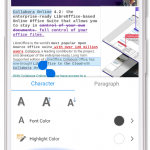


- Many fixes (more than 240 code commits)
(NB There is a little delay with availability in the iOS App store. We expect it to be there soon!)
4.2.1
March 25, 2020
- Dozens of new fresh icons in menus
- Updated translations
- Spell checking: a long tap on misspelled words shows suggestions in Calc & Impress now too
- Images and shapes in Writer, can be moved to background
- on a long tap: Wrap → Wrap Through, and then select Wrap → In Background
- the context menu also offers more background options

- Fixed Edit → Cut, Copy, Paste in hamburger menu
- Clipboard operations in Android are now significantly faster
- Fixed a critical issue around truncating documents before overwriting them on save
- Many fixes like Table of Contents links, and read-only Hyperlinks in Impress
4.2.0
Feb 27, 2020
Major update of Collabora Office for Android and iOS.
With the 4.2.o version, we released a true mobile version, with the features and UI that fit best on your phone.
You’ll find a lot of useful information in the release announcement.
4.1.55 and older
Earlier 2019
- Many gradual improvements in UI, features and performance
- Many preparing for the 4.2 major update