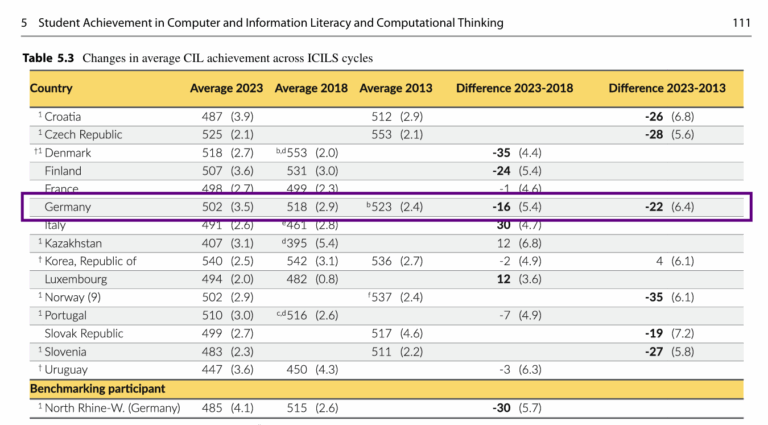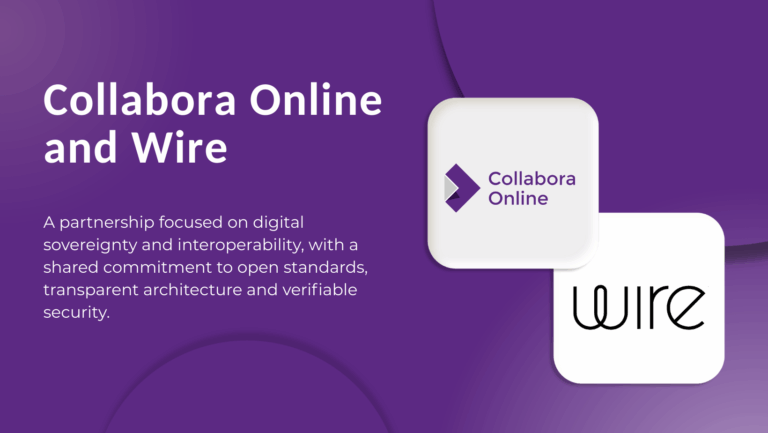Tired of retyping the same phrases, boilerplate text, or technical terms? With AutoText in Collabora Online, you can save and instantly reuse commonly used snippets — streamlining your document creation process.
Whether it’s standard replies, legal clauses, or frequently used expressions, AutoText helps you stay consistent, save time, and reduce errors.
What is AutoText?
AutoText allows you to save predefined text blocks and insert them instantly by typing a shortcut or phrase and pressing F3. It’s ideal for repetitive writing tasks in professional settings like law firms, customer service, healthcare, or academia.
Imagine you’re a doctor writing dozens of patient reports each day. You repeatedly type out standard treatment advice for common conditions like the flu. Instead of rewriting the same paragraph over and over, you can save it as an AutoText snippet.
How It Works in Collabora Online
To make your AutoText snippets available in Collabora Online, you can add them through your file sync and share platform — for example, Nextcloud Office. Collabora Online supports the standard .bau AutoText file format, ensuring compatibility with Collabora Office.
Each .bau file stores your saved snippets and their associated shortcuts. Once uploaded, these entries become immediately available for use in Collabora Online.
Example Use Case
We’ve saved a snippet called “Flu Treatment Advice” with the shortcut “FLU”. Now, when you’re working in a document:
- Type
FLU - Press F3
The full treatment paragraph is instantly inserted.
No more hunting for the same old paragraph or copy-pasting from another file. With AutoText, you work smarter, not harder.
Why Use AutoText?
- Save time on repetitive writing
- Ensure consistency across documents
- Reduce manual errors
- Adapt easily to different document needs
AutoText is a simple yet powerful way to increase productivity in Collabora Online.