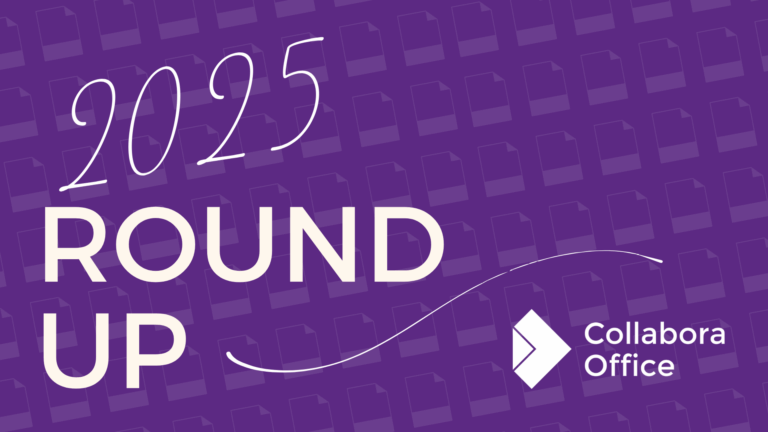This is a text-based press release. View the full release blog here.
Same look. Same code. Your files, your device.
Nov 26, 2025 at 12.00 pm GMT / 13.00 pm CET / 7.00 am ET / 4.00 am PT
Cambridge, November 26, 2025 – Today, Collabora Productivity is excited to share the first release of the new Collabora Office for desktop that brings the familiar, powerful Collabora Online experience, to run locally on Windows, macOS, and Linux. Open it and feel instantly at home: ODF or DOCX, quick edits or deep dives, a clean, ergonomic interface that helps you get work done without getting in the way.
Collabora Online (COOL) is the company’s open-source solution for document editing and collaboration online and at scale. COOL provides a consistent, discoverable user interface (UI) designed with intuitive toolbars and a tabbed interface, which focuses on the tools most people use every day and enables current users to get their work done without clutter.
Today, a first version of the familiar, powerful Collabora Online UI experience enjoyed by over a hundred million downloaders, and that powers businesses, organisations and government bodies across the world, is available to install and run locally as well as online.
“We’re excited to bring a first release of Collabora Office to the desktop, letting desktop users work both on-line and off-line in comfort. We look forward to working with and gaining valuable feedback from our partners, customers, users and community. This release provides an opportunity to see the direction of Collabora Productivity’s products, and as an open source company, we love to work with others to shape and collaborate on new features.”
— Michael Meeks, CEO of Collabora Productivity
What Collabora Office Offers on Desktop
Contemporary office suite: Collabora Office is a streamlined office suite that includes a word processor and desktop publishing program, spreadsheet application, and presentation program, and drawing application for vector graphics and flow charts.
The suite focuses on offering the workflows that most professionals use every day to create, edit, and collaborate, online and offline. For example, the new Collabora Office chooses streamlined defaults and simpler settings than other open source office suites. (See the new Collabora Office and Collabora Office Classic comparison table for more details, below.)
Great document interoperability: Being able to open, work on and save different document files is important to users and organisations, which is why Collabora Office supports the OOXML format used by Microsoft Office applications, including Microsoft Word (e.g., DOCX), Microsoft Excel (e.g., XLSX) and Microsoft PowerPoint (e.g., PPTX). As strong advocates for open standards, the new office suite also supports the internationally recognised Open Document Format (ODF), which includes, e.g., ODT for word processing text documents and ODS for spreadsheets.
Privacy by design: Collabora Office is 100% open source code, guaranteeing no spy-ware. The office suite is offline-first—so no documents need to leave a device unless you choose to share them. Collabora only develops productivity solutions that respects a user’s data, their processes, and their digital sovereignty.
Beautiful user interface: Collabora Office uses a consistent and easily discoverable UI with intuitive toolbars and tabbed interface.
Simpler stack: While still based on the LibreOffice core technology, Collabora Office has no Java dependency, which means a cleaner install, smaller footprint and a single, self-contained download.
“Nextcloud has a long-standing, close partnership with Collabora, and we are pleased to have been able to bring our UX engineering expertise to help make Collabora Office more ergonomic and intuitive. This, combined with strong privacy-first design and document interoperability, powers Nextcloud Office as an excellent match for our users and customers’ needs.”
— Partner Quote: Frank Karlitschek, CEO and Founder of Nextcloud, the popular open source content collaboration platform
The Development of Collabora Office
As the largest single code contributors to the LibreOffice open source project, Collabora Office is based on the project’s core technology codebase (in a similar way to how the Linux Kernel is used in many types of Linux), as it provides a vast feature set around interoperable office documents. On top of this, and already implemented in Collabora Online, the suite has a responsive and predictable Web UI built with modern web technologies, such as HTML and JavaScript, Canvas, CSS and WebGL. One of the key drivers for a desktop app is being able to enhance access to key platform functionality that the browser APIs don’t handle. Over time this will enable top-of-the-line clipboard use, printing, projecting and, of course, host filesystem support.
“We are delighted to see Collabora Productivity bring this functionality from the web to the off-line desktop. Collabora is an essential component of our openDesk suite, and we are pleased to see greater flexibility and mobility for users; it is great to have a consistent experience—whether you need to edit a spreadsheet on a train with no Wi-Fi, or later collaborate with colleagues online.”
— Partner Quote: Alexander Smolianitski, ZenDiS, German Government’s Centre for Digital Sovereignty in Public Administration
Some Differences Between the New Collabora Office and Collabora Office Classic
We love LibreOffice. Collabora employs several founders of The Document Foundation, and many of the top committers. We offer a Long Term supported product based on LibreOffice, branded as Collabora Office Classic, and are deeply grateful for and acknowledge many skilled community contributors we work alongside, as well as the incredible range of features that LibreOffice code enables.
While the new Collabora Office is a comprehensive productivity suite for viewing, editing and saving text documents, spreadsheets, presentations and more, there are some key differences between the new suite and the old Collabora Office now renamed Collabora Office Classic.
| New Collabora Office | Collabora Office Classic |
|---|---|
| Fresh, modern UX | Classic, established UX |
| Javascript & CSS UI to match Collabora Online | VCL-based classic UI |
| Simpler settings / streamlined defaults | Very extensive options, menus & dialogs |
| No Java | Java used for some features/wizards/DB drivers |
| No built-in Base (database) app | Includes Base (database) UI |
| Runs macros | Full macro editor & advanced BASIC/Python/UNO |
| Modern web tech (Canvas, WebGL, CSS) | Custom toolkit (VCL) |
| Fast to iterate (edit JS, fewer recompiles) | Core/C++ changes typically require recompiles |
| Initial release with Enterprise Support coming very soon | Long term Enterprise Supported (Collabora Office Classic) |
| Quick-Start guides | Extensive manuals & books |
“We are really pleased to see the Open Source code that we helped to fund for tablets brought to the desktop, and as contributors of server power for automated testing, we are excited to continue our partnership with Collabora Productivity.”
— Partner Quote: Nicolas Christener, CEO of Adfinis, a leading service provider of Open Source solutions for more than 20 years
Building Together
We encourage partners, community members and users to download and try this first release of Collabora Office, and share feedback with us. This release is an opportunity to collaborate and get involved with shaping where we are going. This is a first release. There will be bugs. Performance may vary, and features may be updated regularly while translations continue to be polished. Please report issues, get involved and help us improve Collabora Office.
Find out more about the growing Collabora Office community.
“Arawa is pleased to see Collabora Productivity incorporating feedback from our joint French customers in government and industry to improve the product in another great direction. We’re looking forward to this reaching Enterprise quality, and contributing to its future.”
— Partner Quote: Philippe Hemel, CEO of Arawa, a leading French IT company that specialises in Open Source office and collaborative software
Other Supporting Quotes
“With our CIB seven Open Source BPMN system and our stack of AI-enabled input/output solutions, we know how to provide EU-developed, effective digital sovereign software. We commend Collabora Productivity’s decision to deliver Collabora Online’s excellent, unified and familiar user experience now also for Windows, macOS and Linux. It is great to see more choice for offline-first use cases, as we see increasing demand for digital-sovereign solutions in regulated industries as well as in government agencies.”
— Partner Quote: Uli Brandner, owner of CIB Group, a technology and software development company specializing in digitalization, process automation, and artificial intelligence“At Circularo, we are committed to delivering truly sovereign collaboration, where organizations retain full control over their data and workflows. Collabora Online has long supported that vision, and bringing its modern, intuitive experience to the desktop further strengthens our end-to-end document collaboration offering. We look forward to continuing our partnership with Collabora to advance secure, interoperable, privacy-first productivity for governments and enterprises worldwide. ”
— Partner Quote: Josef Neumann, CEO of Circularo, a leading provider of digital signing and document workflow solutions“We at Consolidate work closely with Collabora Productivity to simplify our customers’ workflows. The new version of Collabora Office will integrate even deeper into our platform. This allows our users to edit documents more directly and fluidly. We value privacy and open standards. Collabora Office delivers on these requirements, giving our customers the secure, flexible solution they need.”
— Partner Quote: Christian Bickel, CEO and Founder of Consolidate.eu, the integrated solution for SME-teamwork“The integration of Collabora Online and the new Collabora Office makes EGroupware a Smart Online Office, where users can easily merge their EGroupware data e.g., from contacts into documents or spreadsheets. Additionally, our e-invoicing feature wouldn’t be possible without the perfect integration with Collabora. We highly appreciate the partnership with Collabora Productivity as we share many values.”
— Partner Quote: Birgit Becker, co-owner of EGroupware GmbH, the online office for maximum digital sovereignty“In these more geopolitically turbulent times there is a re-appreciation of actual software that you can download and properly install on your own devices—and that you know will just work no matter what happens. It is great to now have a consistent free and open source offering which is available cross-platform, from web and mobile to laptop and workstation. This reduces the dependency on individual vendors, and opens up a lot of exciting possibilities for improving productivity and making collaboration more easy. Every employee in every organisation should really have such software on all their devices, even just in case of emergency.”
— Partner Quote: Michiel Leenaars , Director of Strategy at NLnet Foundation and Project Lead of the NGI Zero European research programmes that financially contributed to the development of the software“We are delighted to see our strategic partner Collabora Productivity taking this important step to offer even more valuable support for the leading open source office applications. It enables an even more comprehensive user experience, from web office to desktop office. This enhances the broad usage of Collabora for even more use cases, and we anticipate a significant change in the market for office applications!”
— Partner Quote: Klaas Freitag, CTO of OpenCloud, the open source platform for file management, file sharing and collaboration“By providing and continuously developing a modern, collaborative online office solution that is Open Source and offers great compatibility with other other suites and an ever-improving user interface, Collabora has made a tremendous and important contribution to enable digital sovereignty in the world of office and collaboration. I am delighted that the result of this work will now also be available directly on the desktop. This will allow for even better integration with the desktop and other business applications and is a major step forward.”
— Partner Quote: Peter Ganten, CEO of Univention GmbH, a leading manufacturer of open source solutions for identity and access management and application integrationDownload and Try Collabora Office
Collabora Office is free to download for:
- Windows 11, 64-bit only (.appx)
- MacOS 15 Sequoia or later, ARM only (.app)
- Linux x86_64 only (flathub)
Press Interview Opportunities
Michael Meeks
Michael is CEO of Collabora Productivity, Collabora’s Office division. He leads the Collabora Online and Office products, supporting customers and partners alongside his extremely talented team. He has served as a founder and Director of The Document Foundation and has contributed to both ODF and OOXML standardisation. Prior to Collabora Productivity he gained a breadth of experience as a Novell/SUSE Distinguished Engineer working on various pieces of Free Software infrastructure across the Linux stack from the base-system, boot-time and CORBA to Evolution, GNOME, MeeGo, Nautilus, and Open Source accessibility, among many others.
Michael Meeks is available for interview to discuss the launch of the product. Please email the Marketing team to arrange access.
About Collabora Productivity
Collabora Productivity provides Collabora Online: an open-source solution for document editing and collaboration, complemented by desktop and mobile apps for seamless multi-platform support. Collabora Productivity provides support subscriptions via hundreds of trusted partners worldwide. Together, they deliver document and productivity excellence integrated with our partners’ product and service offerings. Focusing strongly on Open Source, Digital Sovereignty and GDPR compliance, Collabora Productivity and partners deliver a secure, interoperable solution for deploying in organisations at scale.
Contact
Naomi Obbard, Marketing Lead
marketing@collaboraoffice.com
Collabora Productivity
The Platinum Building
St John’s Innovation Park
Cowley Rd
Cambridge
CB4 0DS
United Kingdom