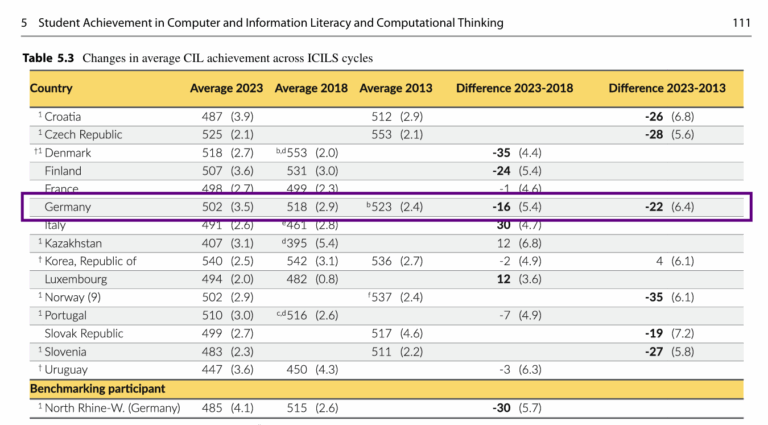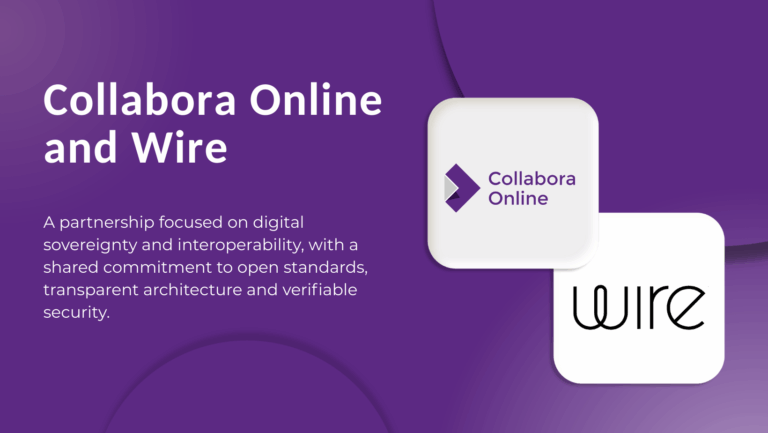While Collabora Online is our flagship product – delivering best-in-class, in-browser collaborative document editing – we know that working offline remains a key requirement for many users and organisations. That’s why we’re excited to announce the latest release of our powerful desktop suite: Collabora Office 25.04.
Collabora Office 25.04 shares the same engine as our flagship browser-based suite, Collabora Online, ensuring maximum compatibility between online and offline workflows. Collabora Office brings many of the same great features to your Linux, Windows, and macOS devices, with the same emphasis on standards, performance, and compatibility. It’s perfect for secure, local document editing, or for working on the go without needing an internet connection – making it the ideal companion to our online offering.
Want to see all the new features in our latest online release?
We’ve picked out just a few of the improvements in Collabora Office 25.04 to share below – a small sample of the work going into making your desktop editing experience faster, smarter, and more compatible.
Writer
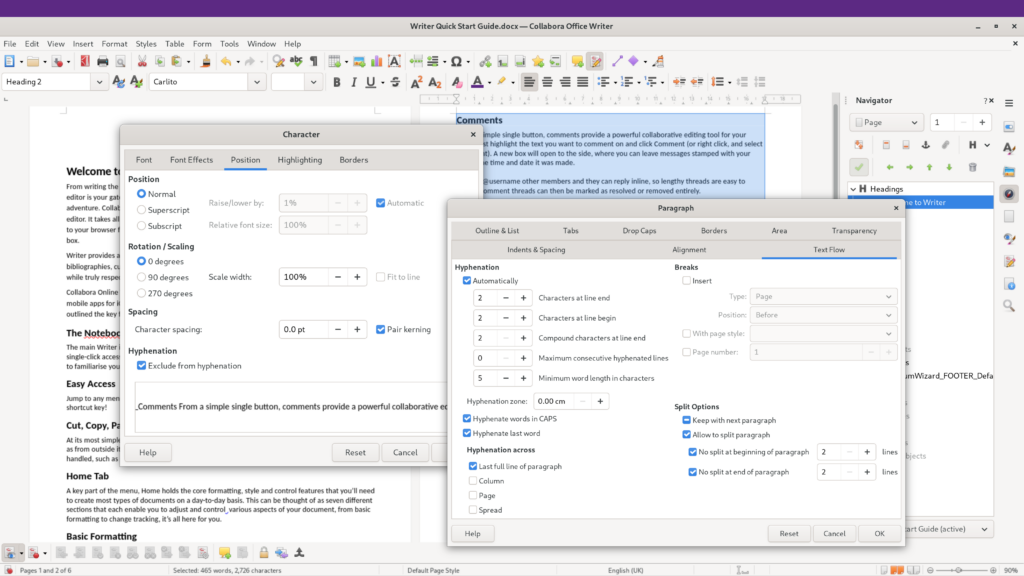
Smarter Hyphenation for Clearer Documents
Collabora Office 25.04 brings several powerful updates to hyphenation, giving users more control and better layout results. You can now easily exclude specific words from hyphenation using a new contextual menu – great for names, brands, or technical terms.
Additionally, Collabora Office now supports hyphenation across columns, page breaks, and even between the parts of compound words, improving text flow and alignment in complex documents. These updates make it easier to produce professional, readable documents – especially in languages with longer words or complex word structures.
Thanks to Laszlo Nemeth for this work!
Promote Replies to New Threads – Better Control Over Discussions
Working on a long review thread and need to branch the conversation? You can now promote a reply comment into a new root comment, effectively splitting a comment thread in two. This helps keep discussions organised, especially in larger documents or when feedback begins to diverge.
With just a click, what was once a reply becomes the start of a new conversation, making collaborative editing in Writer more flexible and easier to follow.
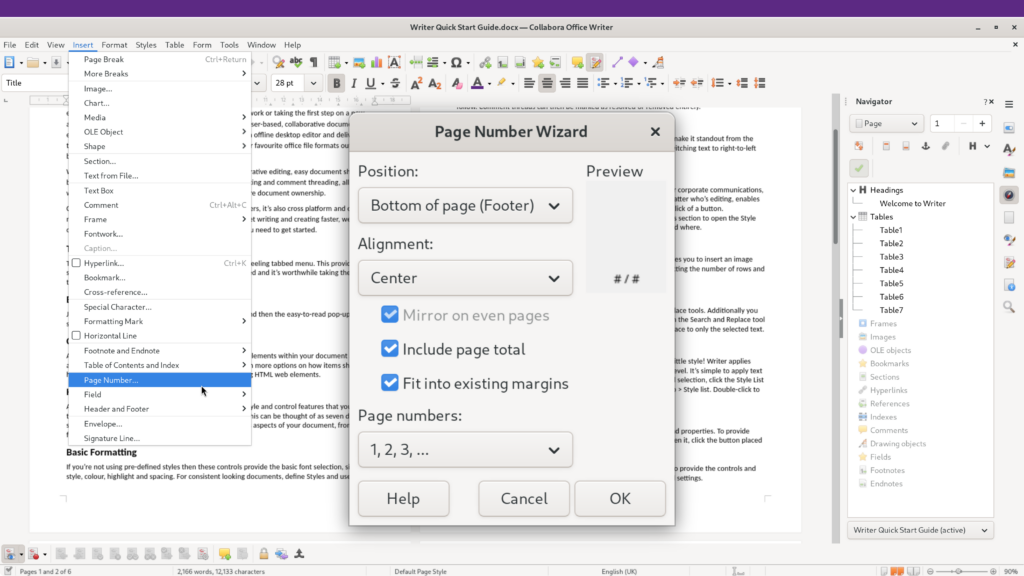
Smarter Page Numbering
Tired of your document suddenly shifting because of a page number? The new update to the Page Number Wizard in Collabora Office 25.04 adds an option to fit page numbers within existing margins – helping you avoid unexpected repagination.
This simple yet powerful improvement ensures your layout stays stable, especially in tightly formatted documents, saving time and reducing formatting headaches.
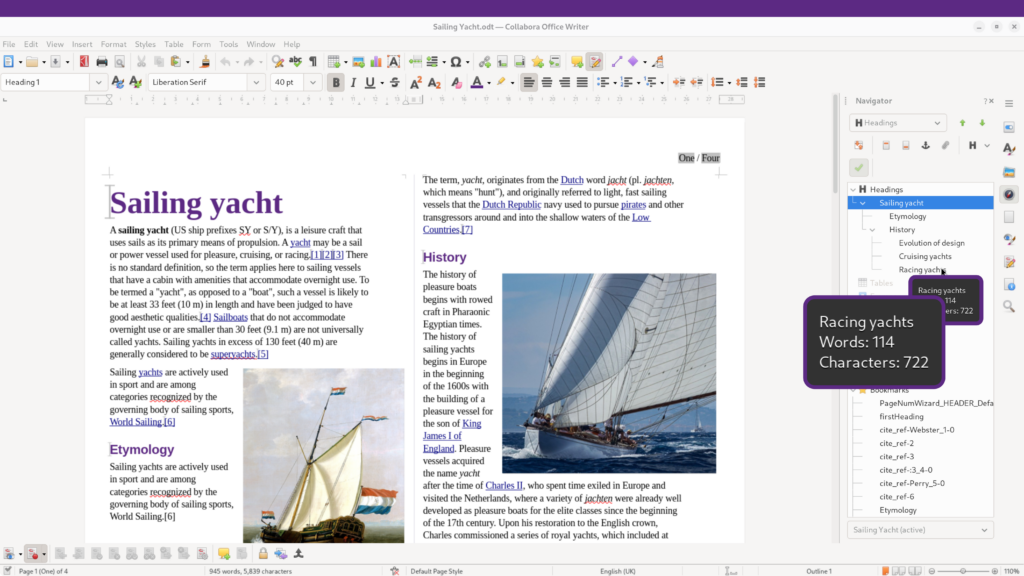
See Your Sections at a Glance
Collabora Office 25.04 introduces a handy improvement to the Navigator. Now, when you hover over a heading, a tooltip appears showing the word and character count for that section.
This small but useful enhancement gives you instant insight into document structure and content length – perfect for managing reports, academic writing, or meeting tight word count requirements without digging through each section.
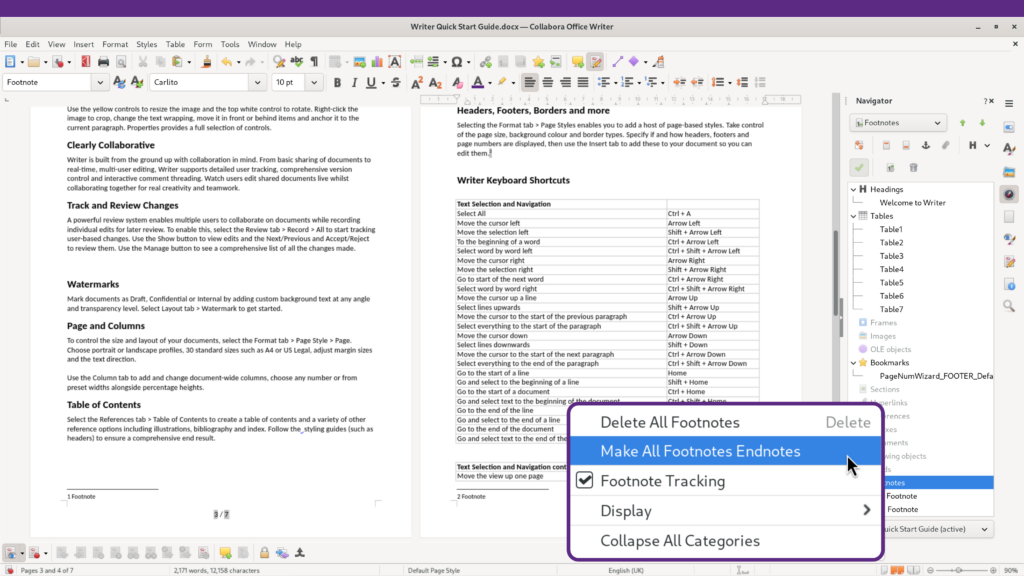
Switch Between Footnotes and Endnotes with Ease
Need to change how your references appear? In Collabora Office 25.04, you can now convert all footnotes to endnotes (or the other way around) in just a few clicks.
Whether you’re adapting to publishing requirements or simply prefer a different layout, this flexible feature helps you manage citations and notes more efficiently across your entire document.
Calc
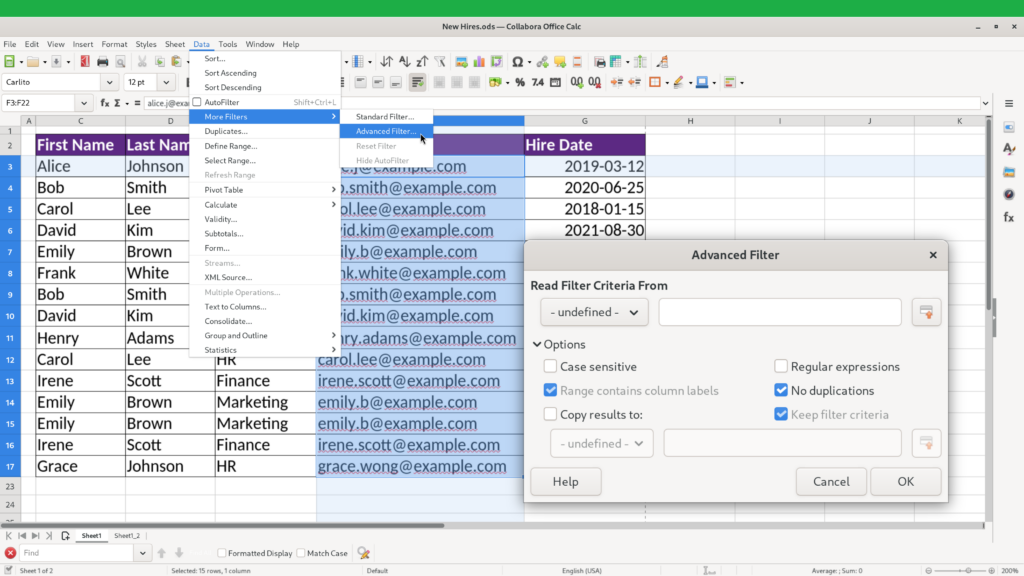
Clean Up Your Data in Seconds
Say goodbye to repetitive manual checks – Collabora Office 25.04 introduces the new “Handle Duplicate Records” dialog in Calc.
With this feature, you can quickly identify and remove duplicate entries from your spreadsheets, helping you keep your data clean, accurate, and analysis-ready. Ideal for managing contact lists, financial data, or large datasets.
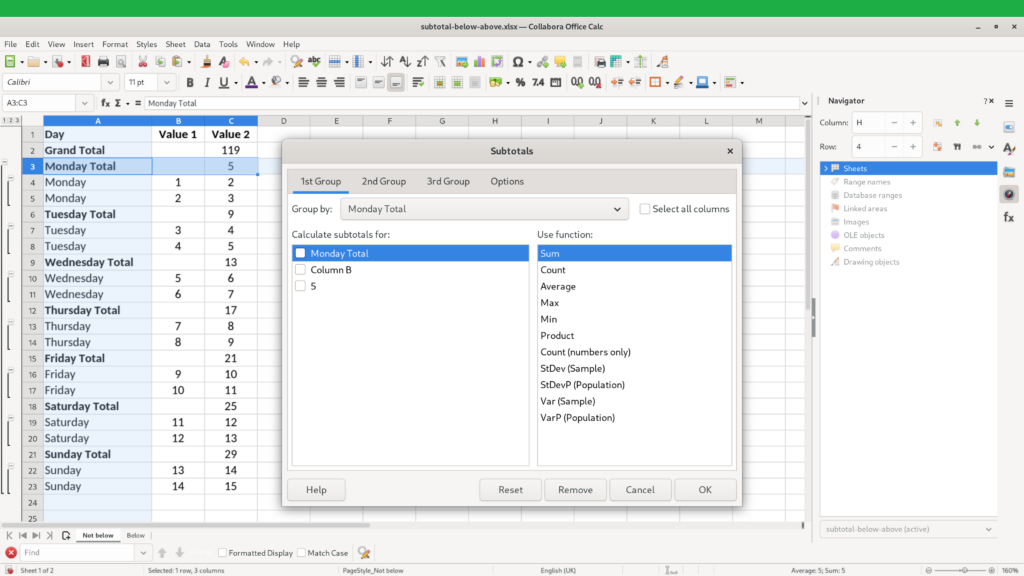
Summary Above and Below Data
Collabora Office 25.04 improves compatibility with Excel by correctly displaying subtotals either above or below the grouped data – just as they were originally set.
Previously, subtotals only appeared below data groups, but this update ensures accurate placement during import, enhancing usability for structured datasets, financial reports, and analytical spreadsheets. A small change with a big impact on interoperability.
New Functions
Collabora Office now includes several powerful new functions, enhancing spreadsheet capabilities. Key additions include XLOOKUP and XMATCH, offering more flexible and intuitive ways to search and match data. New dynamic array functions like FILTER, SORT, SORTBY, UNIQUE, SEQUENCE, and RANDARRAY make working with large datasets easier by allowing advanced filtering, sorting, and automatic sequence generation. These updates ensure better interoperability with Excel, while also providing users with more powerful tools for data analysis and automation.
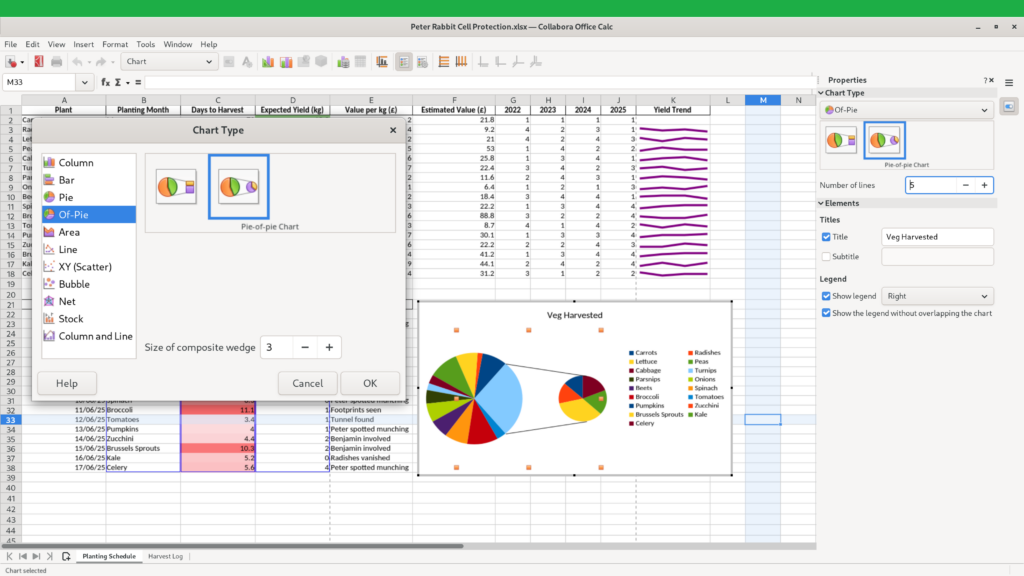
New Charts
Collabora Office now supports two new chart types—”Pie-of-Pie” and “Bar-of-Pie”—which break down a slice of a pie chart into a separate sub-chart. This enhancement improves data visualization and ensures better compatibility with Excel-created documents containing these chart types. Whether analysing budget breakdowns or survey results, these new charts help make complex data more digestible.
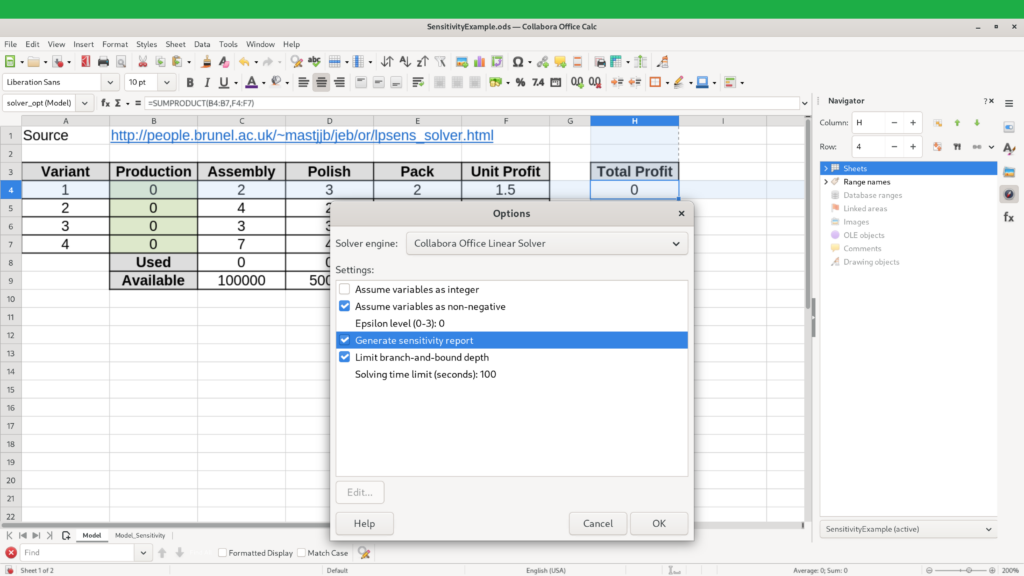
Solver Gets Smarter
Collabora Office 25.04 brings powerful enhancements to the Solver tool in Calc. You can now save Solver models directly within your spreadsheet, making it easier to reuse and share complex problem-solving setups.
Additionally, Solver can now generate a sensitivity analysis report, helping you better understand how changes in input values impact your results – ideal for financial forecasting, logistics, and other decision-making tasks.
Impress
Embedded Fonts in Presentations
With font embedding now supported in .PPTX files, your chosen fonts travel with the file, preserving layout, style, and branding across devices and platforms.
Whether you’re collaborating with a team, presenting on a different computer, or sharing slides externally, font embedding eliminates the risk of missing or substituted fonts ruining your design.
Summary
Whether you’re writing a report, analysing data, or delivering a presentation, Collabora Office 25.04 gives you a serious, enterprise-ready alternative to proprietary solutions, built on trusted open standards and developed in collaboration with the wider LibreOffice community.
If you’re looking for the full collaborative, browser-based experience, don’t miss Collabora Online, our powerful web-based office suite. You can find out more about the latest Collabora Online release below.
Community
Collabora has invested significantly in bringing a host of new features and functionality to this latest release and contributes a vast majority of the Collabora Online code. We also acknowledge all of our friends and colleagues in the wider LibreOffice community who helped to contribute not only to this, but also to the underlying LibreOffice technology upon which Collabora Online is built.
The Open Source code is freely available on GitHub. Join the Collabora Online Community, take part in easy hacks and discussions in the forum.
About Collabora Productivity
Collabora Productivity provides Collabora Online, an open-source solution for editing and collaboration, alongside a range of other products and consulting services tailored to enterprise and government needs. With the largest team of certified LibreOffice engineers globally, we are dedicated to contributing to the LibreOffice codebase and community. Our enterprise-grade, ISO security certified office suite, Collabora Online for browsers and Collabora Office for desktop, ensures long-term, multi-platform support. Additionally, we extend our services to mobile platforms with Collabora Office for iOS and Android.