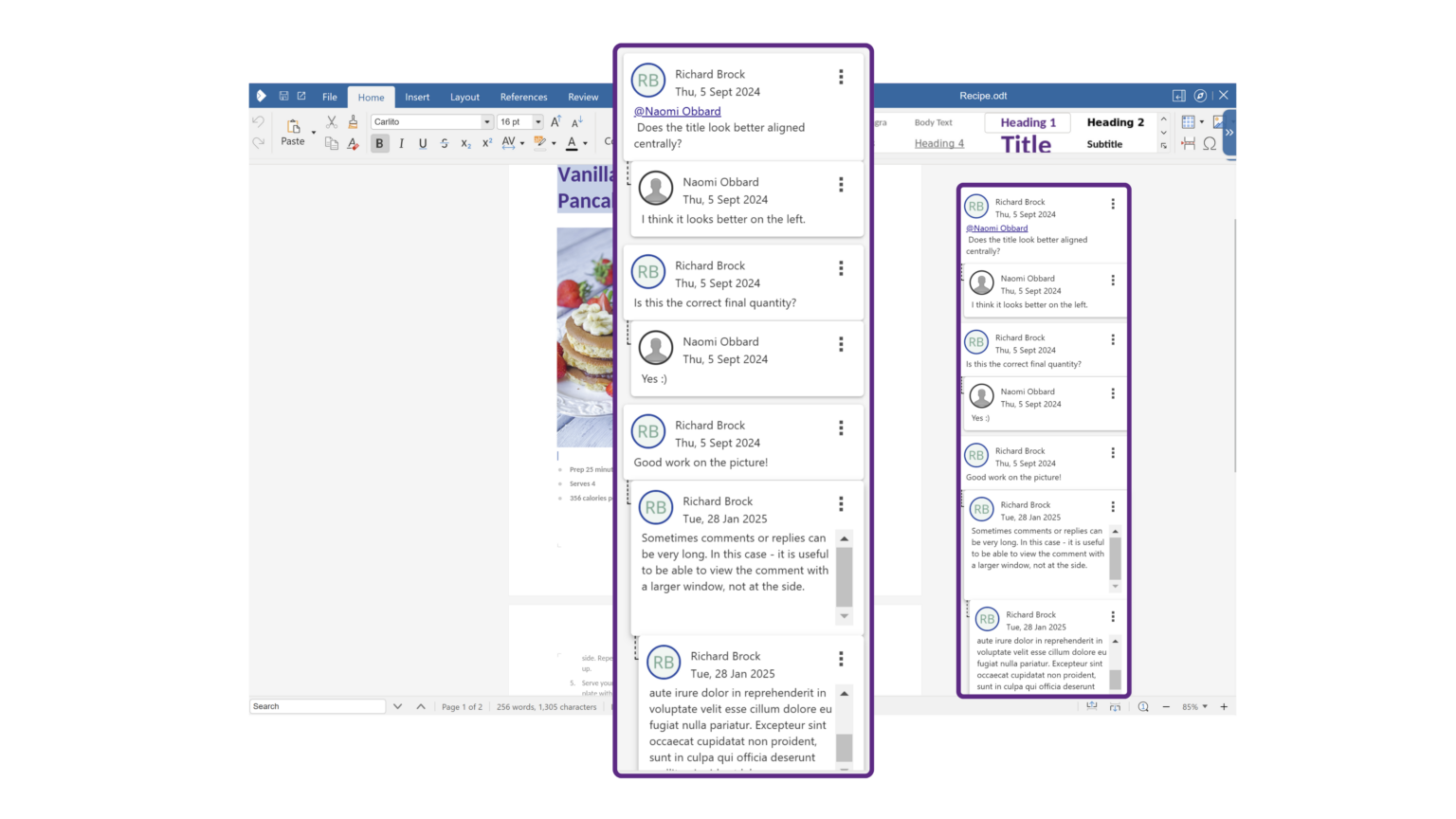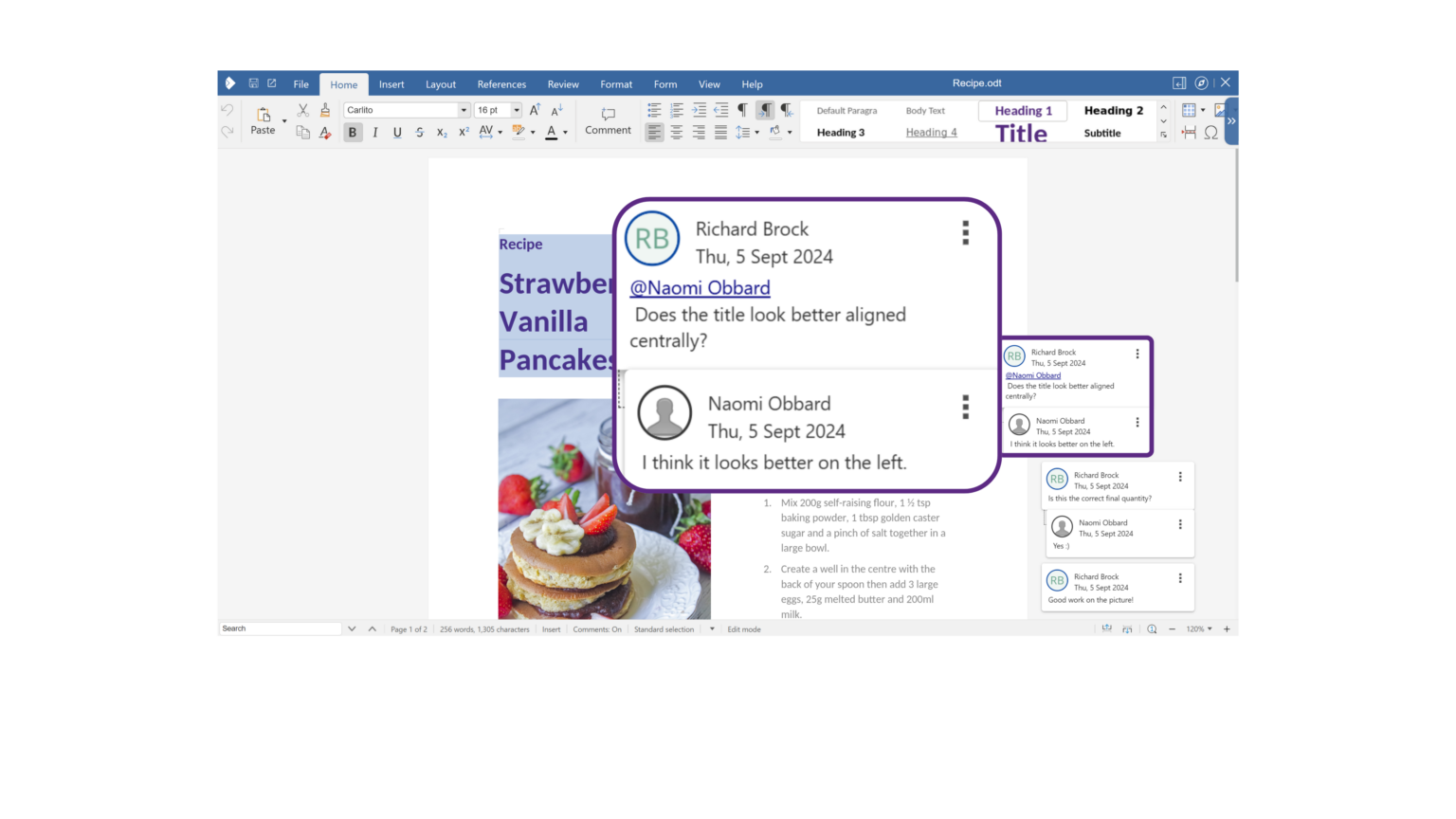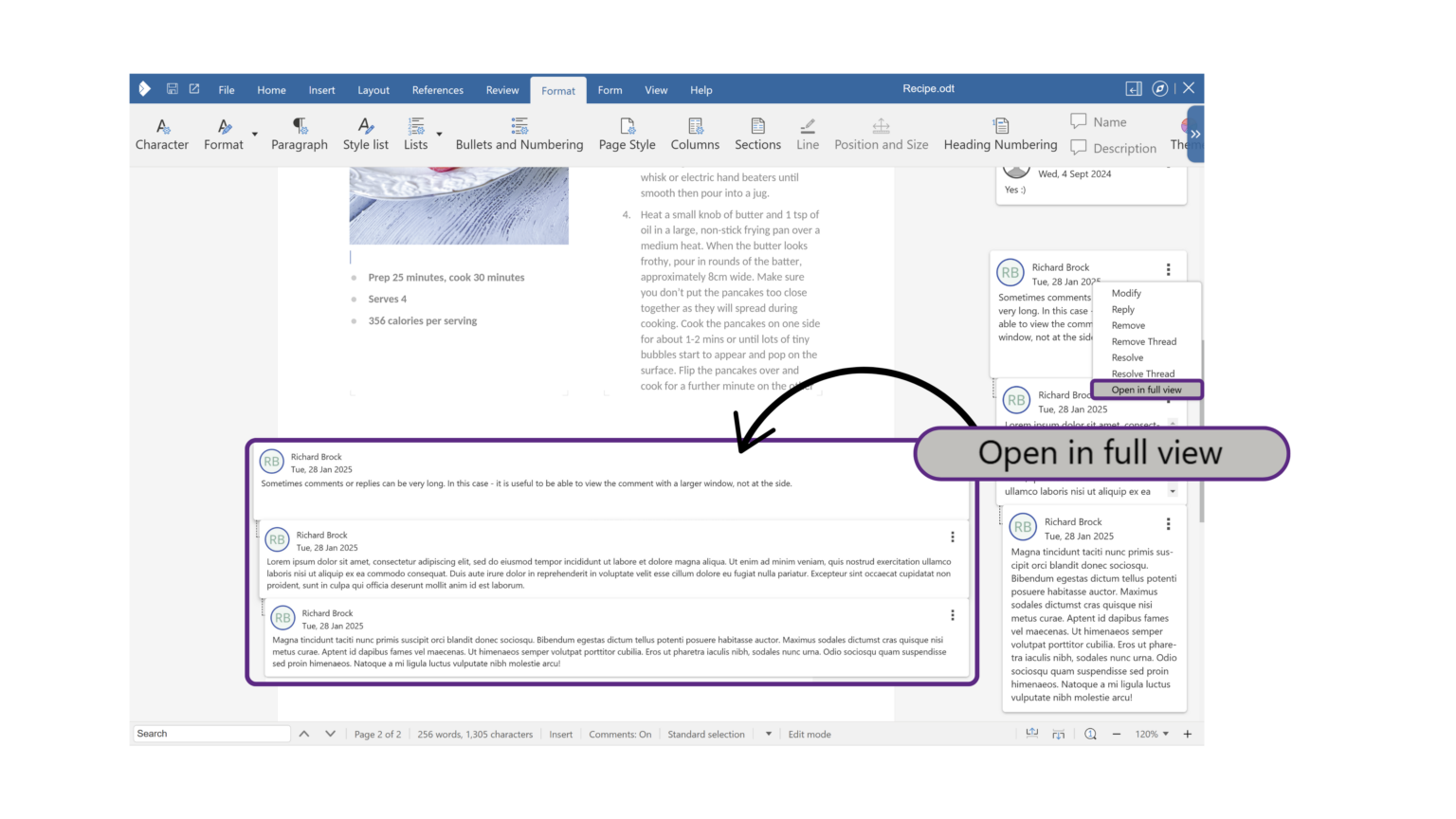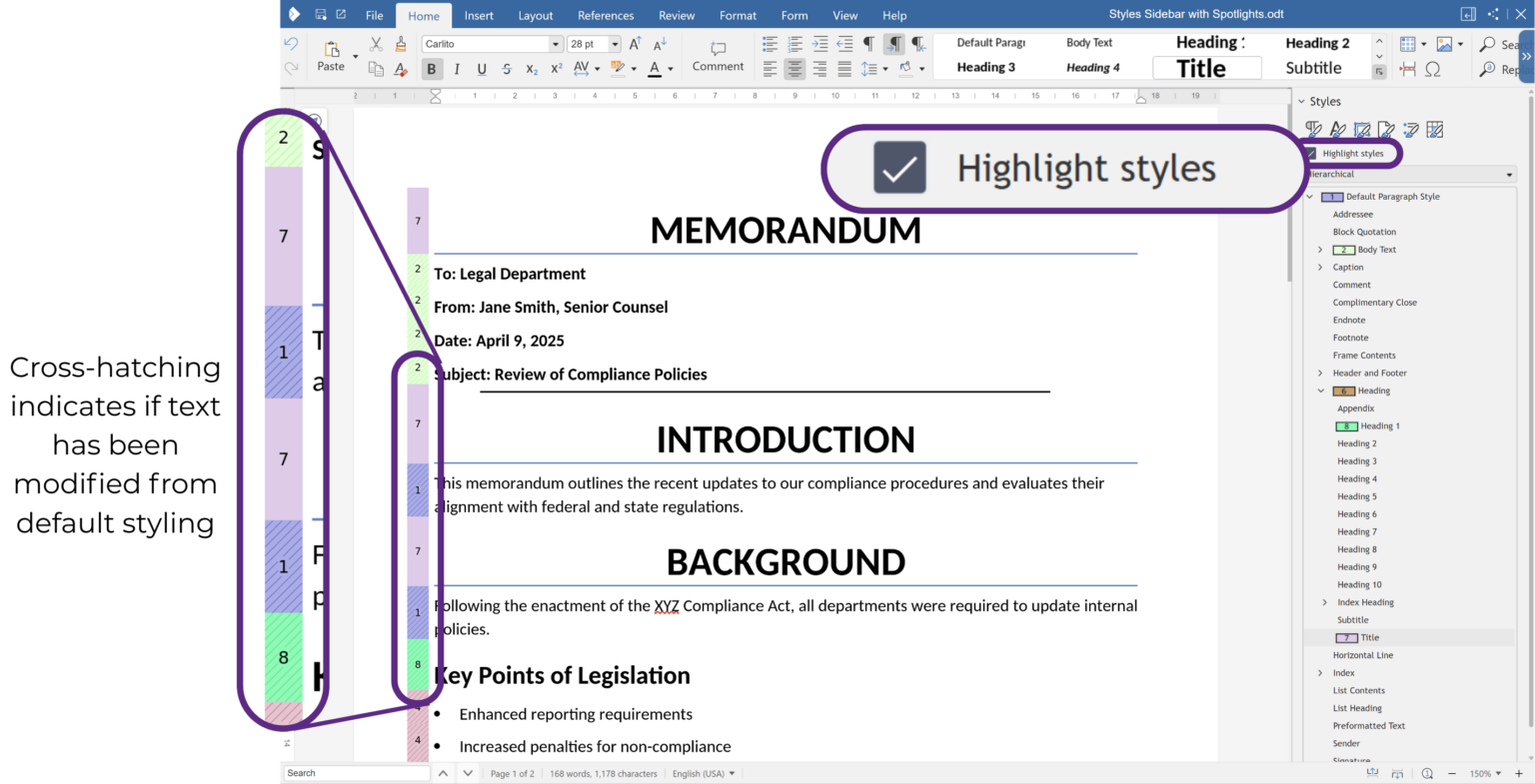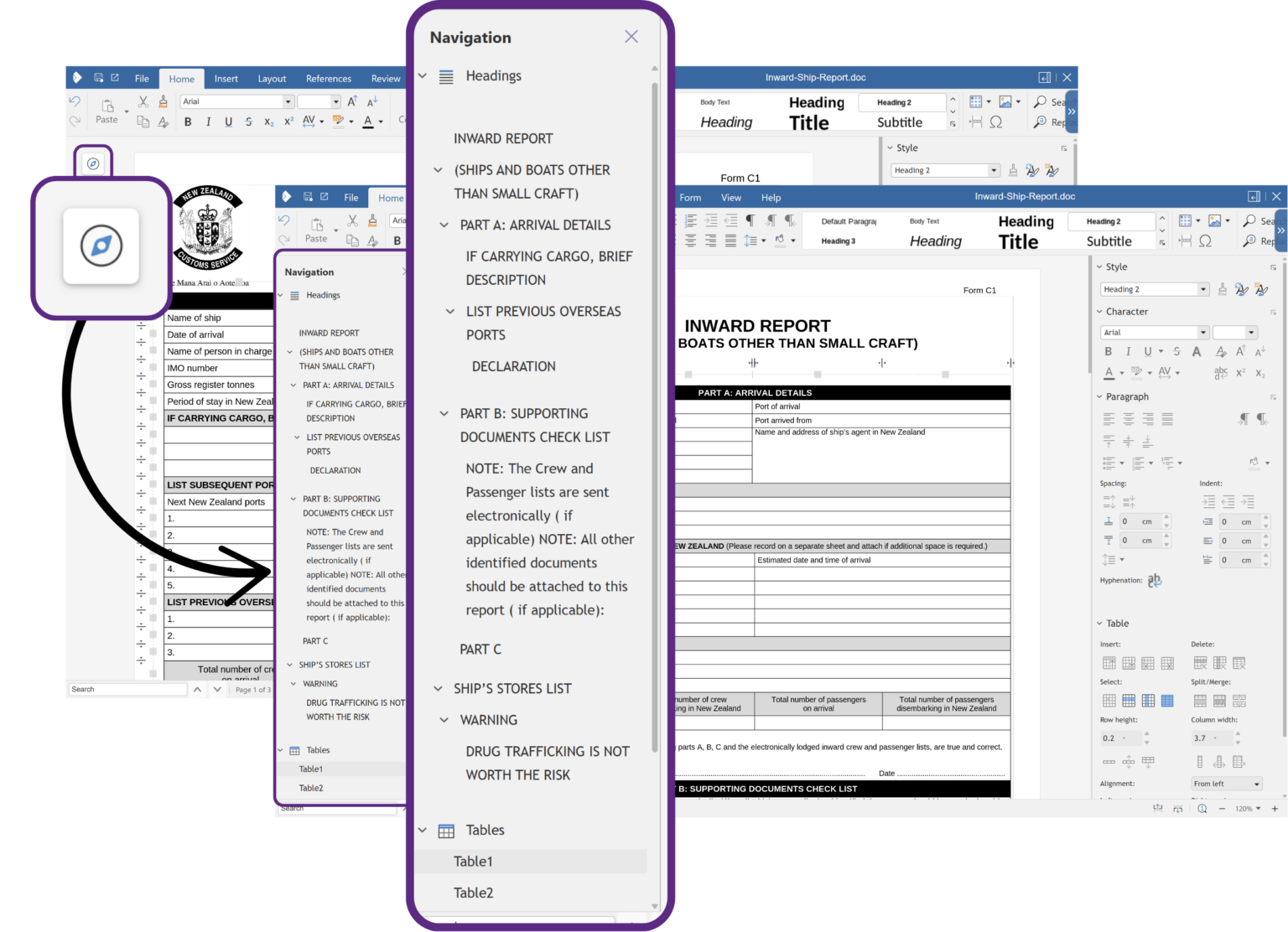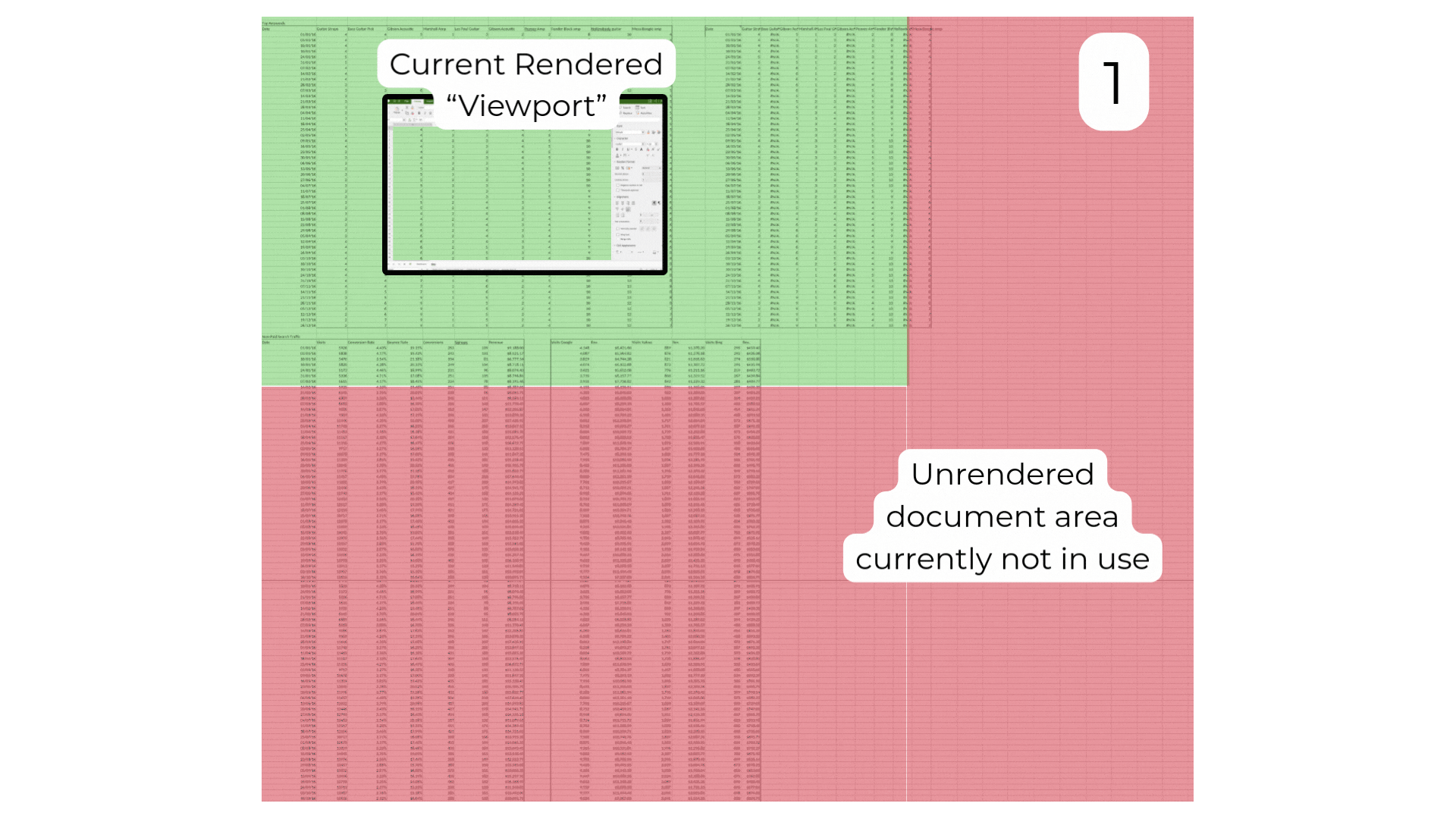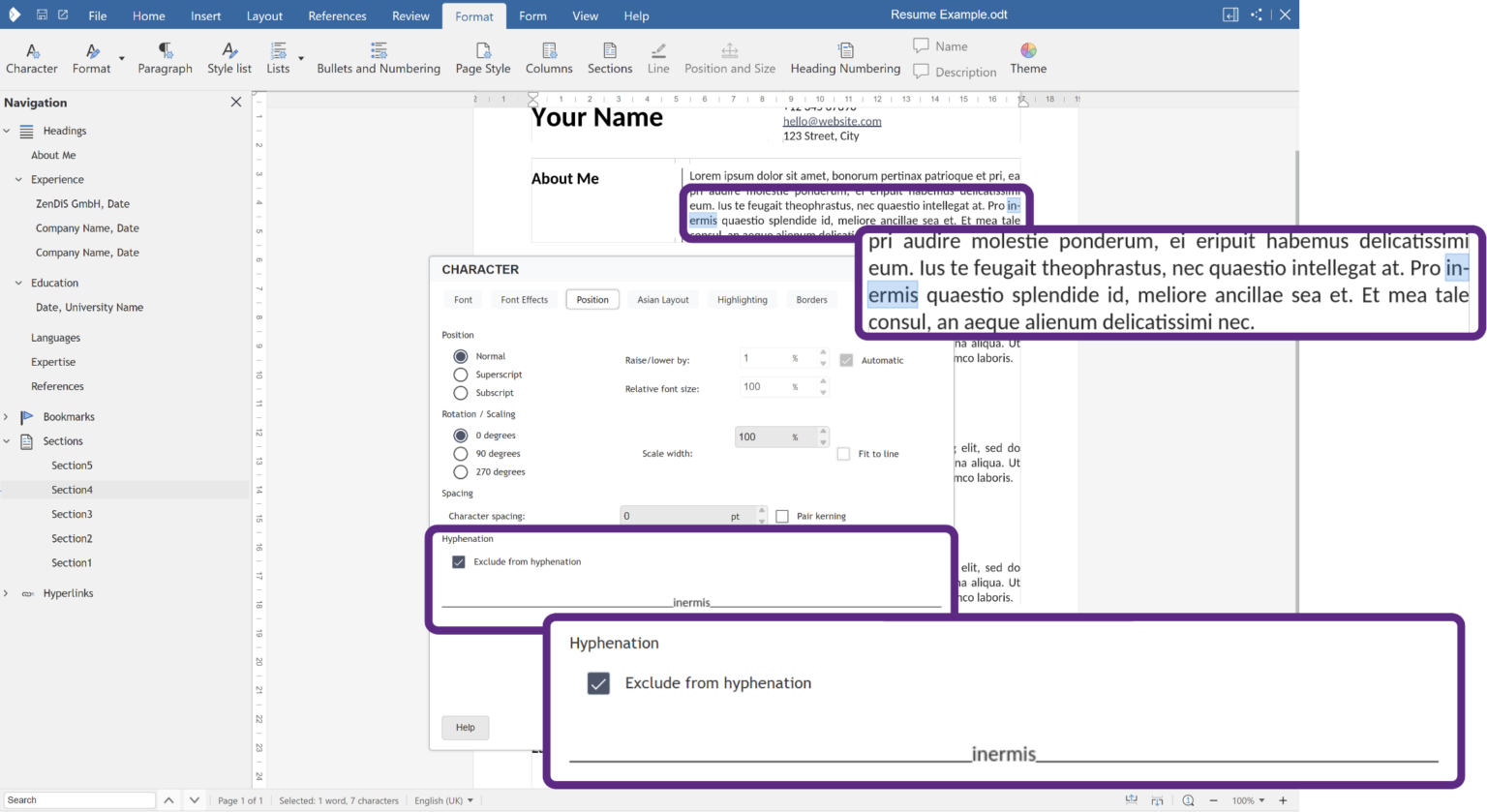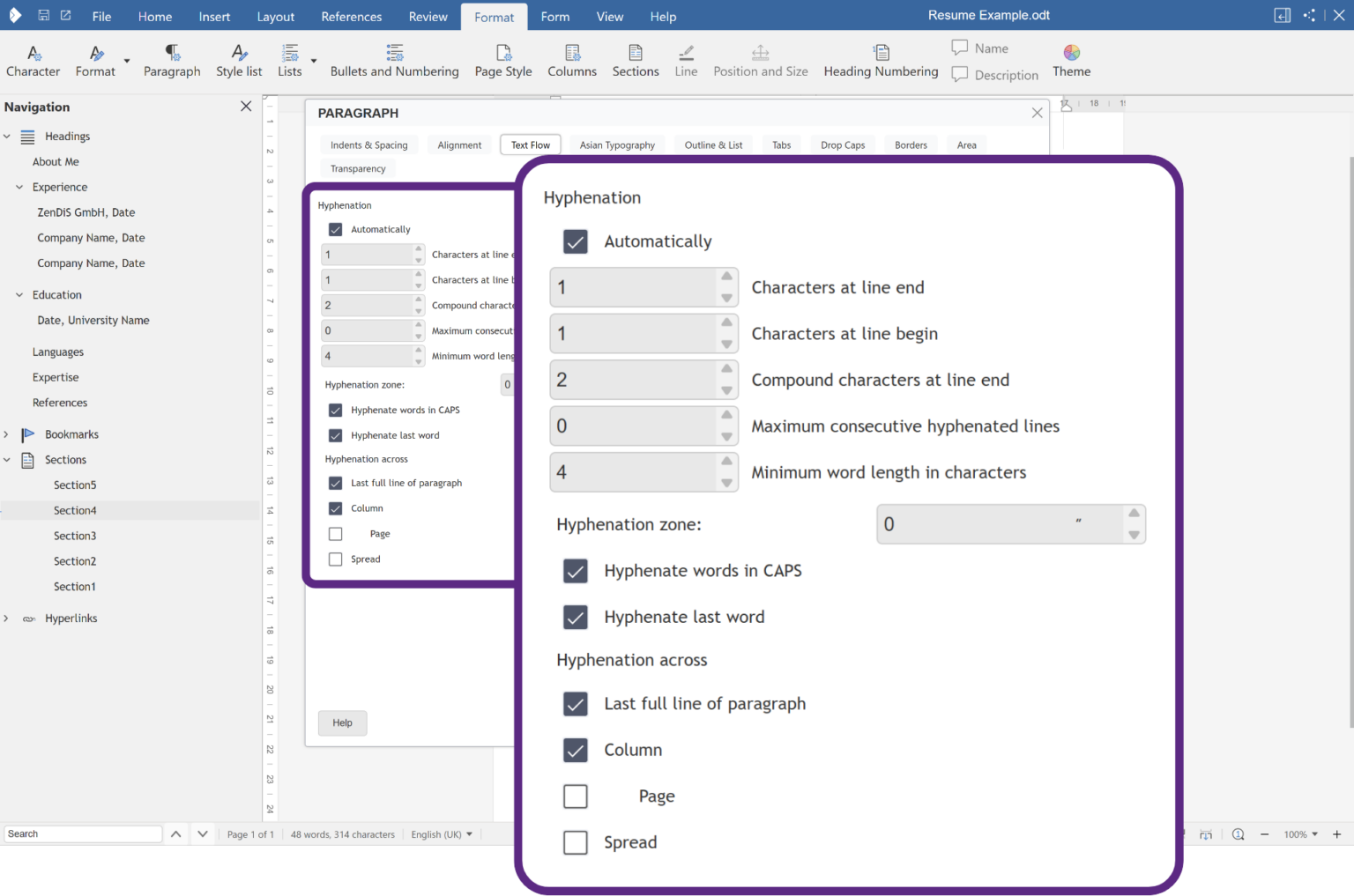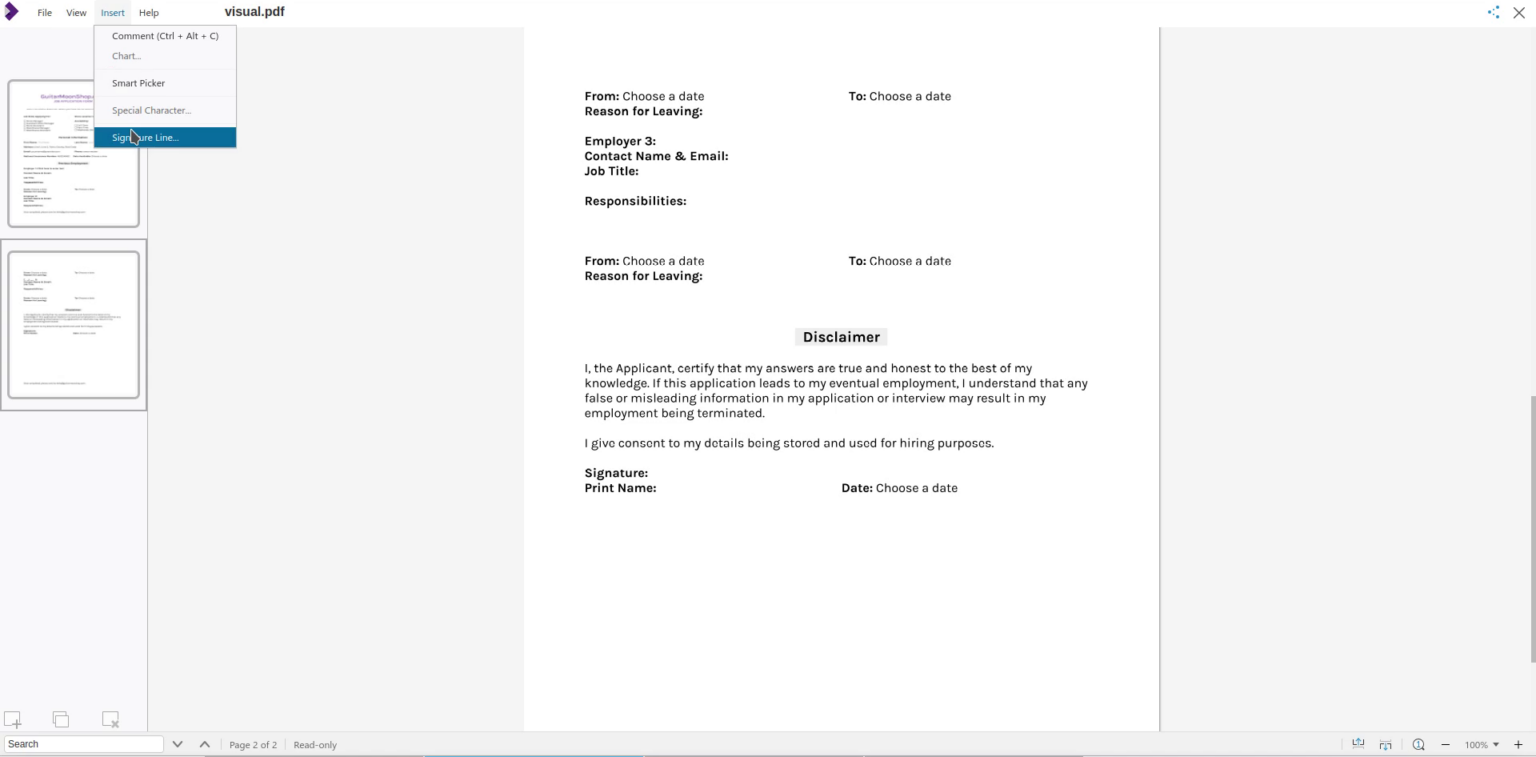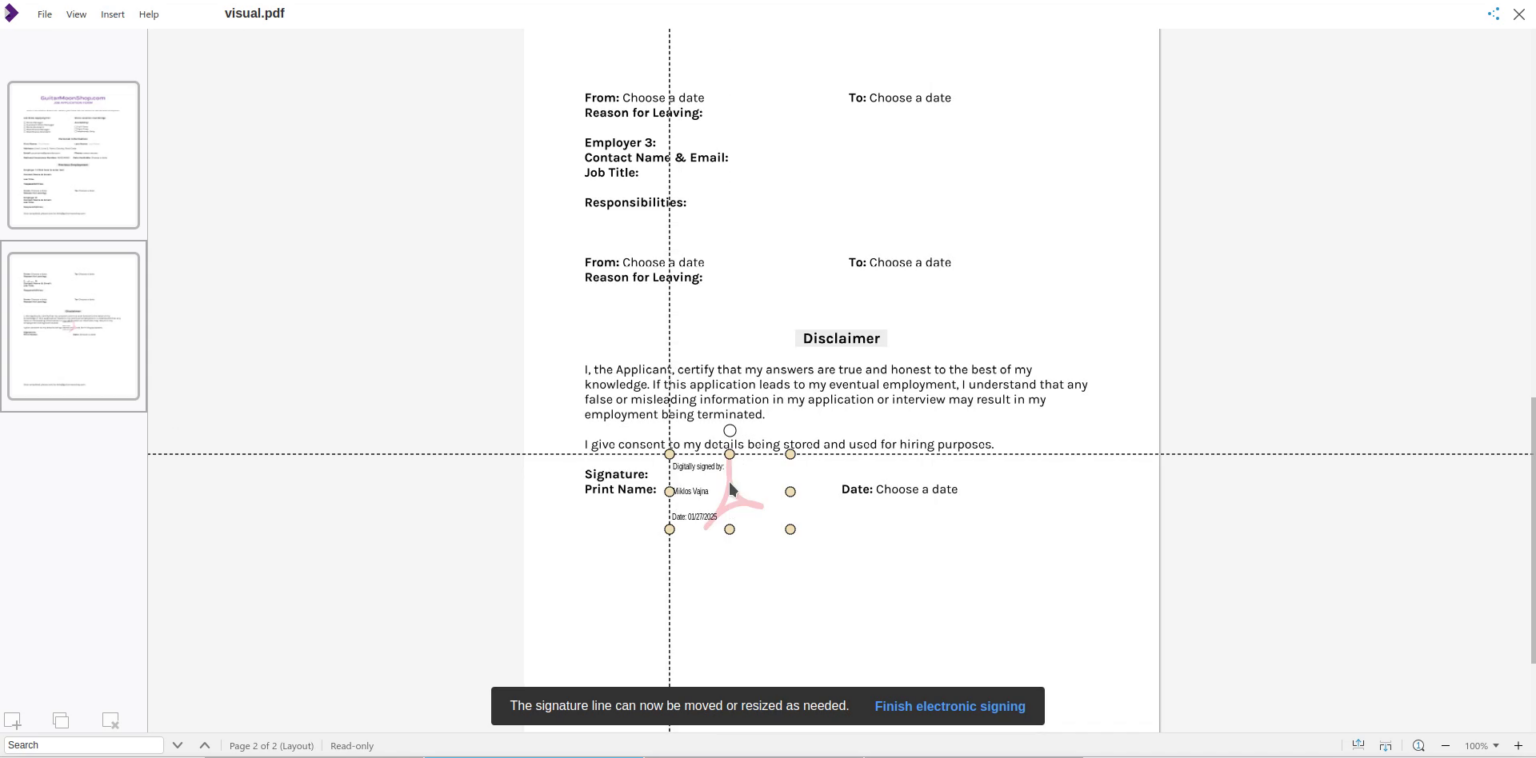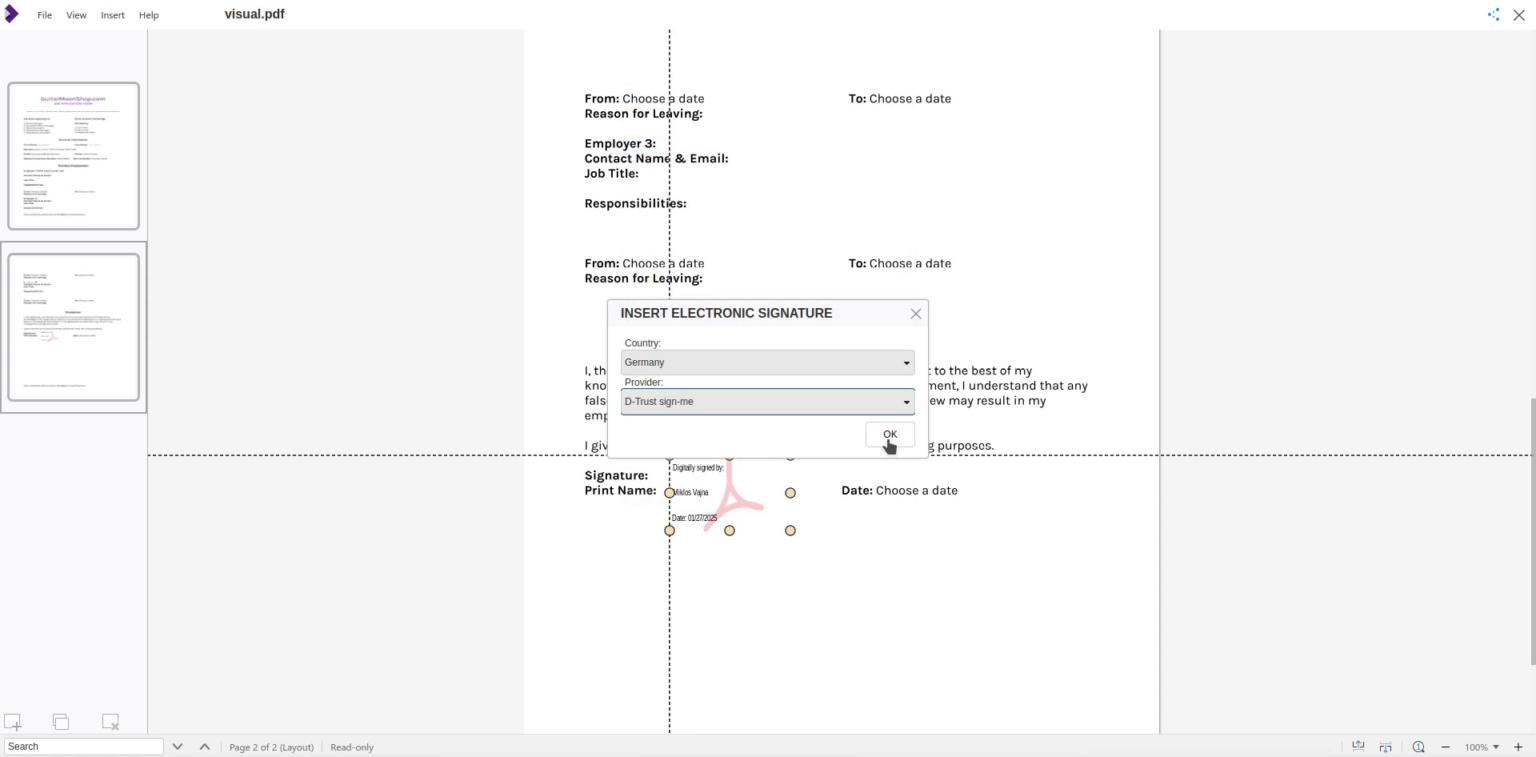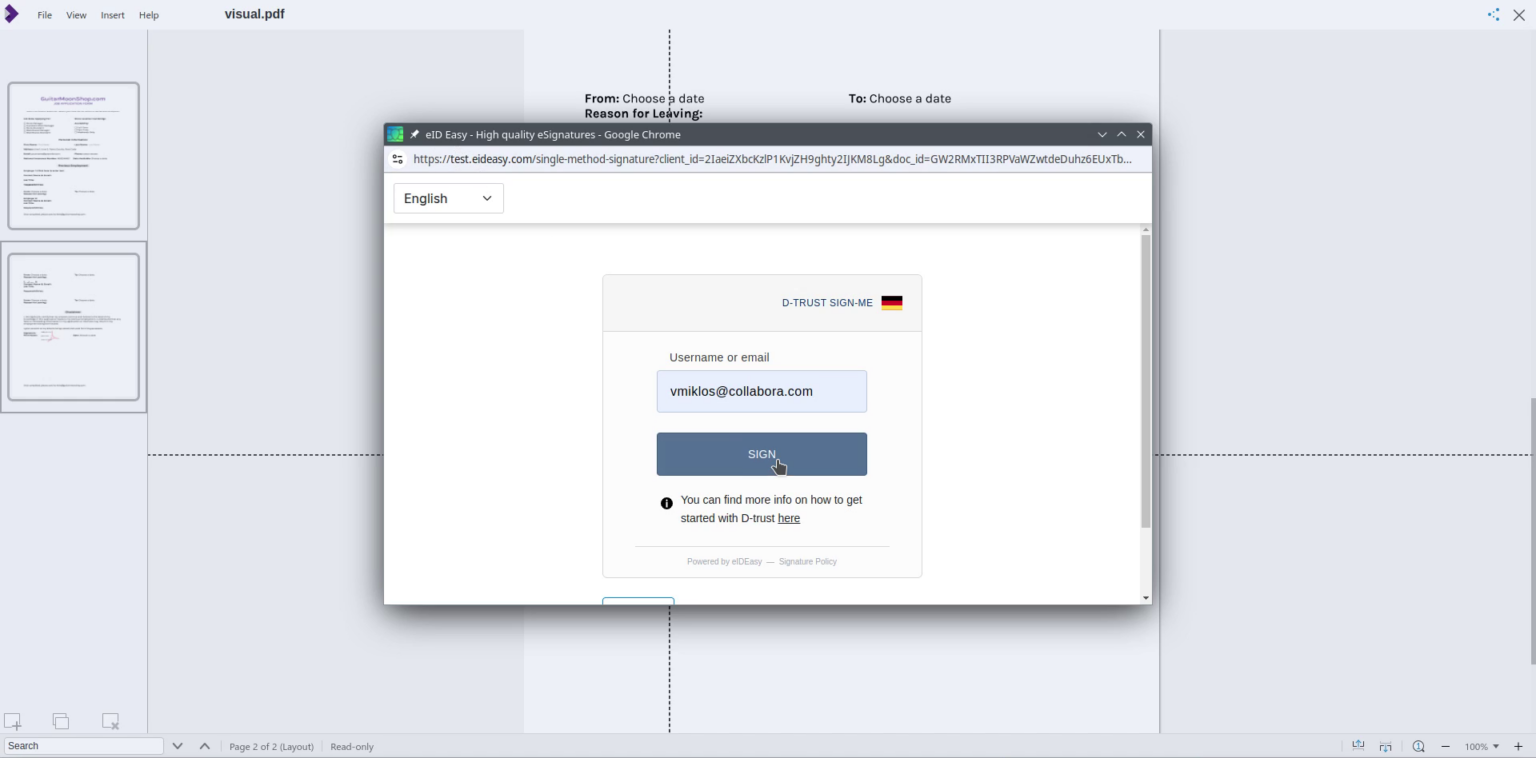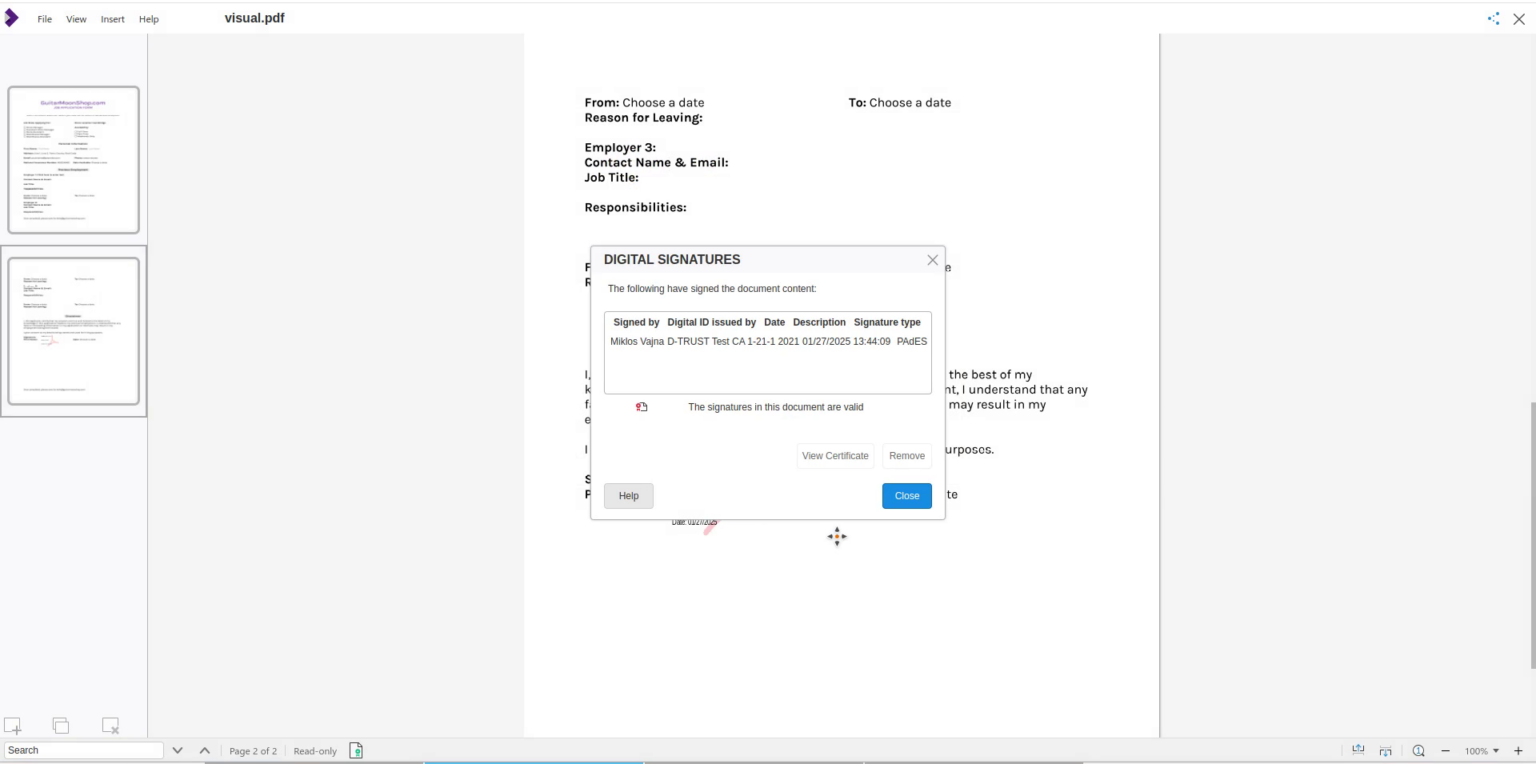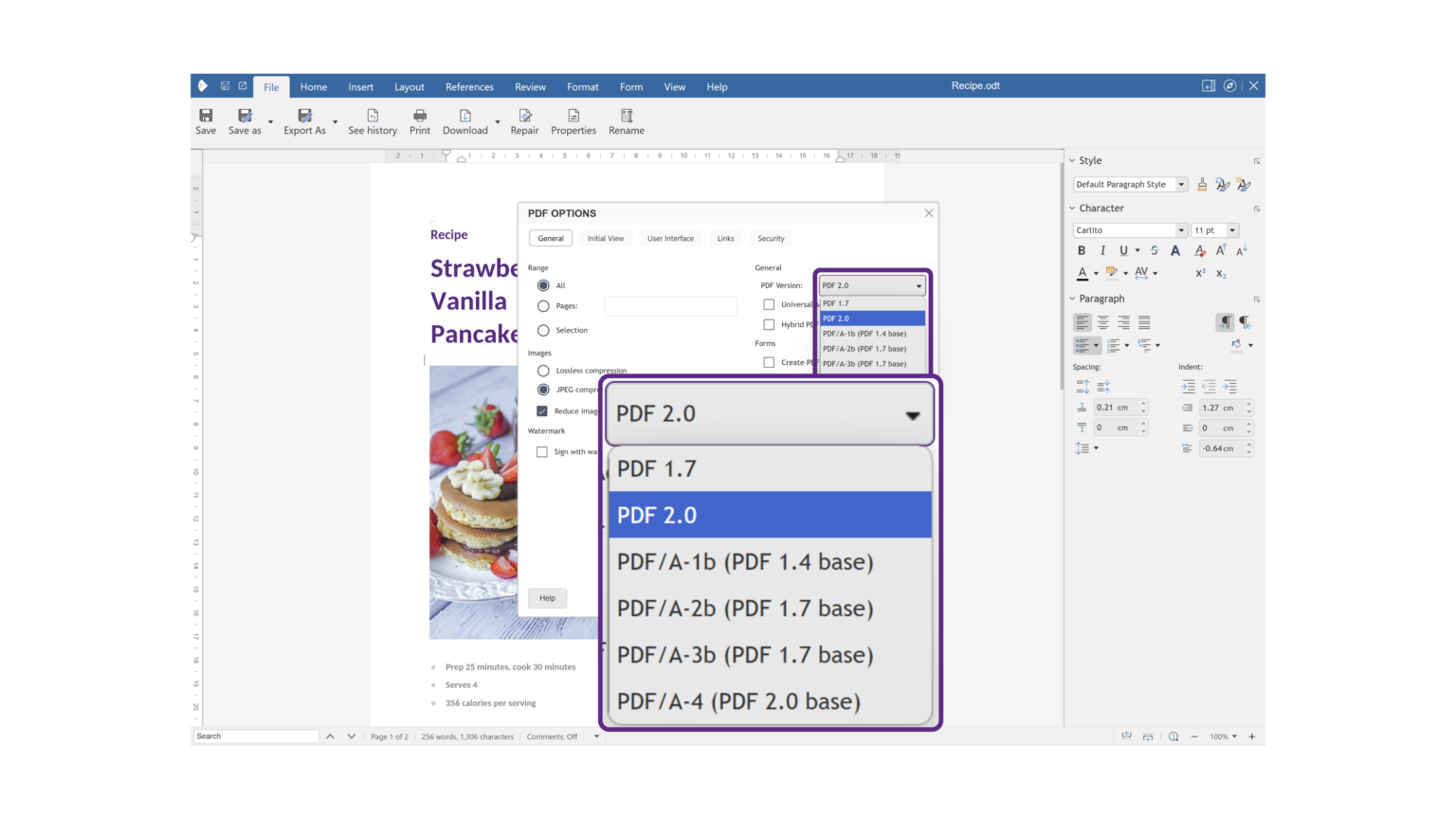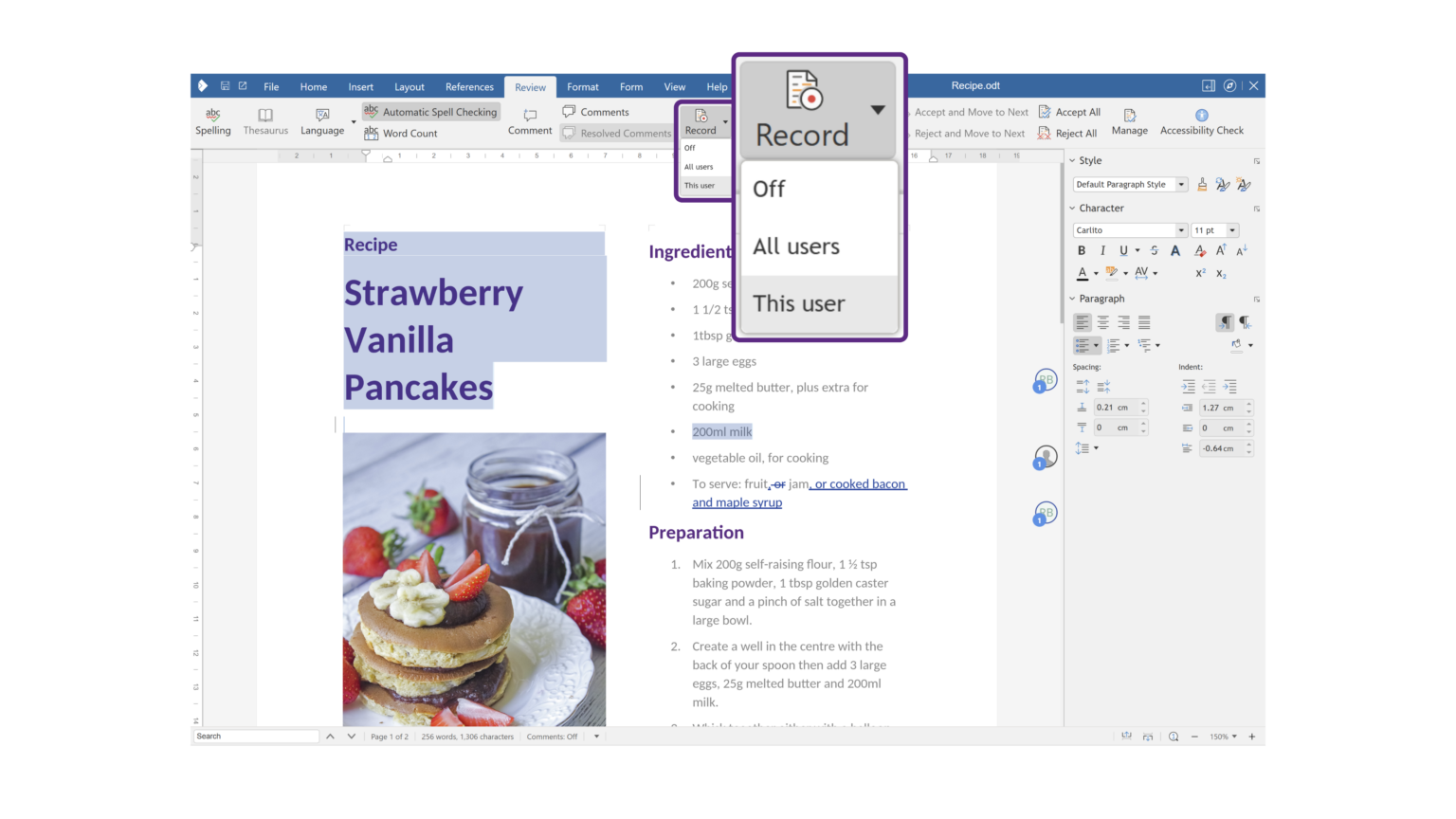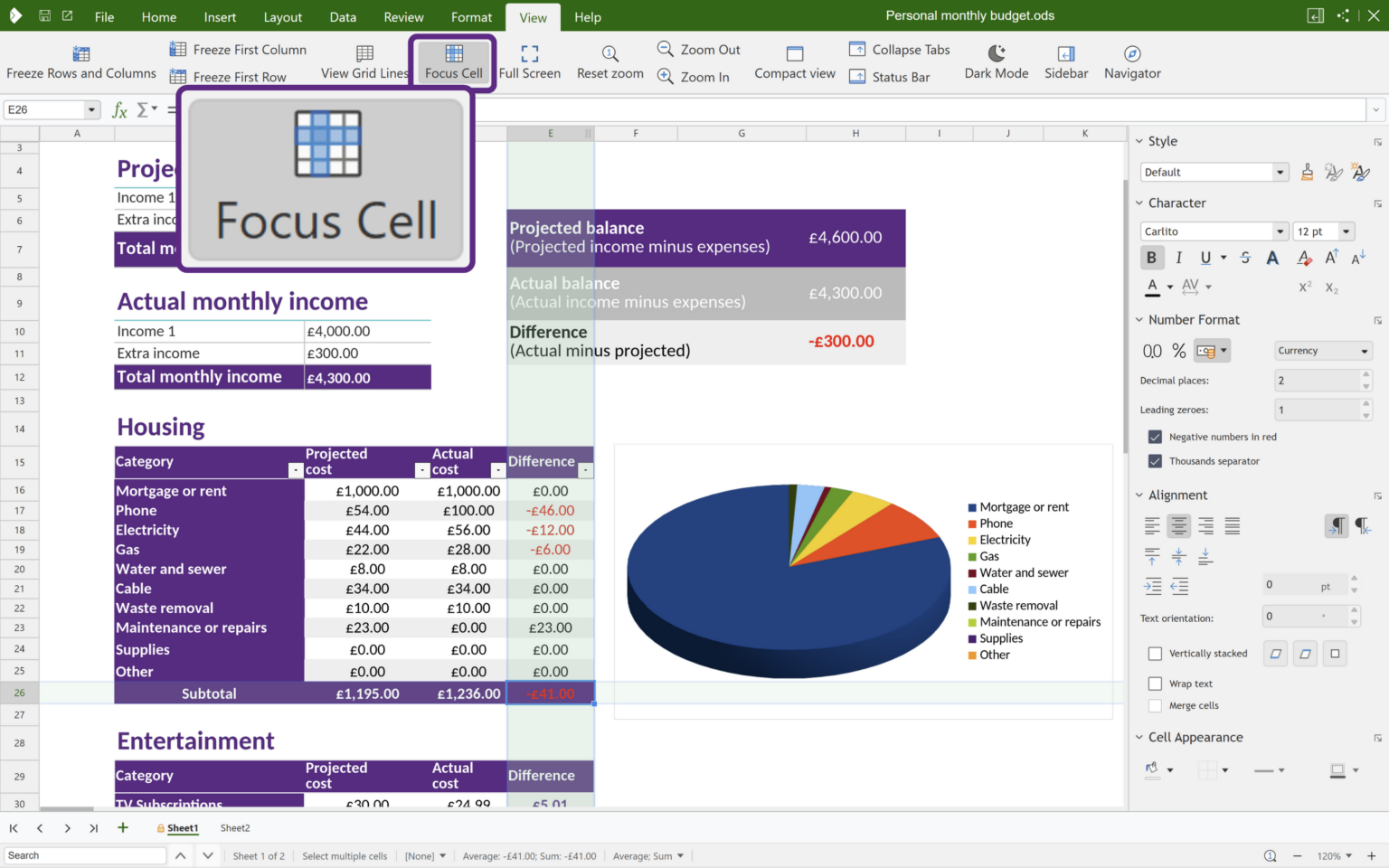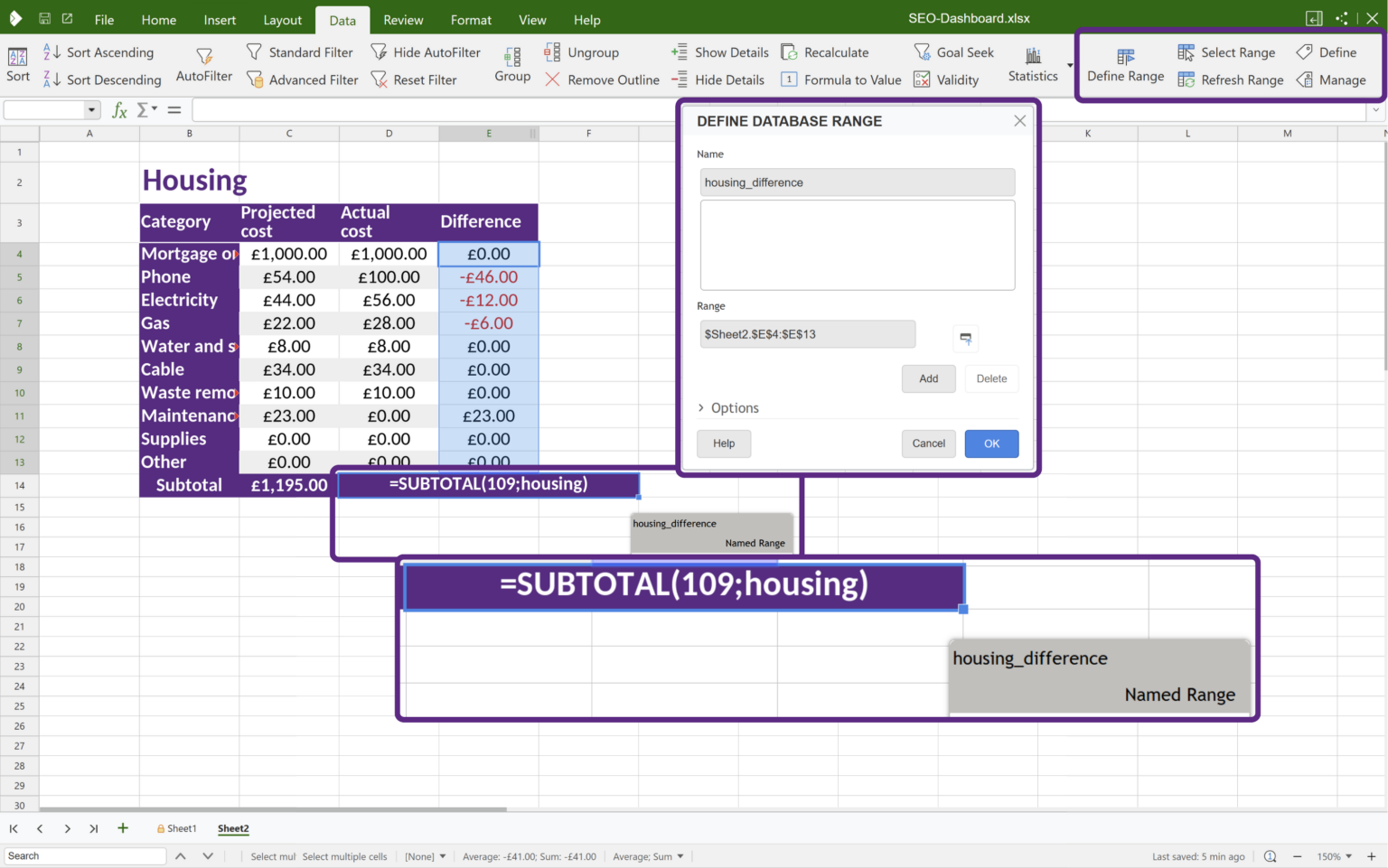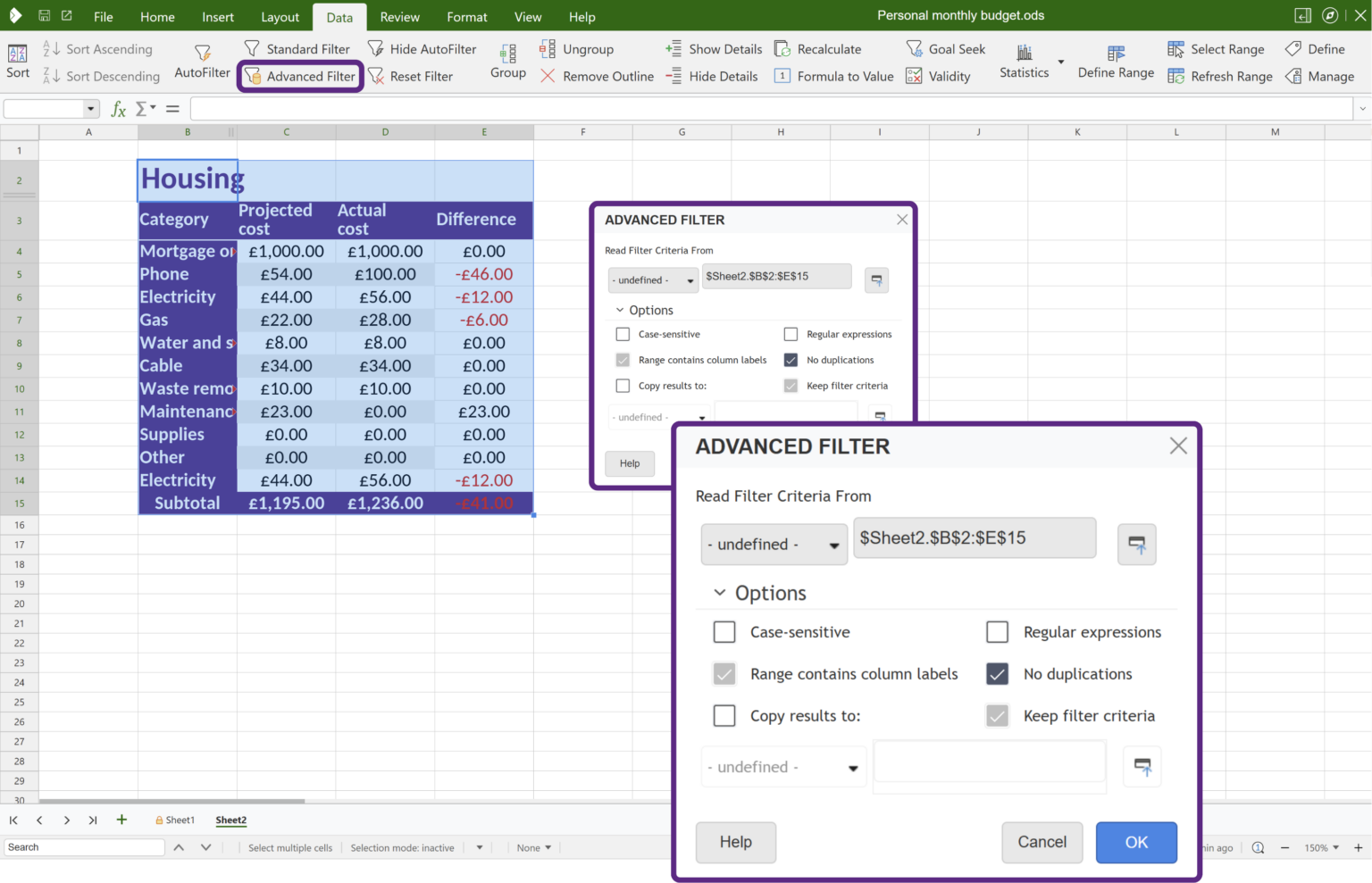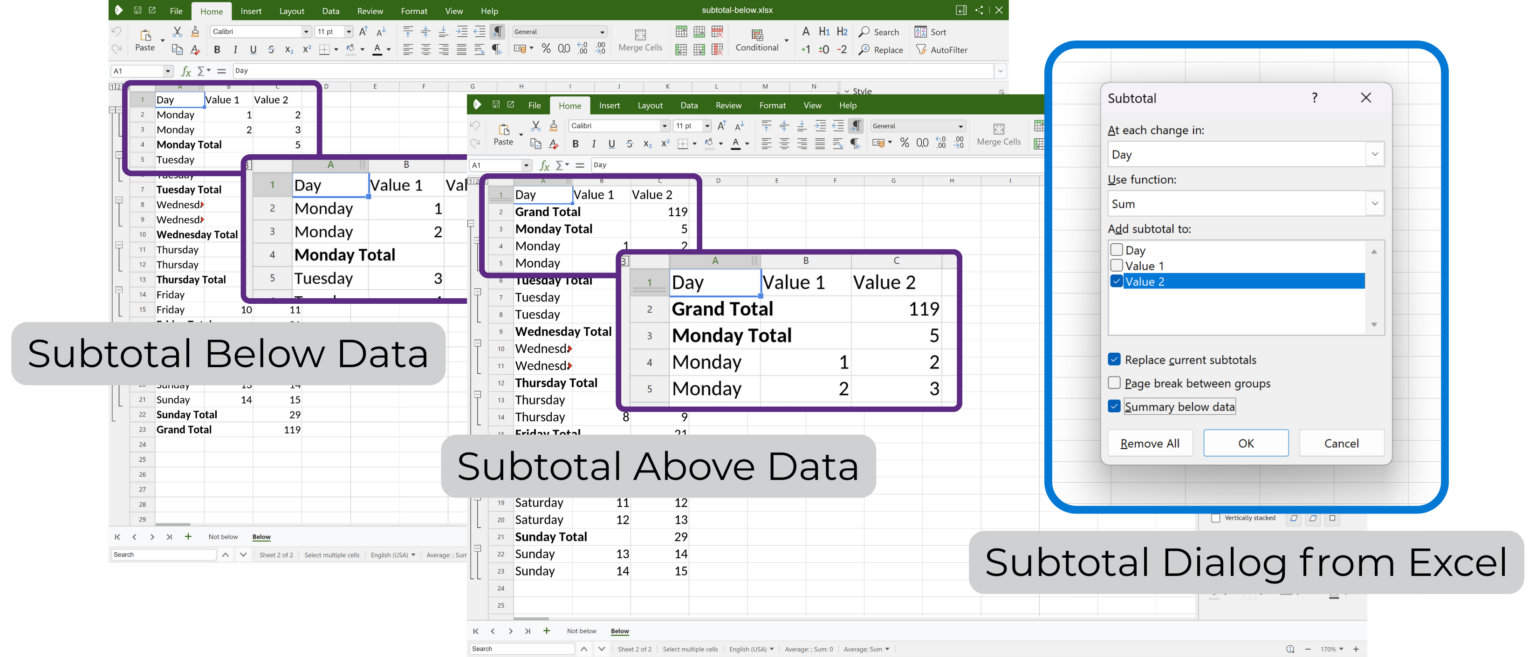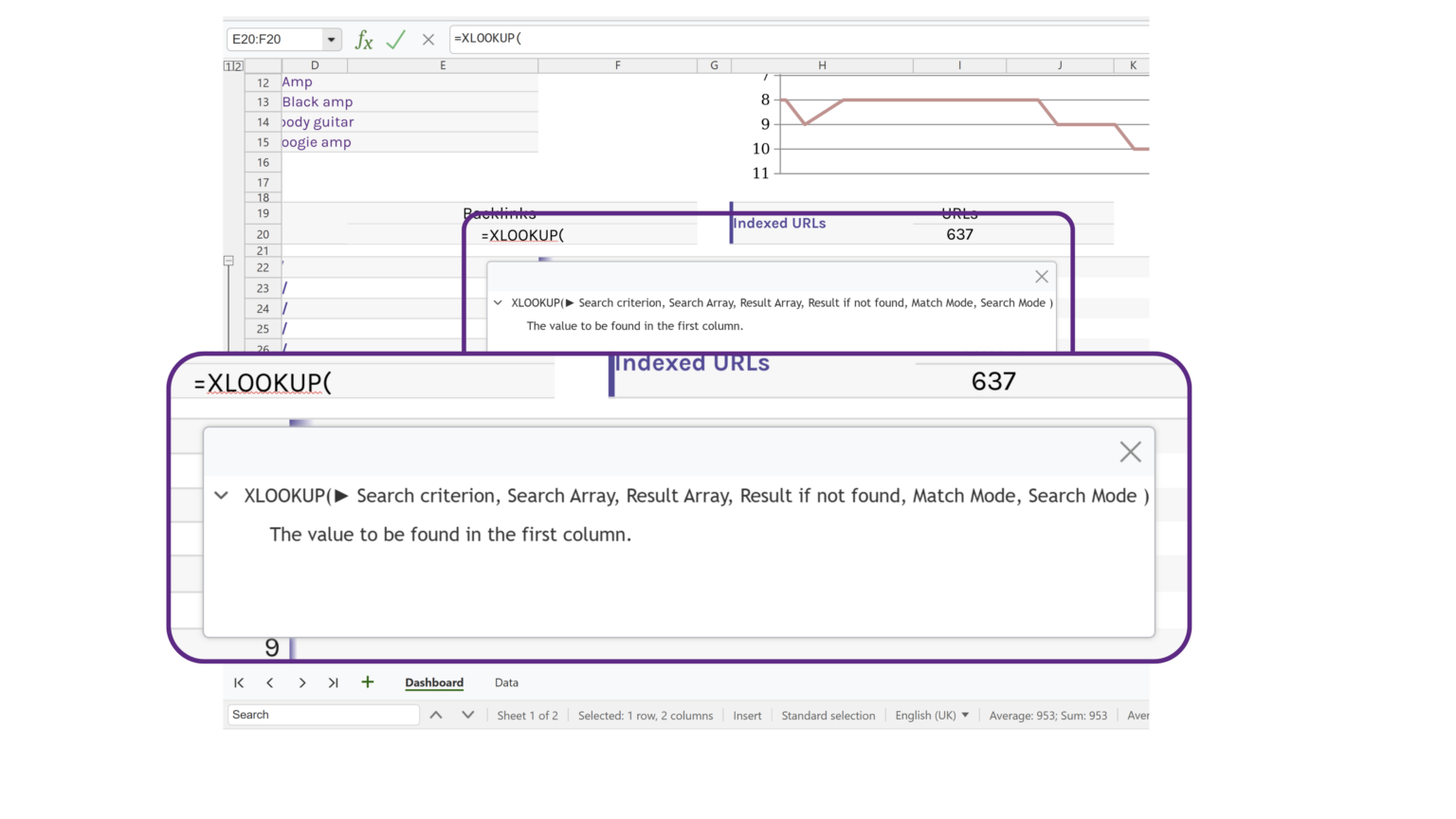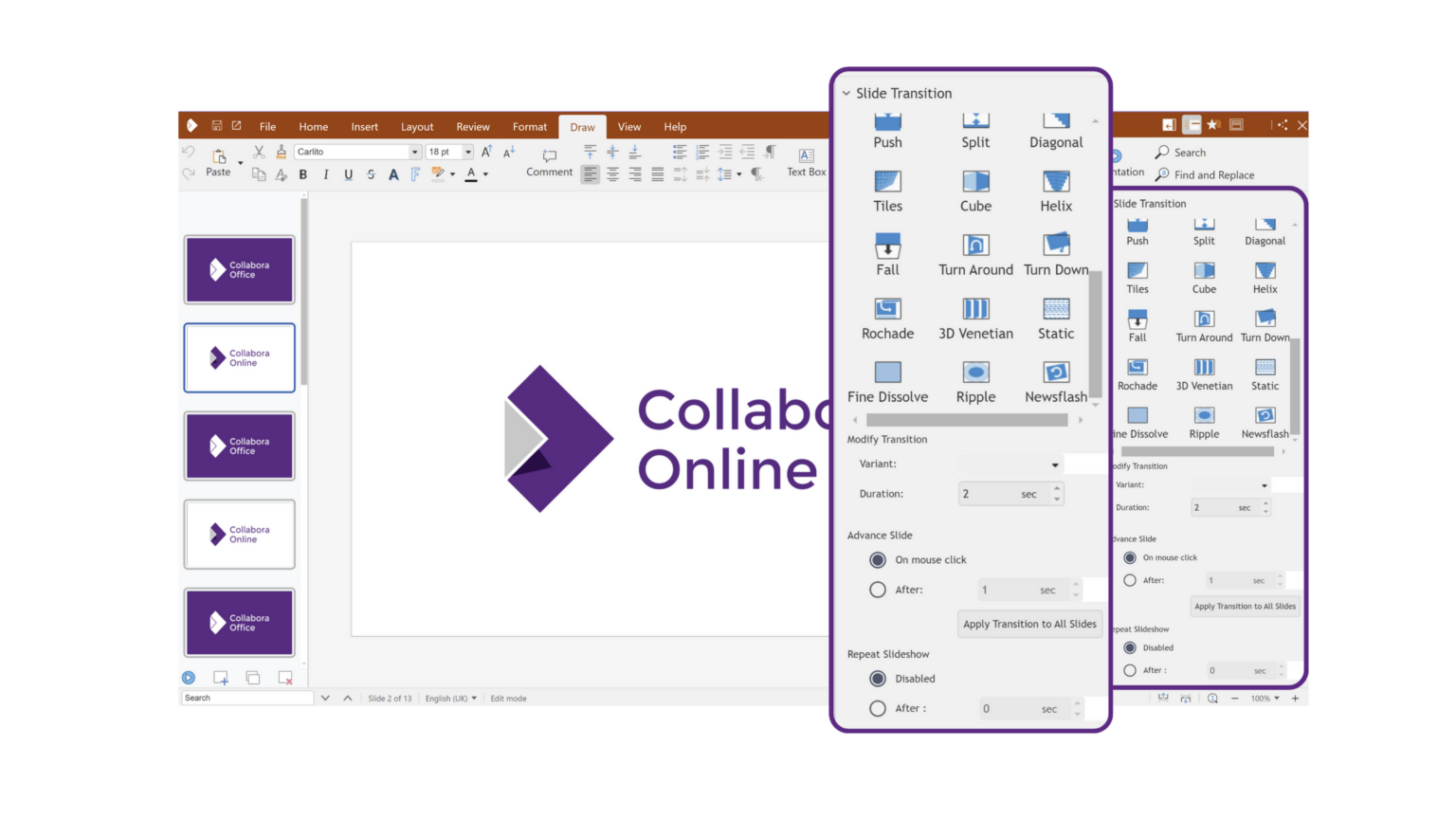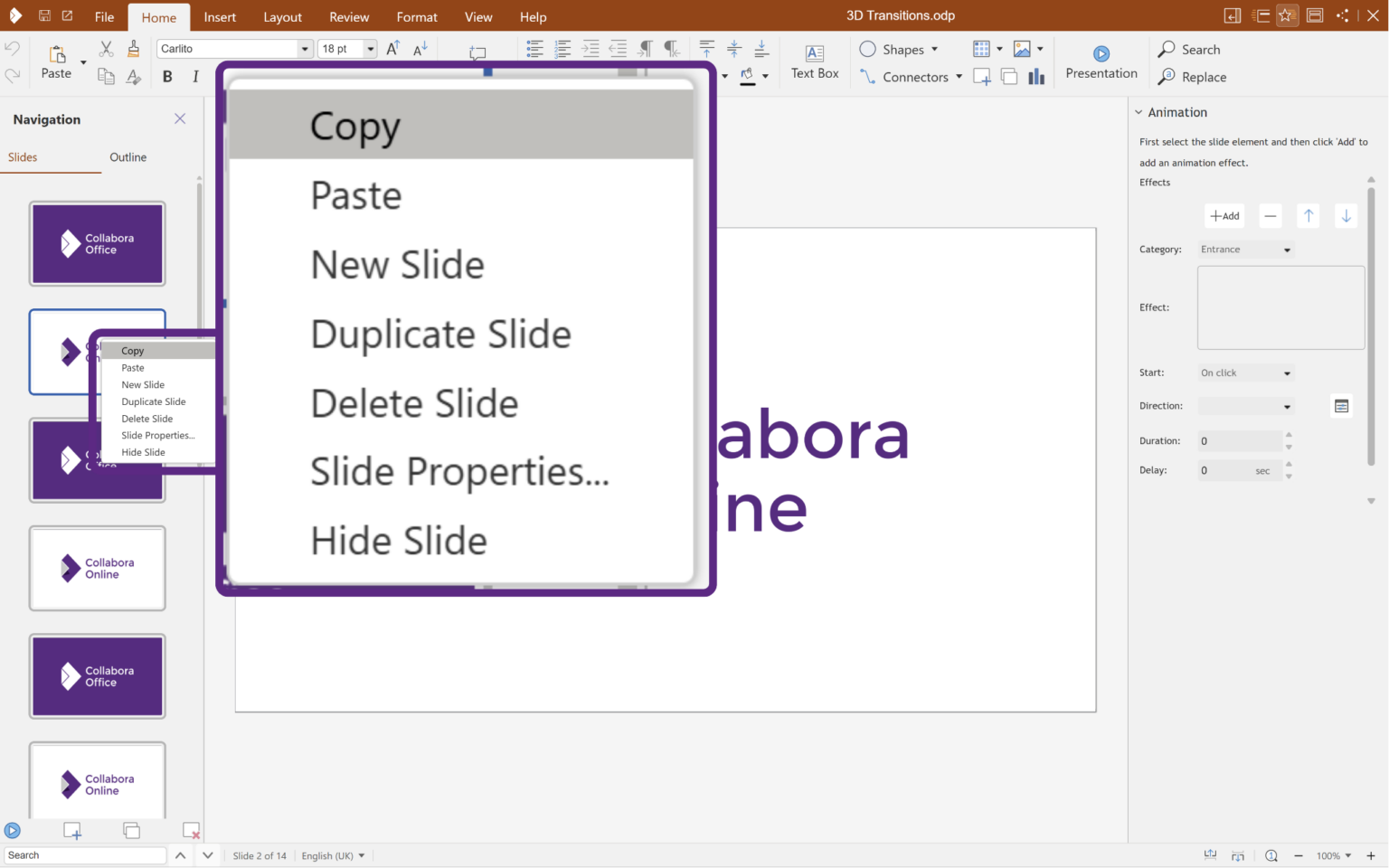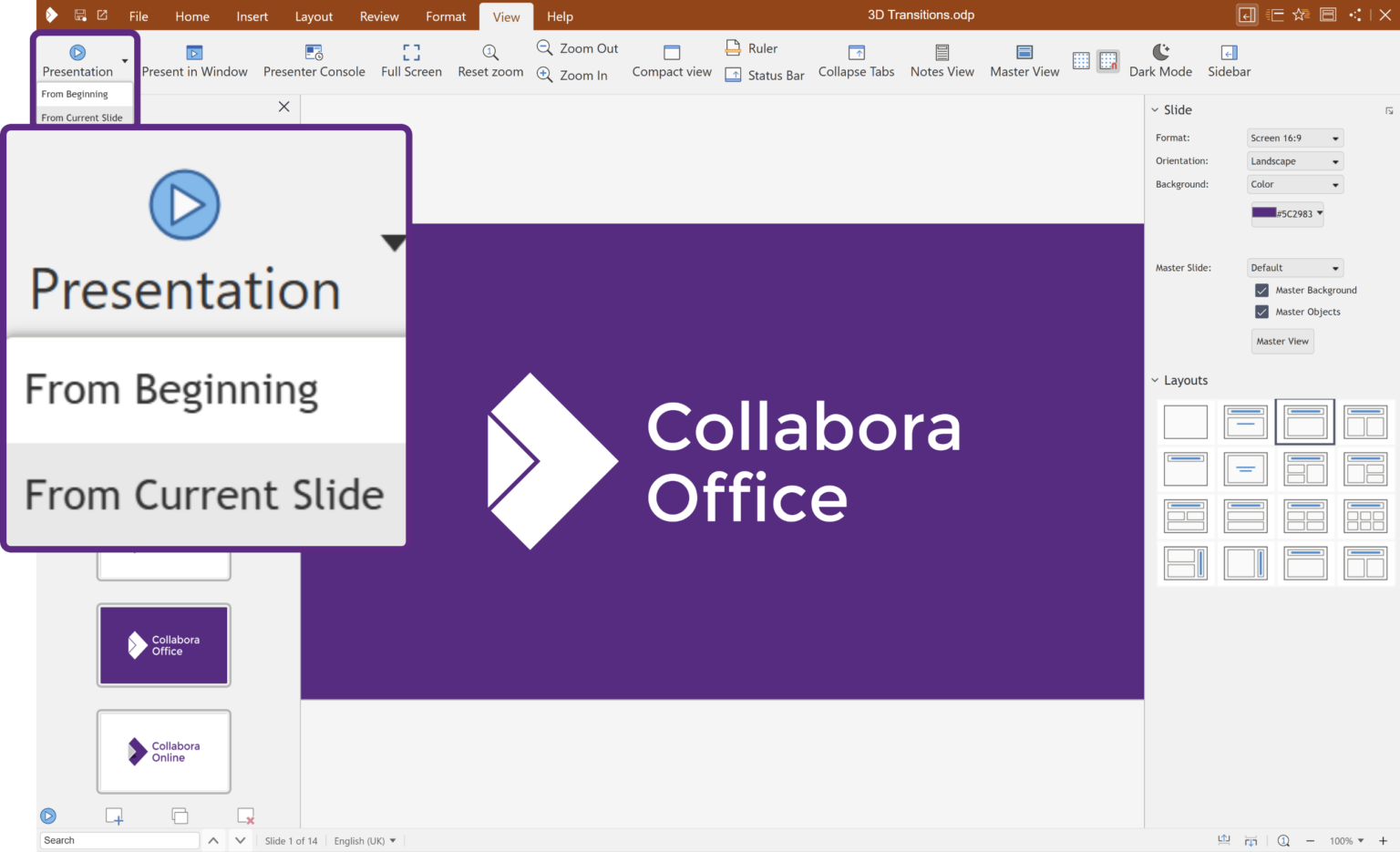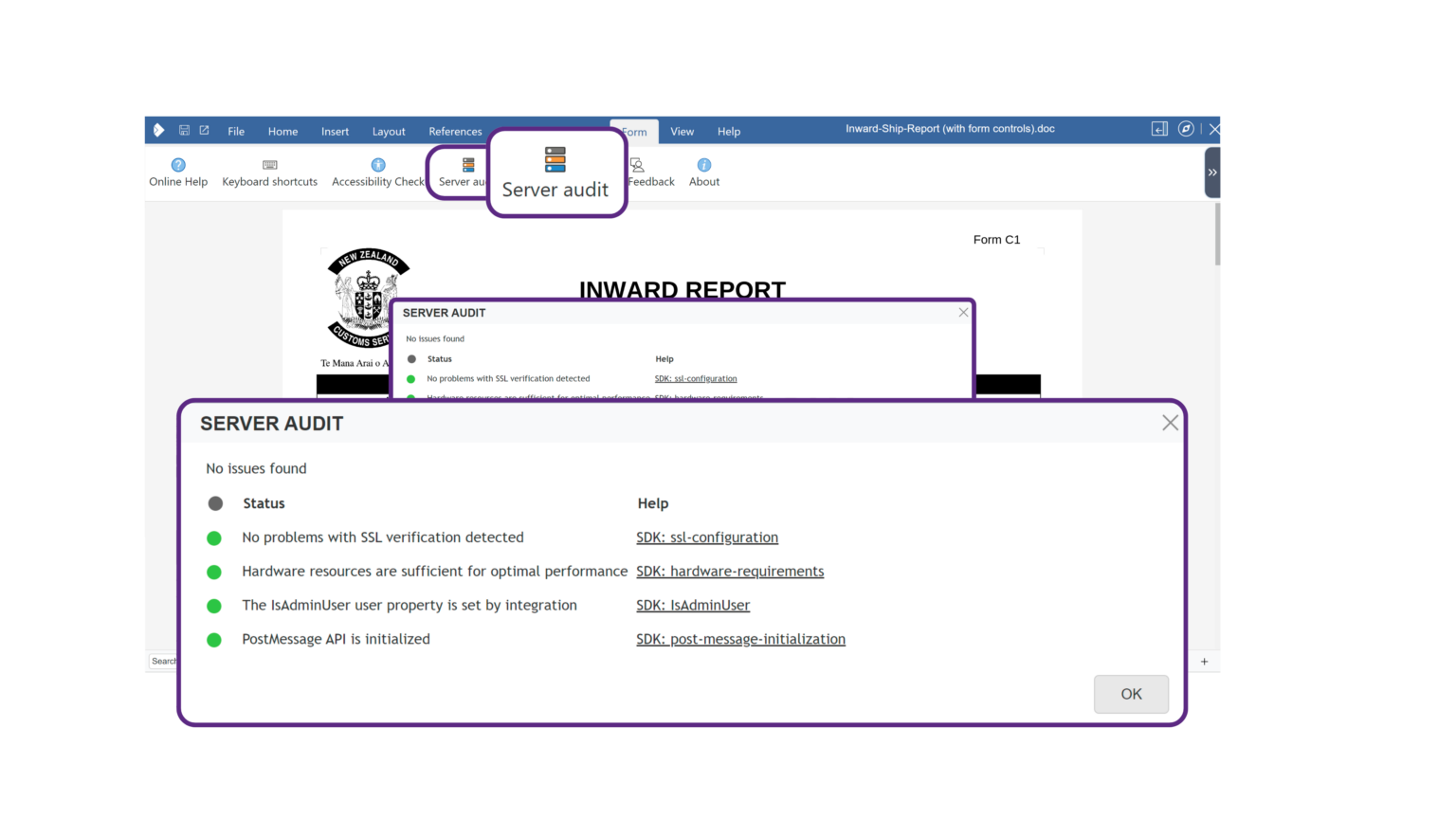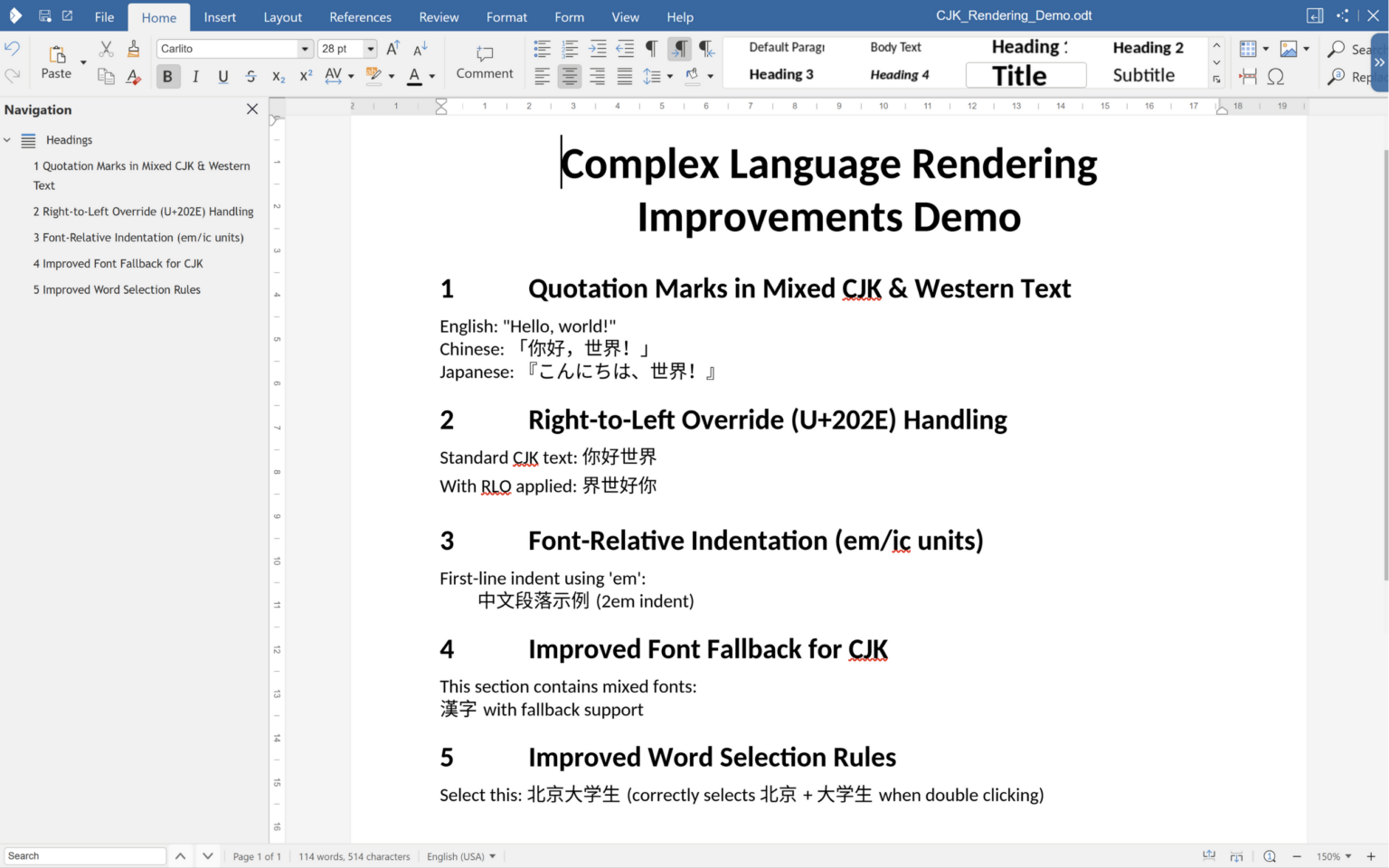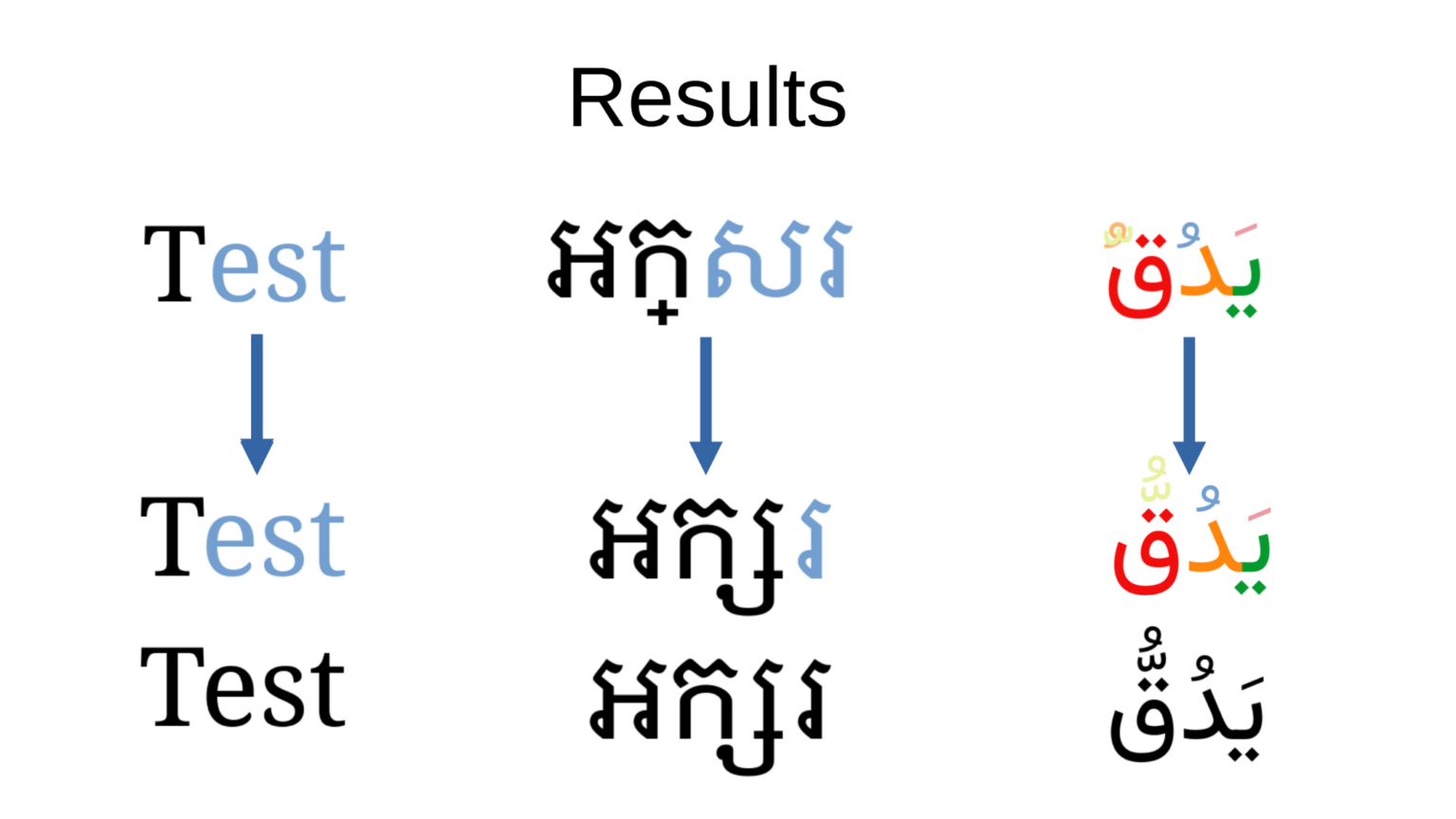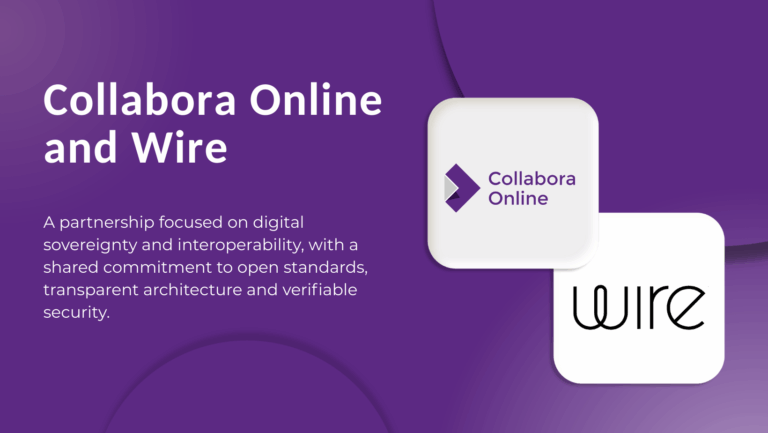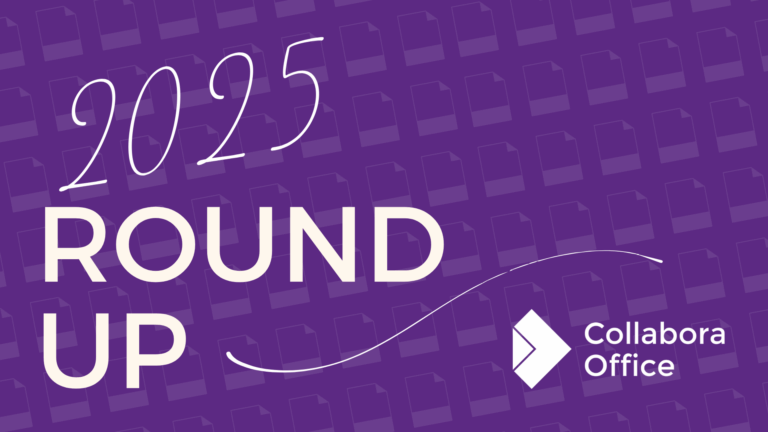The next major release of Collabora Online Development Edition (CODE) is here! This release focuses on automation, security, and precision, introducing key improvements like Autotext for faster document creation, eID Easy for secure PDF signing, and a new Presenter Console in Impress. Spreadsheet users will benefit from improved UX, new functions, and a smarter Autofill experience, while developers and sysadmins get more flexibility with Rootless Containers, WOPI troubleshooting tools, and new file format support.
Whether you’re a developer, open-source enthusiast, using CODE at home or in a small team, CODE 25.04 is packed with innovations that help you work more efficiently – while staying in control of your data. Let’s dive into what’s new!
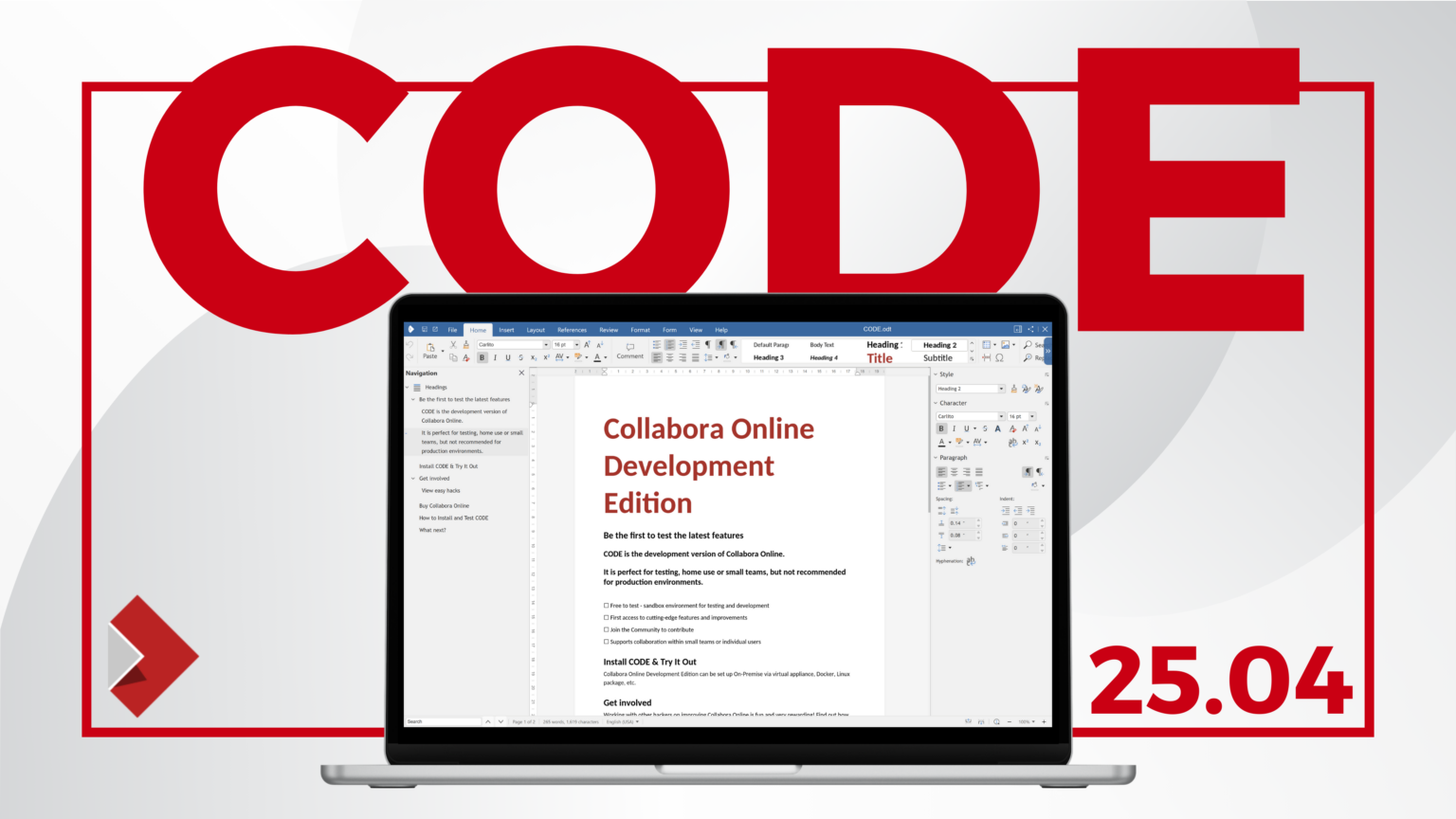
Collabora Online Development Edition is perfect for small teams, home users, and early adopters looking to explore the latest capabilities. While ideal for testing and development, it is not intended for production environments as it often includes exciting new, but unstable features for people to play with. For this we offer our fully supported product, Collabora Online. Collabora Online 25.04 will be available in the coming weeks.
New to try in 25.04
Smarter & Faster Document Editing
Autotext & Custom Dictionaries – Save and reuse text snippets
Tired of retyping the same phrases, boilerplate text, or technical terms? With Autotext in Collabora Online, you can save and instantly reuse common snippets, streamlining your document creation process. Whether it’s standard replies, legal clauses, or frequently used expressions, Autotext helps you work smarter, not harder. Combined with the new Custom Dictionaries feature, you can ensure industry-specific terminology, names, or specialized words are always recognized—reducing typos and improving consistency. Say goodbye to repetitive typing and hello to a faster, more efficient writing experience!
Learn more about configuring Autotext from our recent Tea Time Training video.
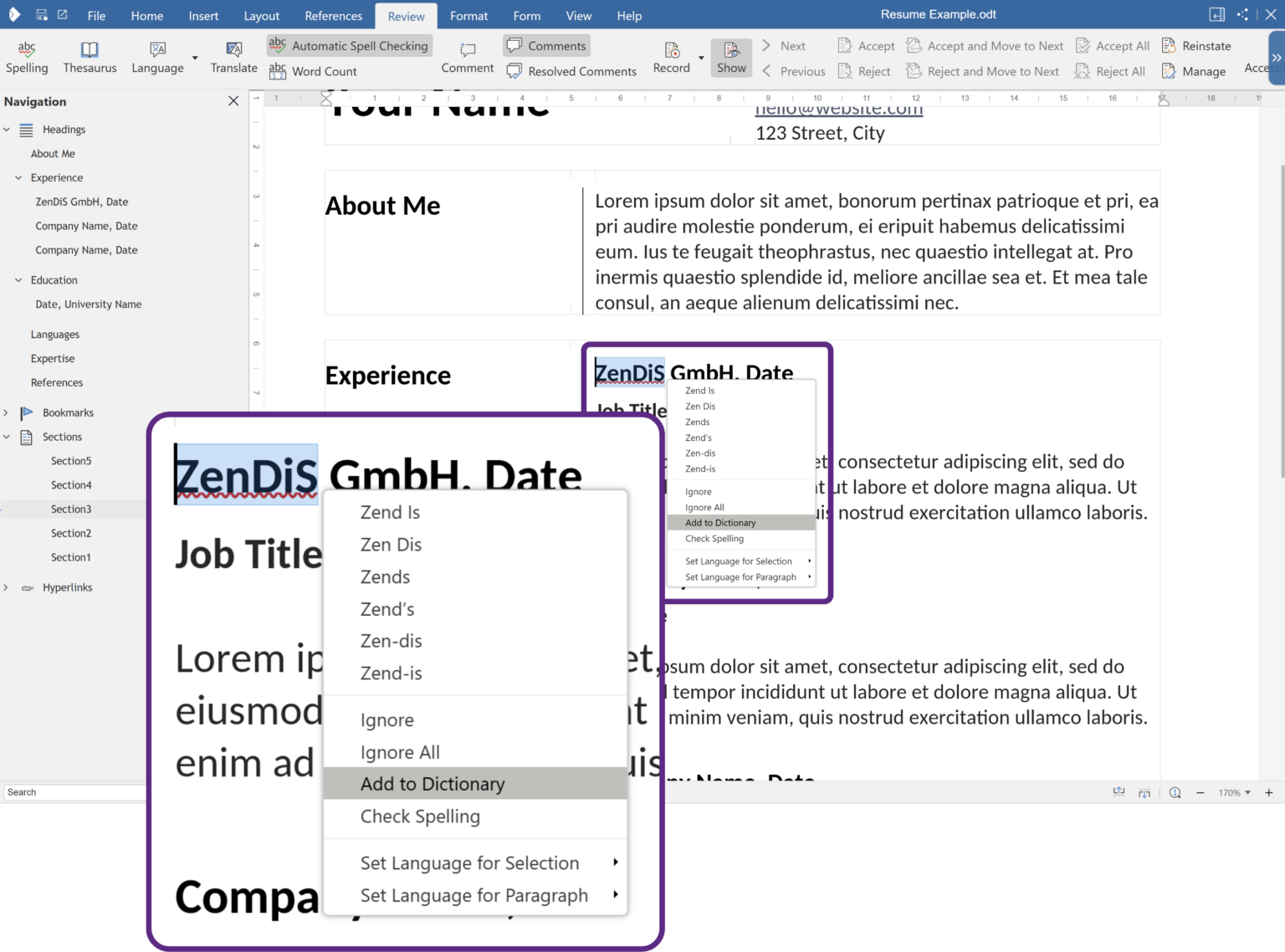
With thanks to ZenDiS for helping fund this update.
Comments Improvements
With support from the Open Source Initiative (OSI), we have improved our comment system in Writer, making it easier to collaboratively review documents, especially with larger comments or longer comment threads – showing parent-child relationships clearly, expanded comment views, @ing users in comments and quicker shortcuts such as Ctrl+Enter to save a comment, and enabling the direct copying of text from comments.
Styles Sidebar with Spotlight
Creating professional, polished documents has never been easier! The enhanced Styles Sidebar in Collabora Online now features a Spotlight mode, allowing you to visually highlight each style within your document. This makes it effortless to check, refine, and ensure consistent formatting throughout—perfect for producing high-quality reports, proposals, or academic papers. No more hunting through menus or guessing which style is applied—just clear, instant visibility and control over your document’s appearance.
Navigation Sidebar
In another UI update aimed at improving productivity and reducing the need to switch views – our Navigation Sidebar is now accessible from a small compass icon and has been moved to the left-hand side of the Writer window. This enables users to display more of the user interface at once, for example using the Navigator Sidebar and the new Styles Spotlight tool at the same time, utilising screen real-estate more efficiently, especially when working on portrait A4 documents.
Viewport-Based Preloading
The newly improved Viewport-Based Preloading takes performance to the next level, making editing large documents smoother and more responsive than ever. By focusing resources on the visible area of a document, we’ve boosted rendering speeds even with lengthy, complex files. Whether you’re working on multi-page reports or extensive research documents, you’ll enjoy speedy rendering and a more fluid editing experience. Say goodbye to long load times and hello to efficiency!
This simplified graphic demonstrates one of the intelligent-rendering improvements.
Hyphenation Control – ODF-compliant hyphenation settings for better text layout
The Exclude from Hyphenation feature gives users the ability to disable hyphenation for specific words, without losing essential spell checking and locale-dependent text layout. This and other powerful hyphenation settings makes it easier to manage complex words while preserving accurate font features, such as umlauts and regional language settings.
With thanks to László Németh for work on this feature.
Security & Compliance Upgrades
eID Easy PDF Signing – Qualified Electronic Signatures (QES) support
Collabora Online now supports Qualified Electronic Signatures (QES) through our eID Easy integration, bringing the highest level of legal and secure document signing to your collaborative workflows. QES signatures are EU-compliant and legally equivalent to handwritten signatures, ensuring authenticity and integrity. This update empowers organisations to sign and verify documents directly within Collabora Online, eliminating the need to switch to a third-party applications and maintaining full control over sensitive documents.
PDF 2.0 Support – More secure and modern PDF handling
With PDF 2.0 support, Collabora Online enhances document security, compatibility, and reliability for modern workflows. PDF 2.0 introduces stronger encryption, improved digital signatures, and better handling of transparency and annotations, ensuring documents are not only more secure but also more future-proof. Whether sharing, archiving, or digitally signing documents, this update ensures Collabora Online stays aligned with the latest industry standards.
With thanks to ZenDiS for helping fund this update.
Per-User Change Tracking – Granular edit tracking by user
Collabora Online now offers per-user change tracking, giving document owners the ability to enable or disable tracking on a user-by-user basis. This means you can track changes for specific users while allowing others to edit freely, providing greater flexibility in collaborative workflows. Whether you need detailed audit trails for select contributors or want to minimize unnecessary markup, this feature ensures more precise and manageable version control.
With thanks to ZenDiS for helping fund this update.
Rootless Containers & Server Signature Hiding – Flexible protected deployment
Collabora Online is run in rootless containers, however this is now achieved with Linux namespaces, providing greater security and flexibility for deployments. By leveraging Linux namespaces, this feature isolates processes without requiring root privileges, reducing potential attack surfaces and enhancing the containerised security.
Additionally, the new Hiding Server Signature feature helps protect against targeted attacks by concealing the exact version of Collabora Online running on a server. By default, production builds now return only a generic server signature, making it harder for attackers to fingerprint server configurations. These updates strengthen security and reliability, giving administrators more control over their deployment environment.
Precision & Control for Spreadsheets
Focus Cell Highlighting – Visually track active cells
In this release, we introduce Focus Cell Highlighting, making it simpler than ever to track your active cell in large spreadsheets. With a clear visual highlight extending across the entire row and column, users can quickly see relationships between data points and navigate data-dense sheets with ease. This small but powerful enhancement should reduce errors inputting cells in formulas, and other workflows where highlighting the row and column is beneficial.
Named Ranges ('A1:B10' = 'Expenditure') – Easier referencing of spreadsheet data
Not a new feature, but working with ‘Named Ranges’ has been improved in 25.04. The ‘Data’ tab has a named ranges section for easier access, named ranges can be selected from the address input field dropdown, and they are available in an autocomplete popup when referencing ranges. This all means working with large datasets is faster, more intuitive, and reduces errors in data entry. Instead of manually referencing cell ranges like A1:B10, users can assign meaningful names like “Expenditure” or “Quarterly Sales”, making formulas and references much easier to read and manage. This feature helps eliminate confusion, improve spreadsheet organization, and streamline collaboration.
Faster XLSX Handling – Optimized performance for large spreadsheets
Performance matters, and Collabora Online now loads and processes XLSX files faster than ever, especially those with extensive conditional formatting. Whether you’re working with complex financial models or massive data tables, you’ll experience smoother scrolling, quicker file opening, and more responsive editing—all while maintaining great compatibility with the Microsoft Excel format.
Duplicate Record Handling – Easily identify and remove duplicate entries
No more manually scanning spreadsheets for duplicates—Collabora Online introduces a new “Handle Duplicate Records” tool. With just a few clicks, users can identify, review, and remove duplicate entries, ensuring clean and accurate data. This feature is perfect for data cleaning, CRM management, and financial reporting.
With thanks to Sahil Gautam from the community for work on this feature.
New "Summary Below Data" Option – More control over subtotal placement
In a new interop win, spreadsheets created in Excel, and then opened with Collabora Online correctly display data summaries either above or below the data – according to the settings chosen in Excel. Previously, subtotal rows would only appear below the grouped values, but with this option, users can position them above instead – enhancing flexibility in data analysis, financial reporting, and structured datasets. This aligns Collabora Online with user expectations from other spreadsheet tools and improves overall spreadsheet usability.
With thanks to Balázs Varga, allotropia for work on this feature.
New Functions – Enhanced spreadsheet calculations
Collabora Online now includes several powerful new functions, enhancing spreadsheet capabilities. Key additions include XLOOKUP and XMATCH, offering more flexible and intuitive ways to search and match data. New dynamic array functions like FILTER, SORT, SORTBY, UNIQUE, SEQUENCE, and RANDARRAY make working with large datasets easier by allowing advanced filtering, sorting, and automatic sequence generation. These updates ensure better interoperability with Excel, while also providing users with more powerful tools for data analysis and automation.
With thanks to Balázs Varga, allotropia for work on this feature.
Autofill Improvements – Smarter number series filling with previews
The enhanced Autofill feature in Collabora Online now provides users with greater control and clarity when extending data in spreadsheets. Instead of automatically choosing one method, you’ll be given the option to either extend a series (e.g. continuing 1, 2, 3 into 4, 5, 6) or copy the existing cells (e.g. 1, 2, 3, 1, 2, 3). Additionally, a new live preview appears while dragging, allowing you to see the final result before releasing the mouse. This is especially useful when working with dates, numbers, and sequences, removing the need to delete unnecessary data or further extend a series.
New chart types "Pie-of-Pie" and "Bar-of-Pie"
Collabora Online now supports two new chart types—”Pie-of-Pie” and “Bar-of-Pie”—which break down a slice of a pie chart into a separate sub-chart. This enhancement improves data visualization and ensures better compatibility with Excel-created documents containing these chart types. Whether analysing budget breakdowns or survey results, these new charts help make complex data more digestible.
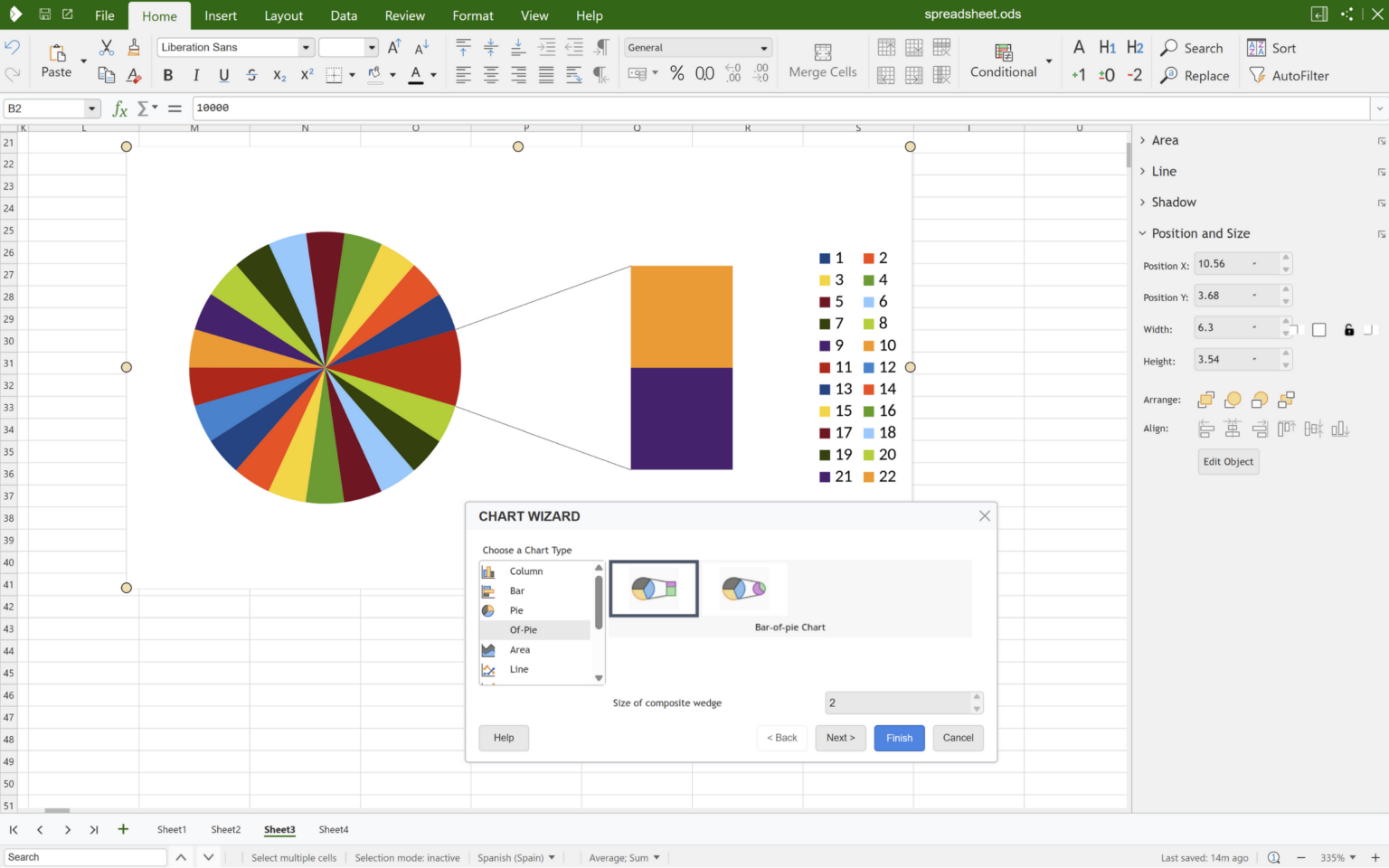
With thanks to Kurt Nordback from the community for work on this feature.
Smoother Presentations & Visuals
Presenter Console – Better slide navigation and control
Delivering presentations is better than ever with the new Presenter Console, giving speakers better control over their slides. The console provides speaker notes, upcoming slides, an overview, and a timer, ensuring a well-paced and confident presentation experience. Whether in a meeting or on stage, navigating through slides has never been easier.
3D Transitions & Auto-Transitions – Smoother, more dynamic slideshows
Engage your audience with smart 3D transitions and automated slide changes. These enhancements bring a more dynamic and polished feel to your presentations, eliminating the need for manual input while keeping the flow natural and engaging.
Copy & Paste Slides Across Presentations
Speed up your presentation creation times by copying entire slides between presentations online. Don’t be content pasting text boxes but having to redo the slide design. Want to show off that summary slide from your management meeting at your next conference? Easy with Collabora Online
Auto Align & Interactive Elements – More precision in slide layouts
Creating precise and visually appealing slides is easier than ever with Auto Align tools and new Interactive Elements. Align text, images, and objects perfectly with smart snapping, ensuring a clean and well-structured layout. Or create interactive presentations with Interactive Elements, allowing you take your presentation wherever it needs to go.
Ruler Bar, UHD Support, Insert Curve Shapes Directly & Crop – Quality-of-life improvements for creating presentations
These seemingly small but impactful enhancements will streamline slide creation. The ruler bar improves precision, UHD support ensures crisp visuals on high-resolution displays, and the ability to insert curved shapes directly speeds up diagram creation. Plus, a new crop tool makes quick image adjustments effortless.
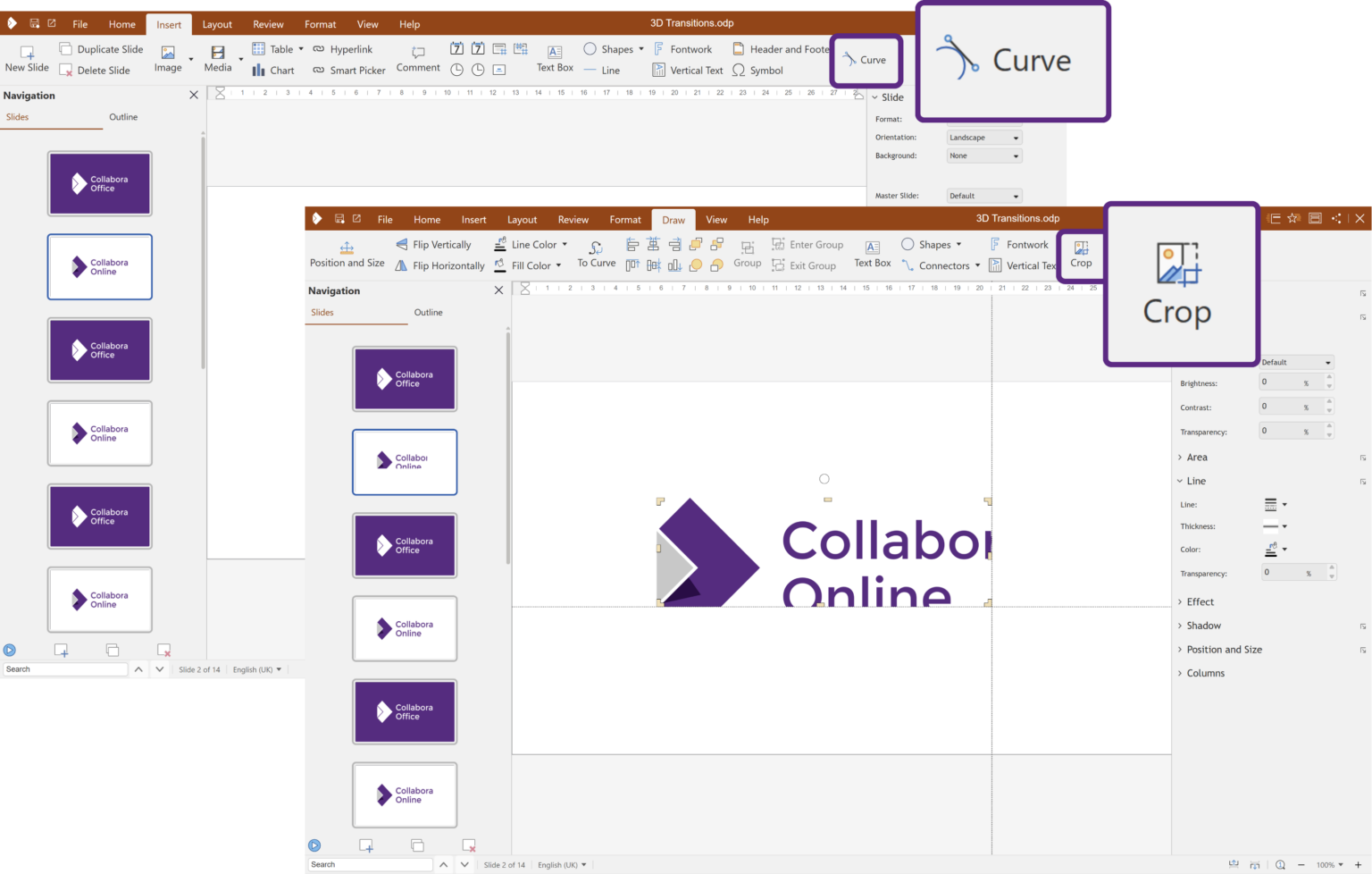
Present from Current Slide – More flexibility during presentations
No more skipping through the first 15 slides to get to where you want to be – with the new “Present from Current Slide” option, you can jump directly into any part of your presentation, making mid-session adjustments and Q&A sessions much smoother and more flexible.
Under-the-Hood Improvements & Developer Tools
Form Filling API – Enhanced document form support
Handling interactive forms in documents is now more powerful with the new Form Filling API. This allows users to fill out and process forms more efficiently, enabling seamless integration into business workflows, surveys, and administrative processes.
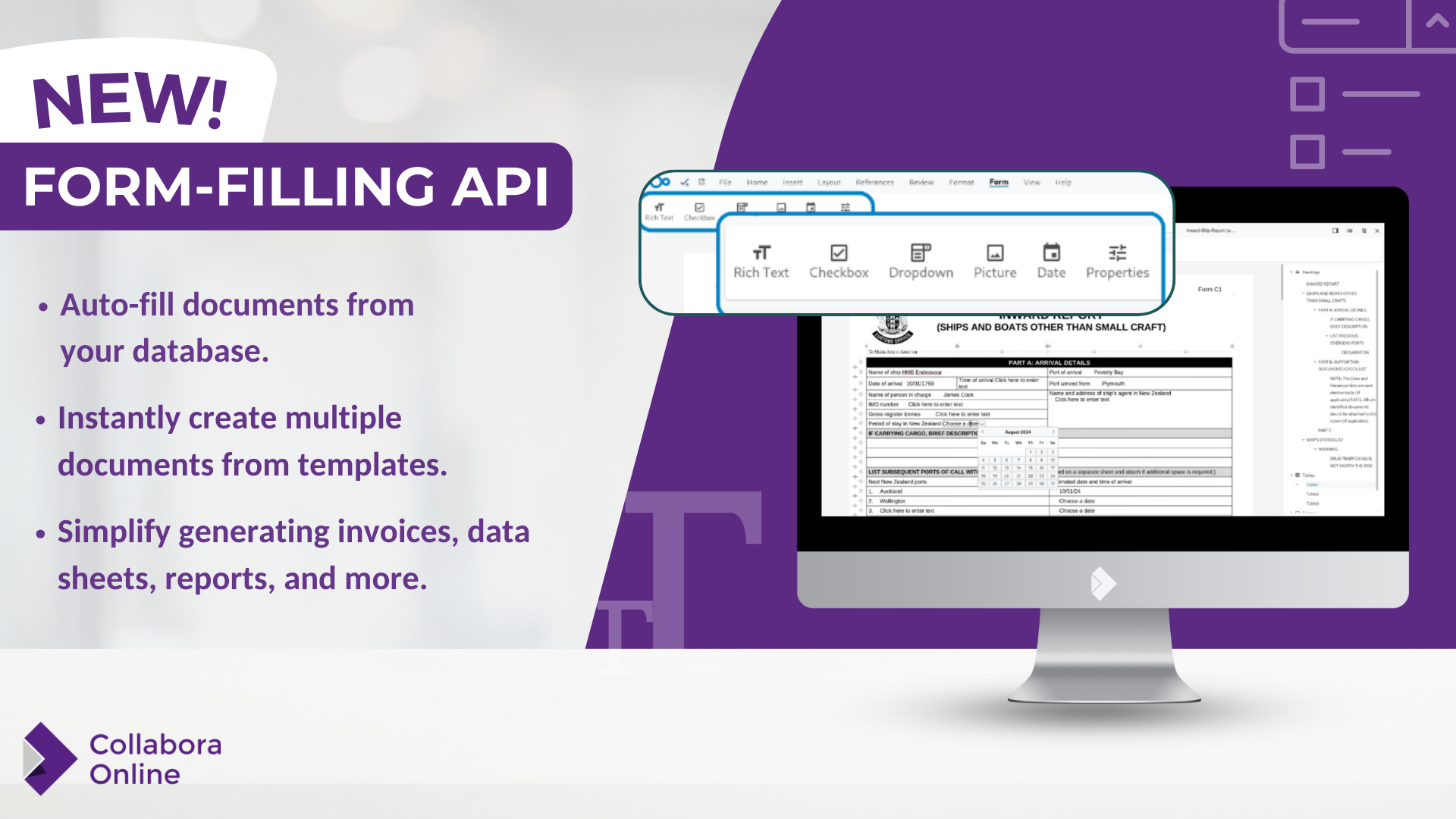
Integrated into Nextcloud Office for example, users may now create a template which can be prefilled with values from a popup window.
New Metric-Compatible Fonts – Better formatting alignment with other office suites
Achieve seamless formatting across office suites with even more metrics-compatible fonts. These fonts ensure better document fidelity, reducing formatting inconsistencies when switching between applications like Microsoft Office and Collabora Online.
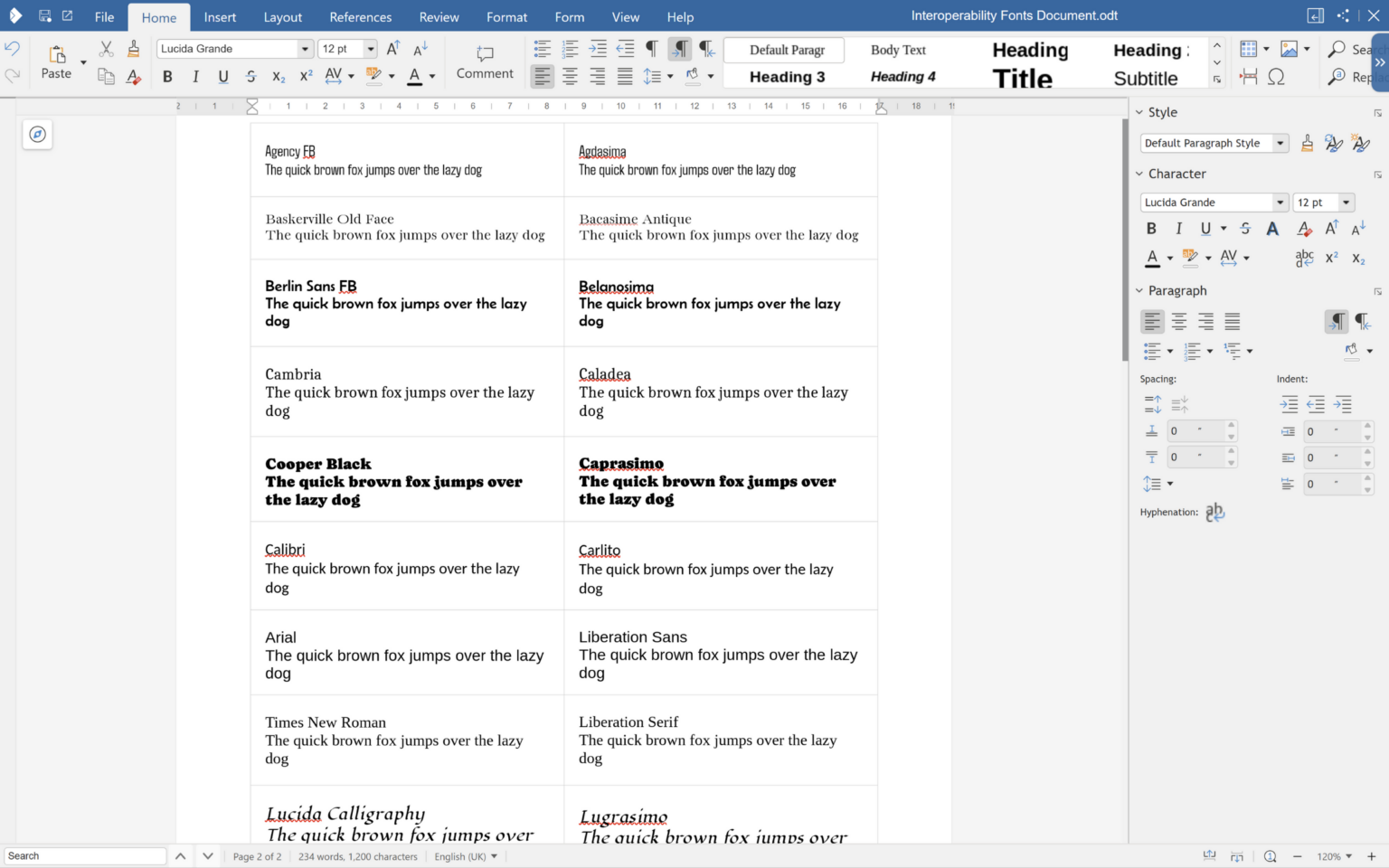
Complex Language Support with font fallback improved
Collabora Online has significantly enhanced its support for complex writing systems, ensuring smoother text rendering and improved layout consistency.
- Better Quotation Mark Handling – Mixed CJK and Western text now displays correctly, with proper quotation mark rendering.
- More Accurate Font Selection – Adding special characters (like U+202E for right-to-left override) no longer affects the font family unexpectedly.
- Provisional Support for Font-Relative Indentation – Writer now supports first-line, before-text, and after-text indentation using em (typographical unit) and ic (CJK character width) for precise layout control.
- Faster Font Fallback Rendering – Optimized performance when using fallback fonts, ensuring smoother display for missing characters.
- No More Clipped Diacritics – Many languages such as Arabic use complex accent marks and diacritics for example ‘harakat’s. Previously these were occasionally clipped when rendered. With the new update, complex languages are correctly displayed.
- Improved Word Selection – Chinese and Japanese word selection is now based on ICU (International Components for Unicode) rules, ensuring more accurate text processing.
These improvements make working with complex languages more reliable and visually accurate, whether for document creation, collaboration, or professional publishing.
Second image is licensed under a Creative Commons Attribution 2.0 Belgium License and was originally created by Jonathan Clark and is available here. This image has not been modified.
With thanks to Jonathan Clark, TDF for work on this feature.
Improved WOPI Troubleshooting – Helps diagnose connection errors
For organizations using WOPI (Web Application Open Platform Interface), troubleshooting connectivity issues is now easier than ever. New built-in diagnostic tools provide faster insights, reducing the time needed to resolve errors and restore smooth operation.
Support for More File Formats – New compatibility for .tsv, .wks, .xlr, .123, .qpw, .wb1, .wq1, .wq2
Collabora Online now supports even more file formats (on top of our open and Microsoft interoperability) ensuring broader compatibility across different applications. Newly added formats include .tsv, .wks, .xlr, .123, .qpw, .wb1, .wq1, and .wq2, making it easier to open and collaborate on diverse document types.
UserCanOnlyComment (WOPI CheckFileInfo Update) – Allows comment-only document mode
Need to restrict editing but still want feedback? The new UserCanOnlyComment option enables a comment-only mode, ensuring that users can collaborate through comments without making direct edits to a document. Perfect for document review workflows and controlled collaboration scenarios.
Summary
Smarter document editing, stronger spreadsheets, safer security, and smoother presentations make this release our most refined yet – this update delivers powerful new tools to enhance your workflow.
We’re always working to improve Collabora Online with the help of our community and partners. Try out CODE 25.04 today, explore the new features, and let us know what you think! Your feedback helps shape the future of open-source, privacy-focused office collaboration.
Community
Collabora has invested significantly in bringing a host of new features and functionality to this latest release and contributes a vast majority of the Collabora Online code. However, we want to acknowledge all of our friends and colleagues in the wider LibreOffice community who helped to contribute not only to this, but also to the underlying LibreOffice technology upon which CODE and Collabora Online are built.
All of our code is open source and available to the public on GitHub. Join the Collabora Online Community, take part in easy hacks and discussions in the forum.
CODE 25.04 is built upon the code commits from LibreOffice 24.8 and LibreOffice 25.2.
About Collabora Productivity
Collabora Productivity provides Collabora Online, an open-source solution for editing and collaboration, alongside a range of other products and consulting services tailored to enterprise and government needs. With the largest team of certified LibreOffice engineers globally, we are dedicated to contributing to the LibreOffice codebase and community. Our business-hardened office suite, Collabora Online for browser and Collabora Office for desktop, ensures long-term, multi-platform support. Additionally, we extend our services with Collabora Office for iOS and Android.