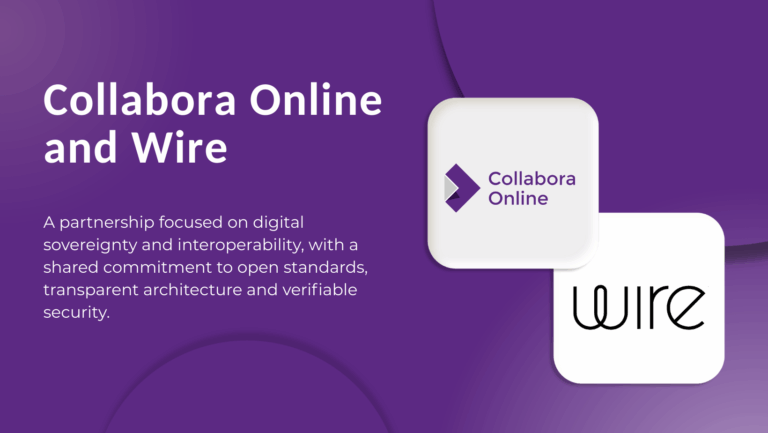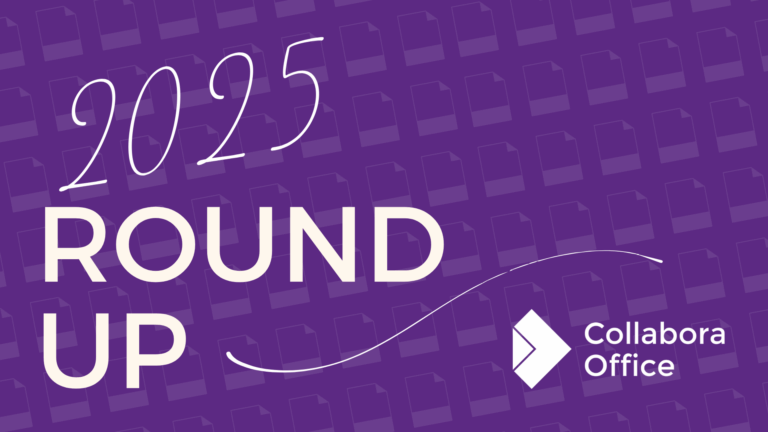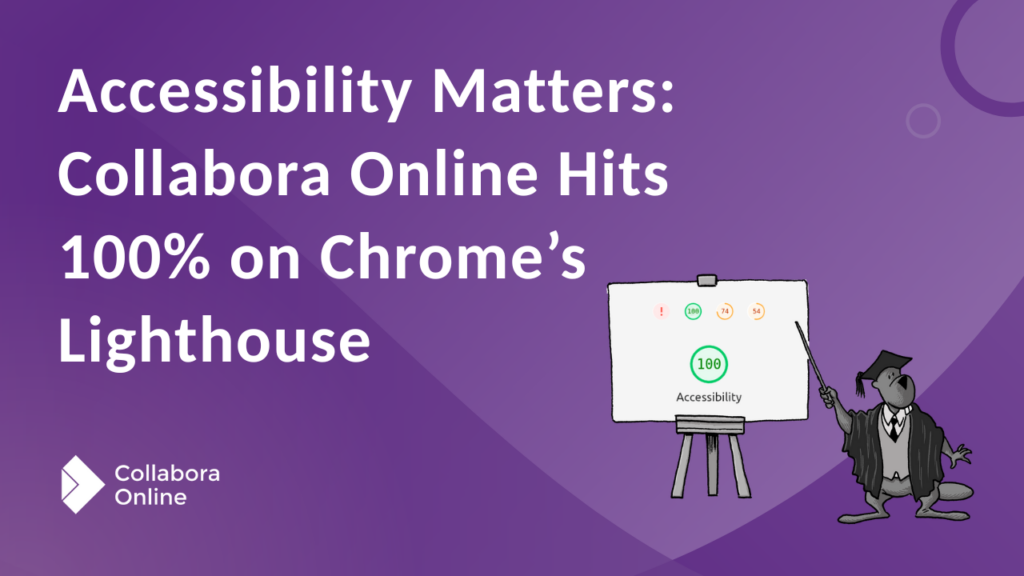
TL;DR
Collabora Online has reached a 100% accessibility score in Chrome’s Lighthouse tool. A significant milestone, although our work continues and we recognise that true accessibility goes far beyond automated tools. This update is part of and displays our ongoing commitment to make Collabora Online more inclusive, with further improvements in the pipeline.
At Collabora Online we aspire to making our software accessible for everyone. This month, we’re happy to share that we’ve achieved a 100% accessibility score on Chrome’s Lighthouse tool for our latest builds.
While it’s an exciting milestone, as mentioned above it’s not the destination! Let’s talk about what this means, how we got here, and why the journey continues.
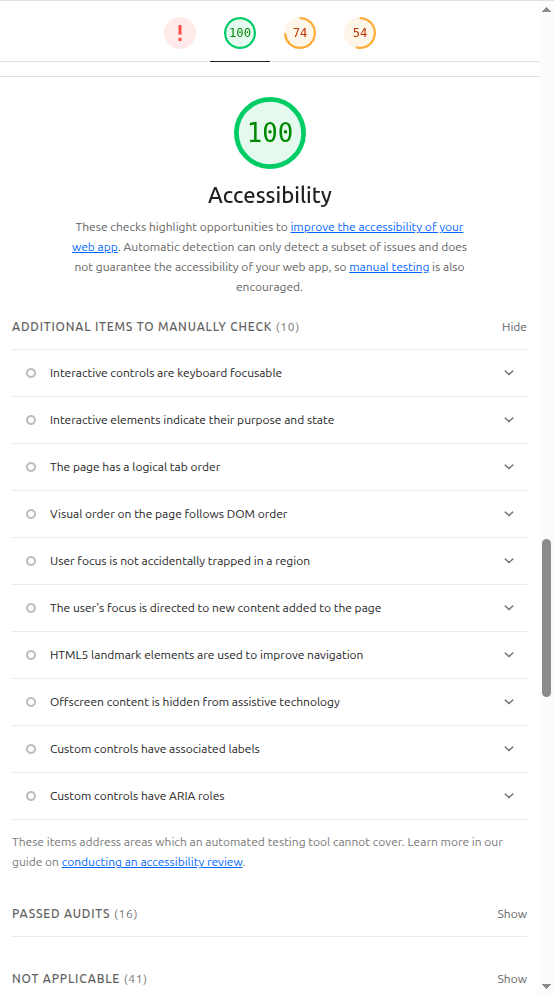
What Is Lighthouse and Why Does It Matter?
Google’s Lighthouse is a widely used tool to audit web pages for performance, SEO, and you guessed it – accessibility. It’s built into Chrome DevTools and offers a fast, if somewhat blunt, analysis of how accessible your site appears to be.
While not a comprehensive replacement for manual testing or real-world usage feedback, it matters because:
- It’s easy to run – and that means it gets used a lot.
- It gives a good sense of compliance with accessibility best practices.
- Organisations (including ours!) often use it as a quick sanity check or benchmark.
What have we been doing ?
Accessibility isn’t something you fix once – it’s a continuous process. Over the past year we’ve been investing heavily in this area, guided both by community feedback and by an external accessibility audit. As a result, we’ve delivered more than 100 accessibility improvements across Collabora Online.
These changes range from better keyboard navigation (using Collabora Online without a mouse), to improved screen reader support, to clearer ARIA roles and labels, to more consistent focus and visibility cues, and much more. In short, we’ve been working to make Collabora Online usable and inclusive for everyone – not just to pass automated tests.
What Was Holding our score Back?
Until recently, we were scoring a respectable, but not perfect, 79% on Lighthouse’s accessibility audit. The main culprit? A single line in our HTML:
<meta name="viewport" content="width=device-width, initial-scale=1.0 minimum-scale=1.0, maximum-scale=1.0, user-scalable=no">
This tag had originally been added to address Firefox mobile behaviour where focusing on a text area would cause the entire page to zoom in. It was a practical workaround at the time – but one that didn’t age well.
Lighthouse flagged the user-scalable=no and maximum-scale=1.0 attributes as accessibility concerns because they disabled pinch-to-zoom on mobile – something that is essential for many users with visual impairments.
After testing across modern mobile environments however, we found that the original issue no longer occurs – meaning we could remove the offending workaround!

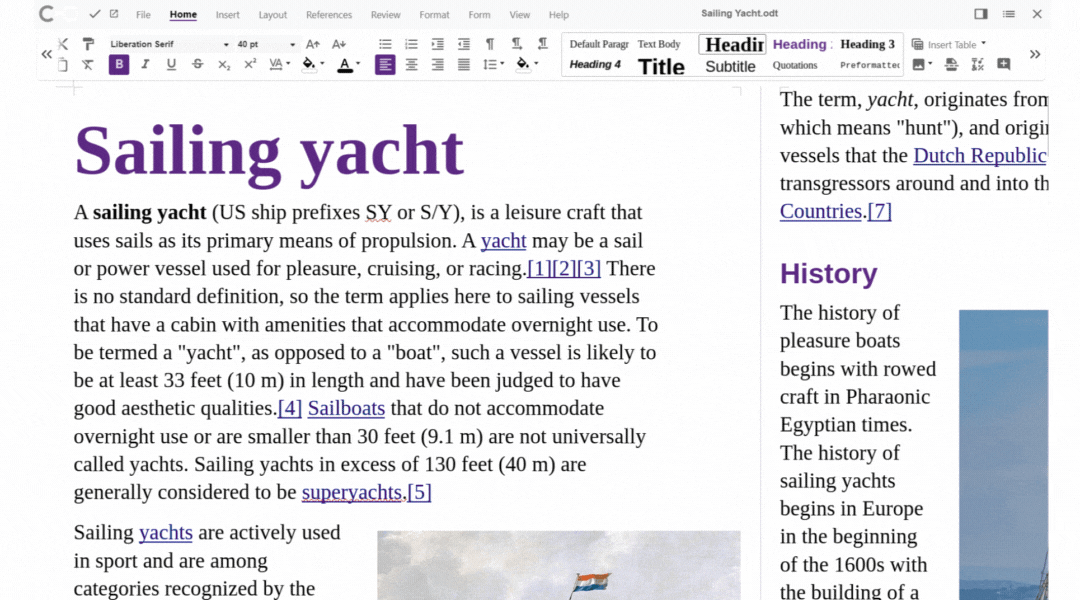
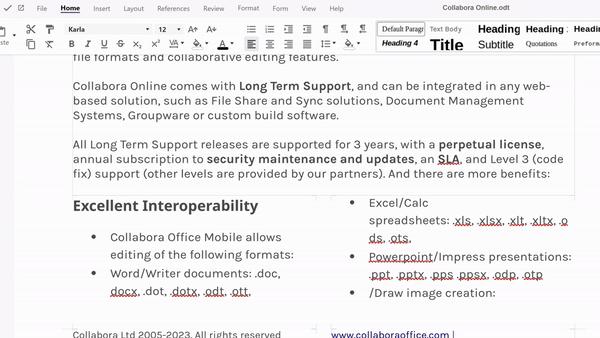
Not Perfect – But Better!
Let’s be honest: a 100% score on Lighthouse doesn’t mean we’re 100% accessible yet. Real-world accessibility is nuanced. It involves screen reader functionality, keyboard navigation, contrast ratios, ARIA roles, and most importantly, feedback from real users. This is all functionality we already include, and will continue to develop and polish.
Try it out!
Collabora Online 25.04.4.1 and above now include the fix. Go ahead and run Lighthouse, and let us know how it goes, and perhaps even get involved in contributing to improving Collabora Online!